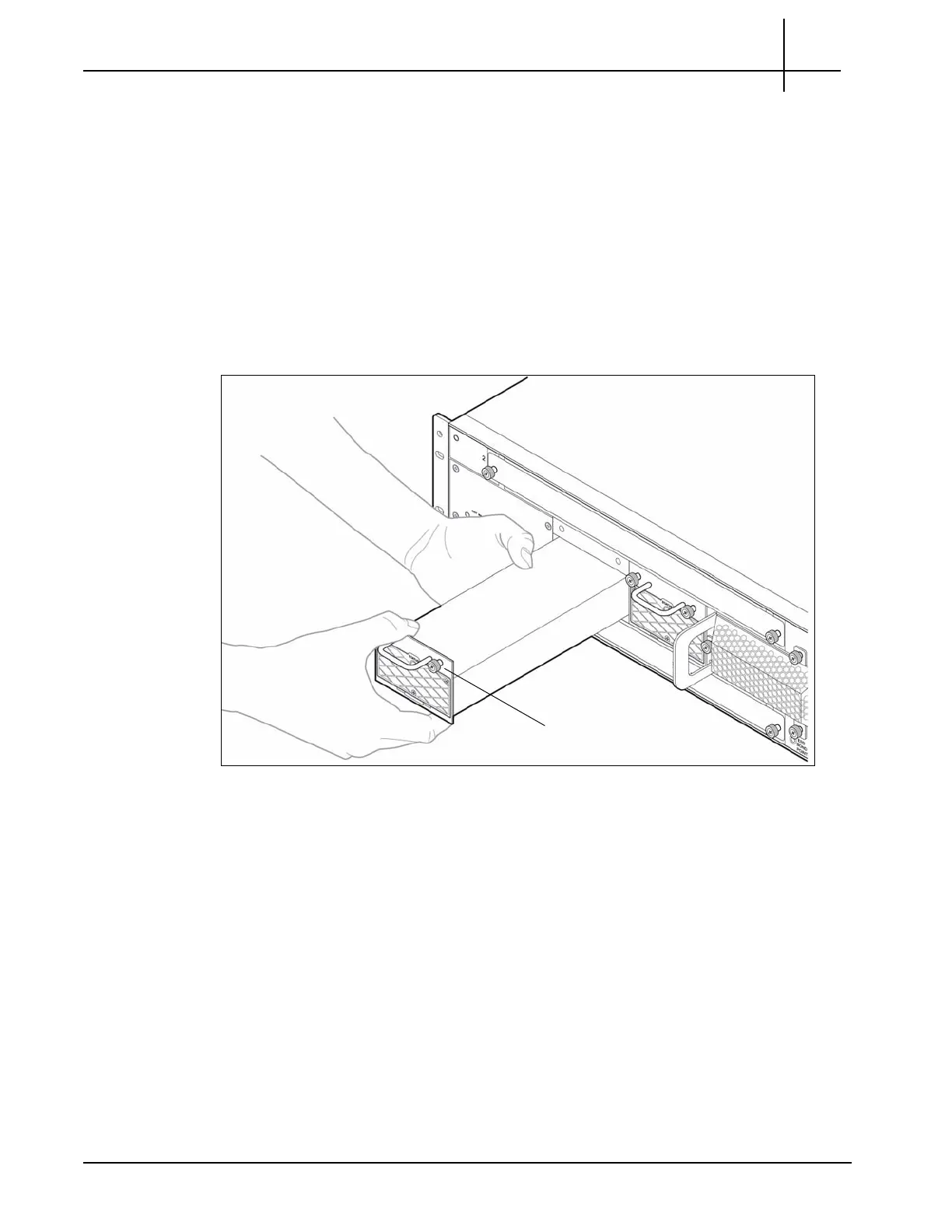G10 Hardware Maintenance Guide 7.13.2 92
5
Maintenance Guidelines
Rev. 002-140228
2. Connect the strap to the shelf by attaching the front or rear ESD jack /
ESD snap.
3. Disconnect the AC power cord from the rack power supply for the AC PEM that
you wan
t
to replace.
4. Disconnect the AC power cord from the back
of the
AC PEM. Allow the PEM to
cool before removing it.
5. Loosen the two captive screws
o
n the front of the PEM.
6. Remove the PEM from the front of the chas
sis by pulling the PEM handle.
7. Insert the replacement PEM (Figure 5.3).
Figure 5.3 - Inserting the Replacement AC PEM
8. Tighten the two PEM captive screws.
9. Connect the AC power cord to the back of the AC PEM.
10. Connect the AC power cord to the rack power supply.
Tektronix Communications | For Licensed Users | Unauthorized Duplication and Distribution Prohibited
