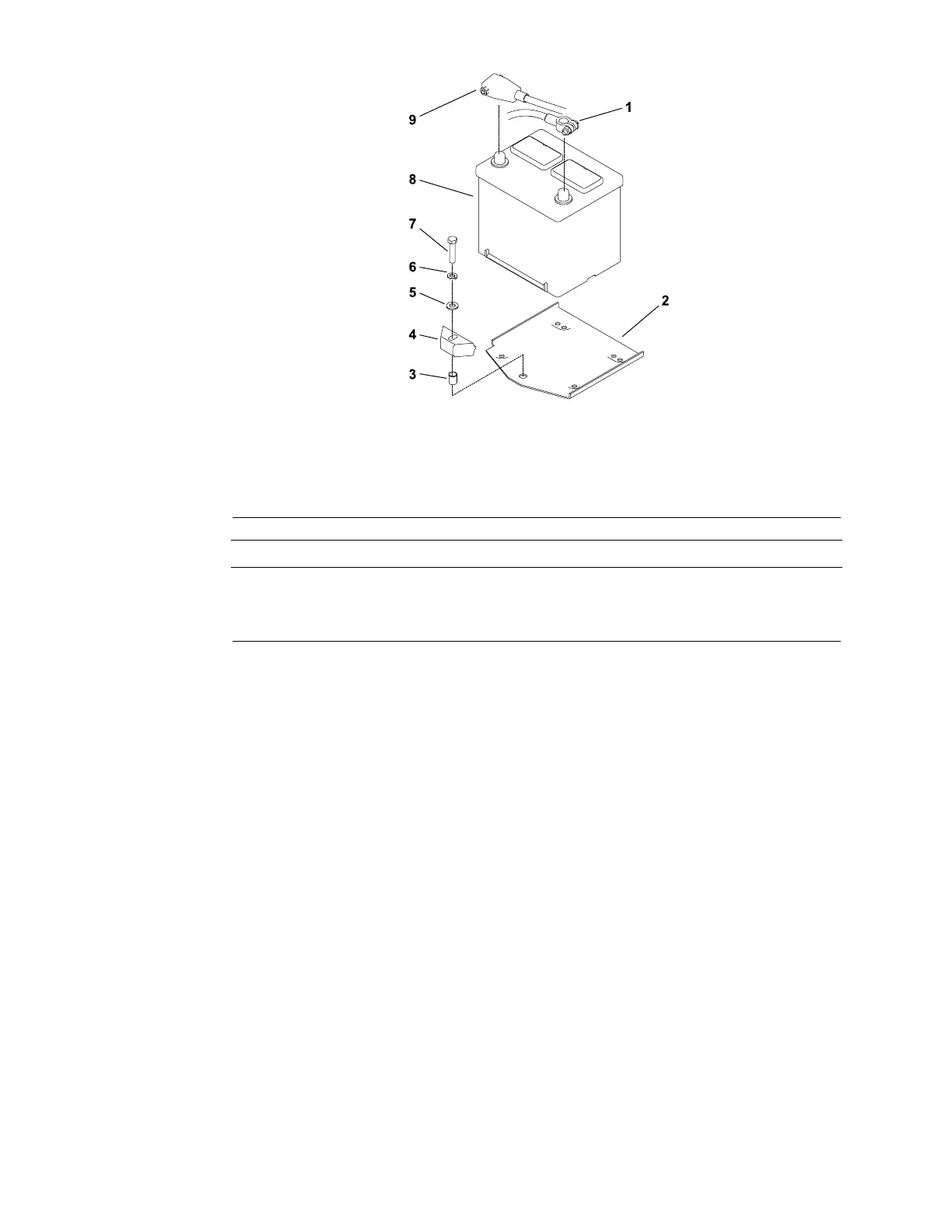RemovingandInstallingtheBattery
g227290
Figure177
1.Negativecable4.Batteryretainer7.Bolt
2.Batterybase5.Flatwasher8.Battery
3.Threadedinsert6.Lockwasher9.Positivecable
IMPORTANT
Becarefulwhenremovingthebatterycablesandensurethatyoudo
notdamagetheterminalpostsorcableconnectors.
1.Unlatch,raisethehoodandsupportit.
2.Loosenandremovethenegative(-)cablefromthebattery.Afteryou
disconnectthenegativecablefromthebattery,loosenandremovethe
positivecable(+)fromthebattery.
3.Loosentheboltthatsecuresthebatteryretainer.
4.Carefullyremovethebatteryfromthemachine.
5.Installthebatteryinreverseorderandensuretoconnectandtightenthe
positive(+)cabletothebatterybeforeconnectingnegative(-)cable.Use2
wrencheswhentighteningthecables.
Note:Beforeconnectingthenegative(ground)cabletothebattery,connect
adigitalmultimeter(settoDCAmps)betweenthenegativebatterypostand
thenegative(ground)cableconnector.Thereadingshouldbelessthan0.1
A.Ifthereadingis0.1Aormore,theelectricalsystemofthemachineshould
betestedforshortcircuitsordamagedcomponentsandrepaired.
6.Lowerthehoodandsecureitwiththelatches.
ElectricalSystem:ServiceandRepairs
Page6–82
Groundsmaster
®
3280-D/3320
05138SLRevB
