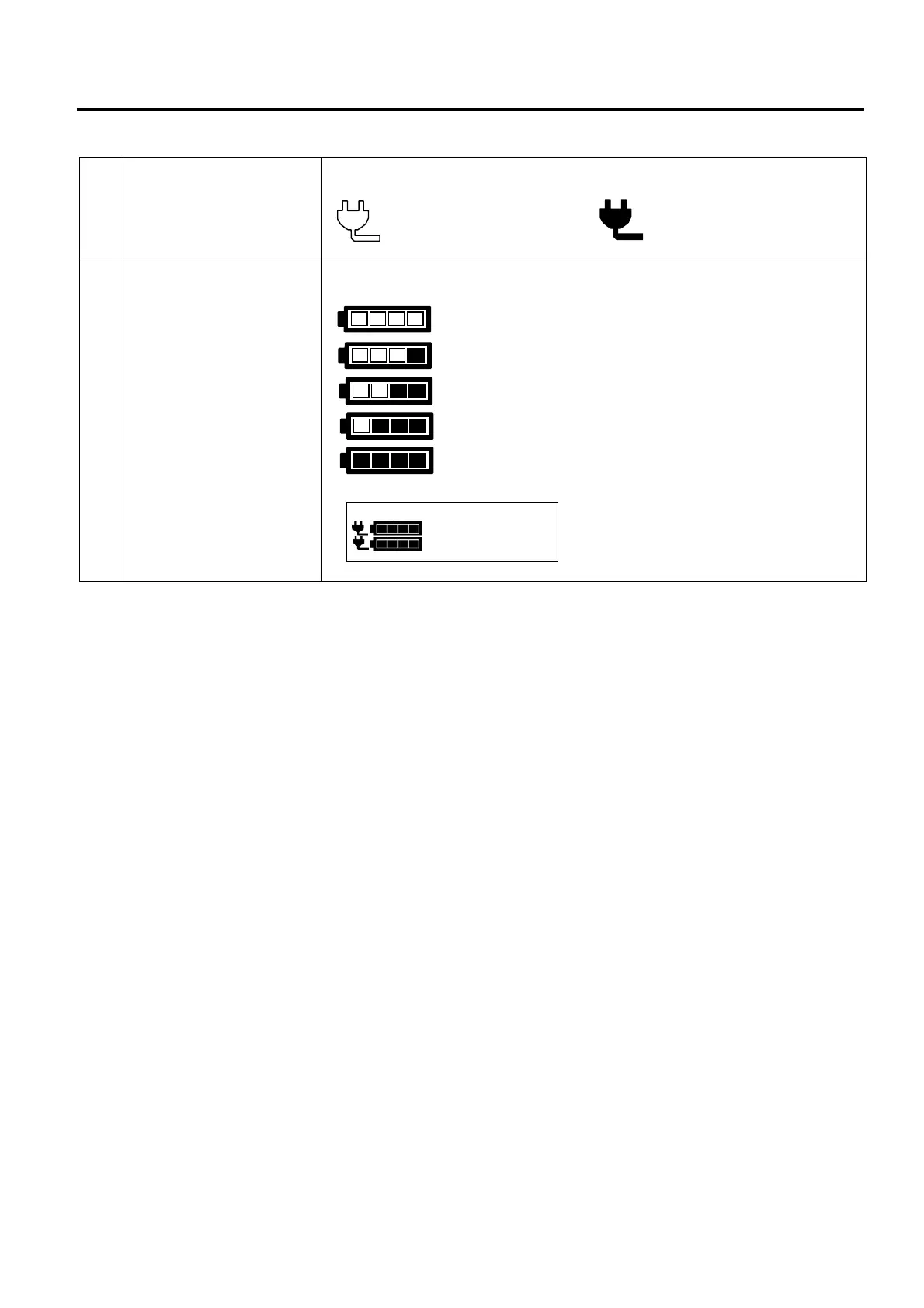1. INTRODUCTION EO13-33005
1.2 Operation Panel
1- 5
(6) External power source
External power source mark:
Indicates a connection status with an AC adaptor.
(7) Battery level
Battery level mark:
Indicates a remaining battery power level.
NOTE: When turning on the printer power on, press the [POWER] key after the battery level mark and the
external power source mark turn on, 2 to 5 seconds after the AC adopter is connected. Otherwise, the LCD
display may not be as expected or it may take a longer time for the printer to start up.
OFF: Not connected
ON: Connected
ON: (Level1) Inoperative (low battery)
ON: (Level2) Low (near-low battery)
ON: (Level3) Medium
ON: (Level4) High
ON: (Level5) Full (full charge)
Charge status mark:
Blink: Charging
ON: Full charge
