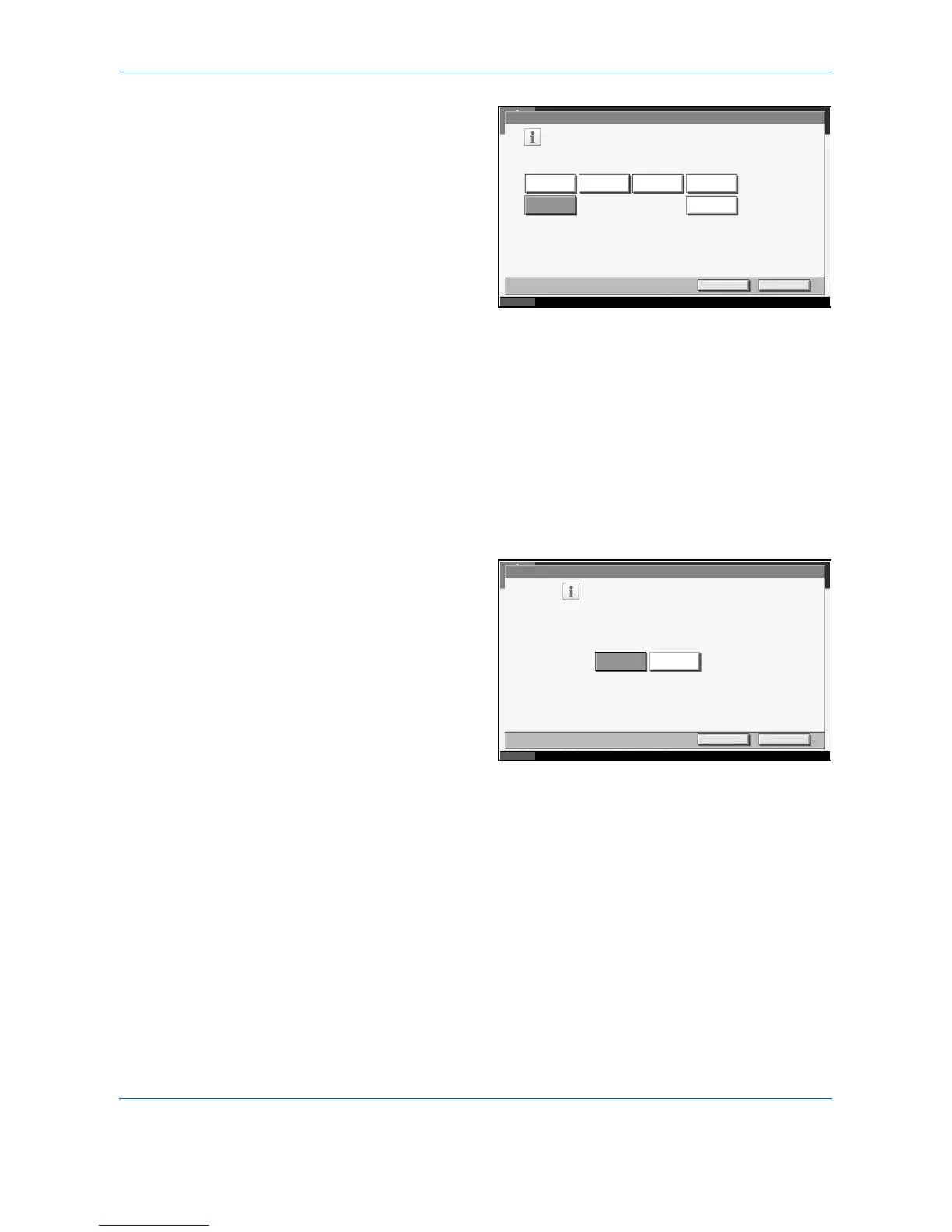Printer
ADVANCED OPERATION GUIDE 3-5
2
Press [Printer],
[Change] of
Emulation, [Alt
Emulation] and then
the key of alternative
emulation you want.
3
Press [OK].
4
Press the Power key, and after confirming that the Power key/indicator
and memory indicator have turned off, turn the main power off and on.
Setting of KPDL error report
When an error has occurred during printing in KPDL emulation mode, set
whether or not the error report is output. The default setting is Off (not
output).
1
Press the System Menu Key.
2
Press [Printer],
[Change] of
Emulation, [KPDL
Error Report] and
then [On] or [Off].
3
Press [OK].
4
Press the Power key, and after confirming that the Power key/indicator
and memory indicator have turned off, turn the main power off and on.
Status 10/5/2006 10:10
Printer - Emulation
Set alternative emulation for KPDL (Kyocera Page Description Language).
Cancel OK
PCL6
IBM
Proprinter
Line Printer DIABLO 630 EPSON
LQ-850
KC-GL
Status 10/5/2006 10:10
Printer - KPDL Error Report
Print an error report when a KPDL error occurs.
Off On
Cancel OK