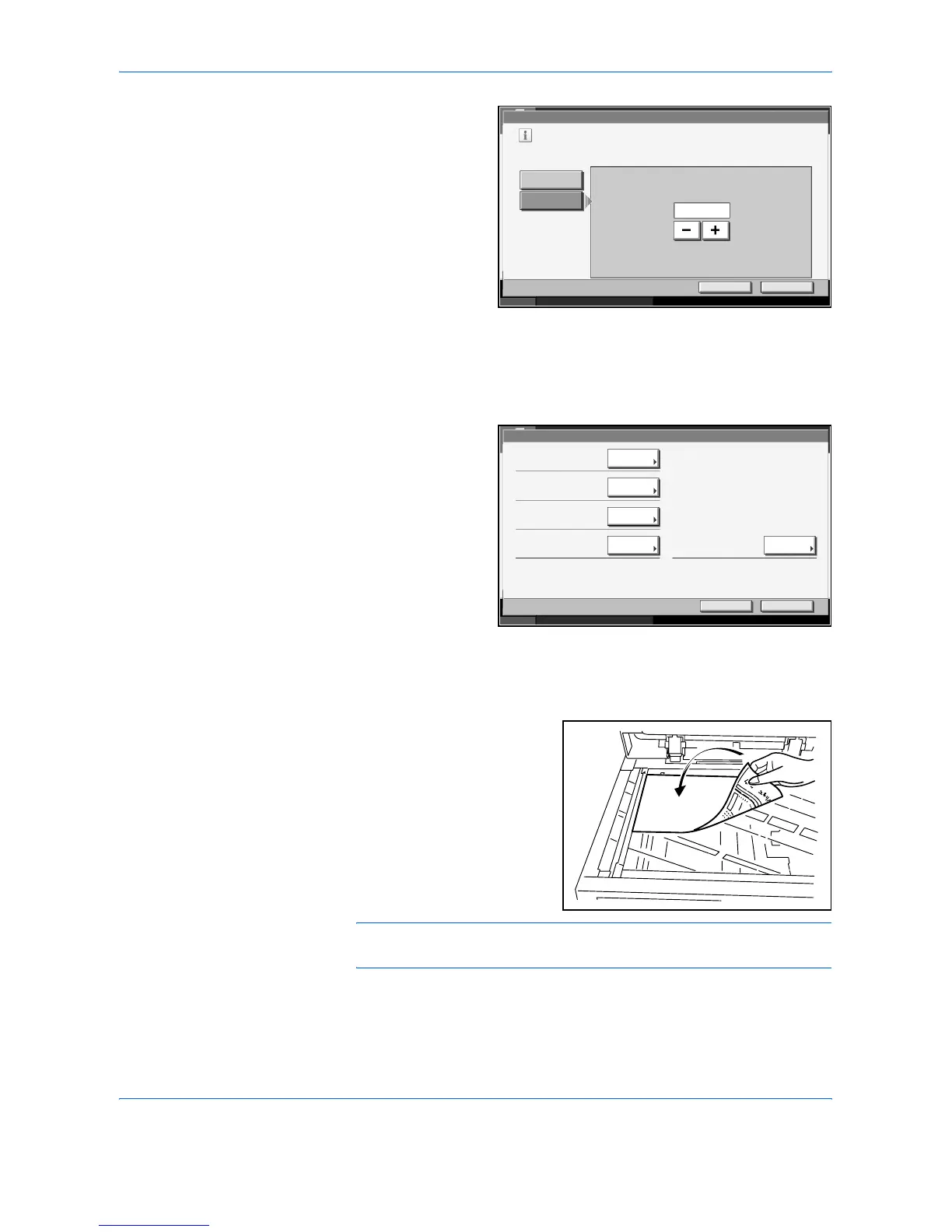Using Document Box
ADVANCED OPERATION GUIDE 4-7
14
This feature
automatically
deletes an
unnecessary file
after a period of time
specified. To
activate automatic
file deletion, press
[On]. Enter a
number of days after
which the file will be
automatically
deleted by pressing
[-]/[+] or number keys. The period of days should be from 1 to 31. To
deactivate the automatic file deletion, press [Off].
15
Press [OK].
16
Press [Register].
The Custom Box is
created.
17
Press [Close]. The display returns to the default Document Box screen.
Storing a Document in the Custom Box
1
Place the original to copy in
the document processor or on
the platen.
NOTE: Refer to the Operation Guide for details on placing originals on
the platen.
Status 10/5/2006 10:10
Box - Auto F ile Deleti on
Delete stored documents after a set period of time.
Please set how long to store documents before deleting them.
Off
On
Storing Period(1 - 31)
day(s)
Cancel OK
30
Status 10/5/2006 10:10
Box
Box No.:
Box Name:
Box Password:
Usage Restriction:
Change
Change
Change
Change
0001
SALES
********
010
Auto File Deletion:
Change
Cancel Register
day(s)07MB