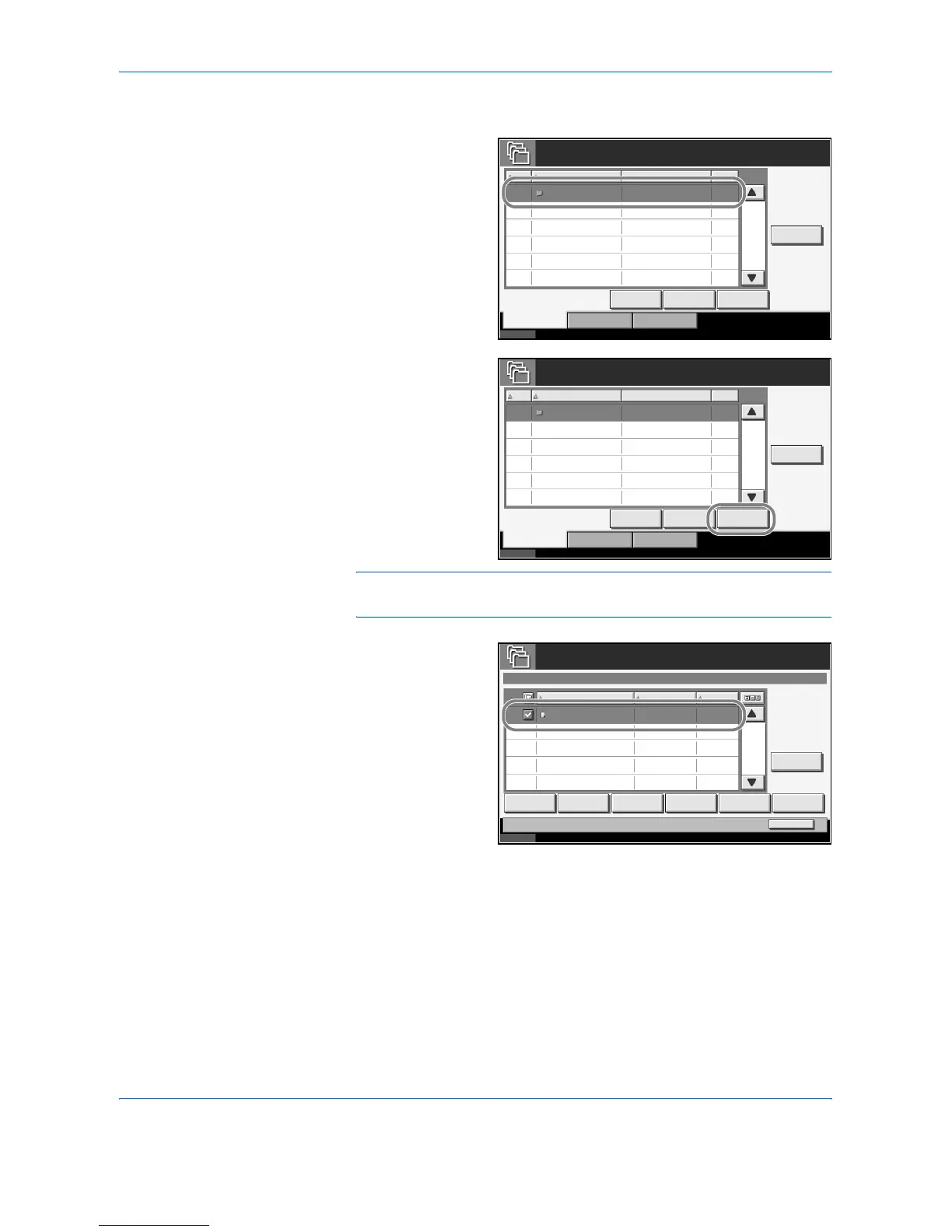Using Document Box
ADVANCED OPERATION GUIDE 4-9
Printing a Document Stored in the Custom Box
1
Select the Custom
Box which contains
the document to
print.
2
Press [Open].
NOTE: If the Custom Box is password-protected, enter the password and
press [OK].
3
Select the document
in the list by
checking the
checkbox. The
document is
designated by a
checkmark.
You cannot select
more than one
document at a time.
To deselect, press
the checkbox again
and remove the checkmark.
4
Press [Print].
Status 10/5/2006 10:10
Custom Box
No. Box Name Owner Use(%)
Edit Box
001/001
001
SALES
anonymous - - - -
Store File Detail Open
Custom Box
Job Box Removable Memory
Status 10/5/2006 10:10
Custom Box
No. Box Name Owner Use(%)
Edit Box
001/001
001
SALES
anonymous
- - - -
Store File Detail Open
Custom Box
Job Box Removable Memory
Status 10/5/2006 10:10
Custom Box
Detail
001/001
001
0404200610574501 04/04/2006 10:57 21
Join Move Delete
Close
SALES
Print Send Store File
Name Date Size
MB