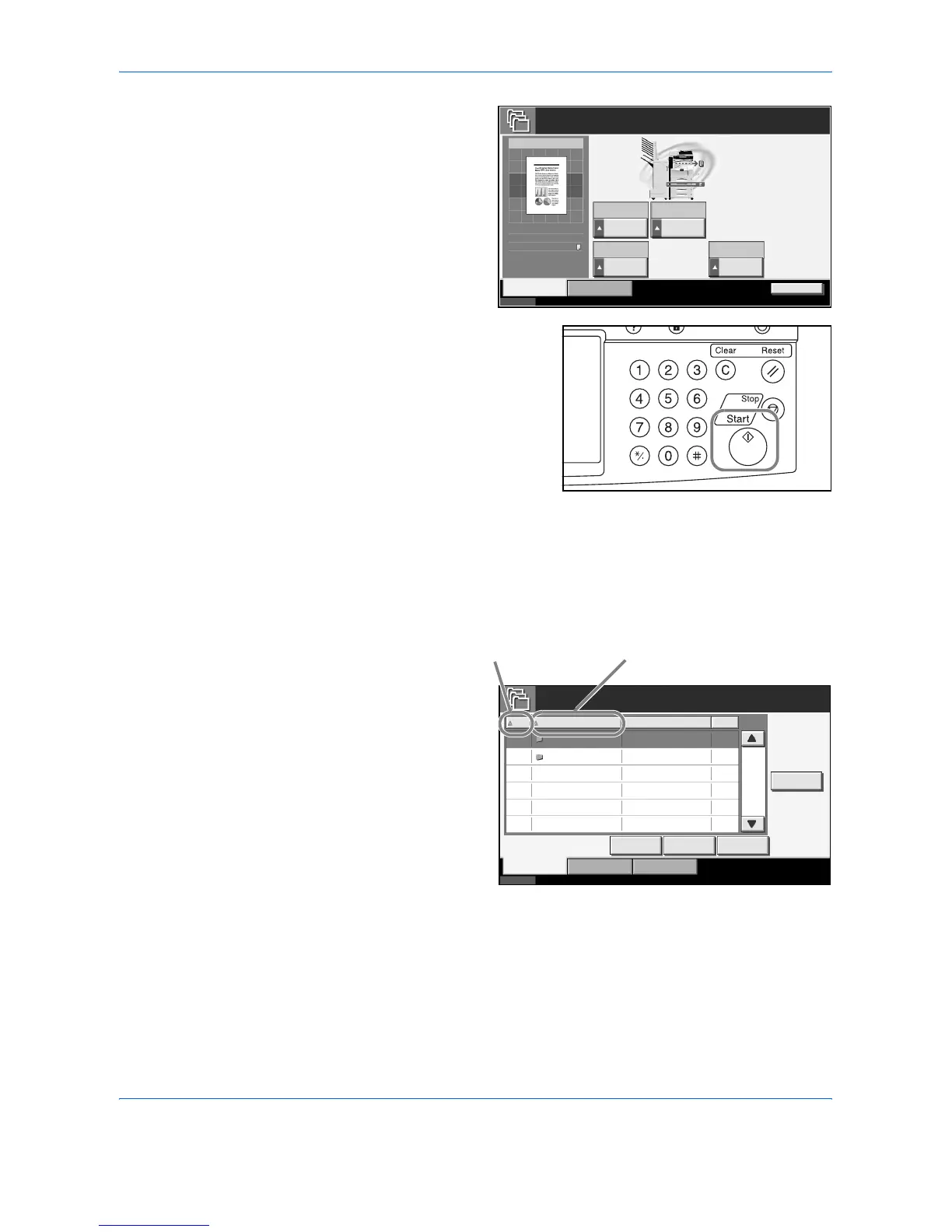Using Document Box
4-10 ADVANCED OPERATION GUIDE
5
Change paper
selection, duplex
printing, etc., as
desired.
6
Press the Start key to start
printing.
Custom Box List
The Custom Box List is a list of the Custom Boxes you can view on the
display. It lists the boxes in ascending or descending order of numbers, or
in alphabetical order of names.
Status 10/5/2006 10:10
Ready to print from Box.
Press Star t to start pr inting.
Printing Image
Original
Zoom
Paper
100%
:
:
:
A4
Auto
Paper
Selection
Off
Delete after
Printed
1-sided
>>1-sided
Collate
Duplex Collate/
Offset
Quick Setup Functions
Cancel
A4
Status 10/5/2006 10:10
Custom Box
No. Box Name Owner Use(%)
Edit Box
001/001
001
SALES
anonymous - - - -
Store File Detail Open
Custom Box
Job Box Removable Memory
002
TRADE
anonymous - - - -
Listing the boxes by name
in alphabetical order.
Listing the boxes by number in
ascending/descending order,