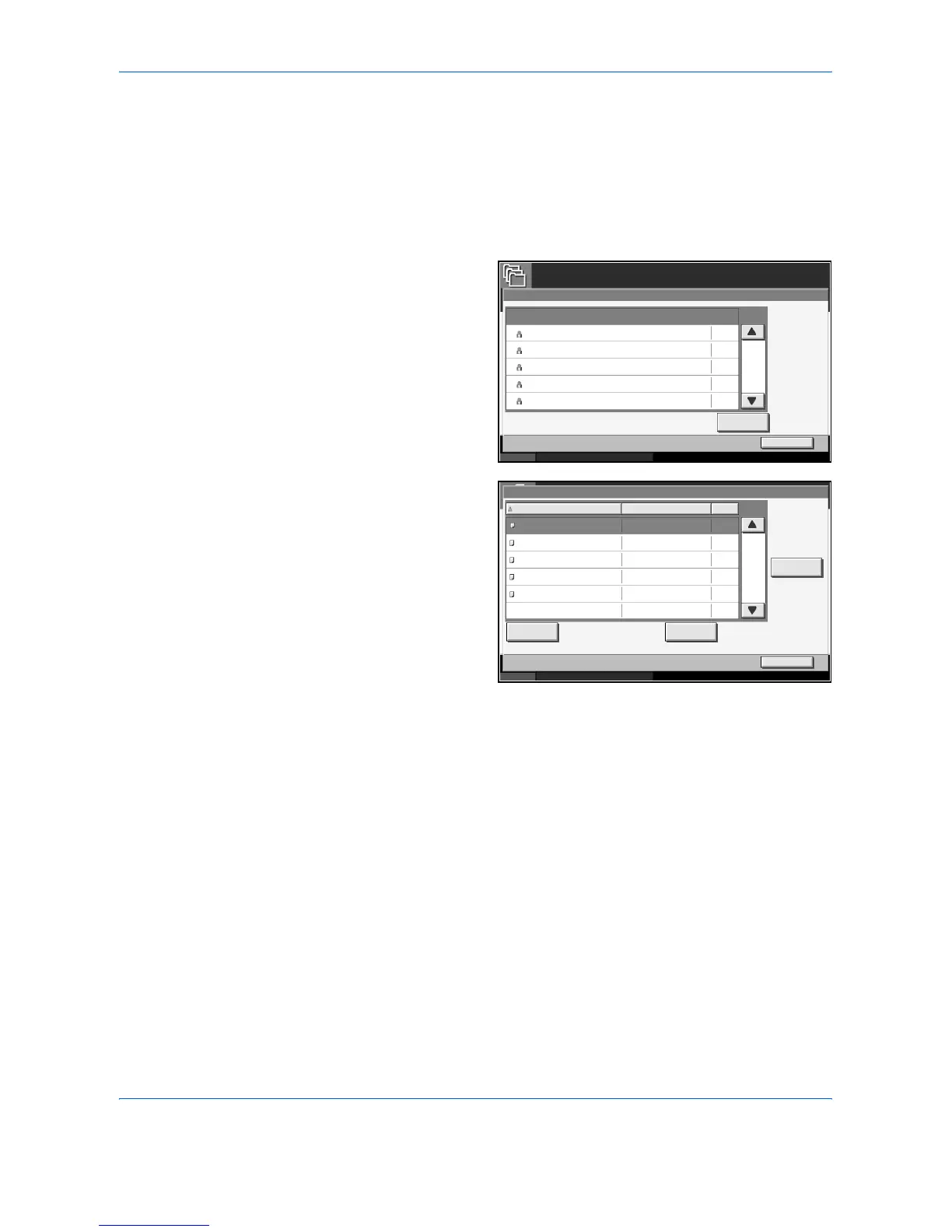Using Document Box
ADVANCED OPERATION GUIDE 4-17
Viewing a Document
1
Press the Document Box key.
2
Press [Job Box].
3
Select [Private Print/Stored Job] and press [Open].
4
Select the creator of
the document and
press [Open].
5
To view the
document, select
the document to
view and press
[Detail].
6
If the document is protected by a password, enter the password using the
numeric keys. Press [OK].
7
To close the document, press [Close].
Deleting a Document
1
Press the Document Box key.
2
Press [Job Box].
3
Select [Private Print/Stored Job] and press [Open].
Job Box
Status 10/5/2006 10:10
Close
Private Print/Stored Job
001/002
Open
5
2
1
1
1
User 1
User 2
User 3
User 4
User 5
User Name Files
001/001
Status 10/5/2006 10:10
Detail
Close
Private Print/Stored Job
Document 0.pdf
Document 1 .pdf
Document 2.pdf
Document 3.pdf
Document 4.pdf
Print Delete
2005/10/10 10:10
2005/10/10 10:10
2005/10/10 10:10
2005/10/10 10:10
2005/10/10 10:10
Name Date Size
MB30
MB21
MB21
MB36
MB30