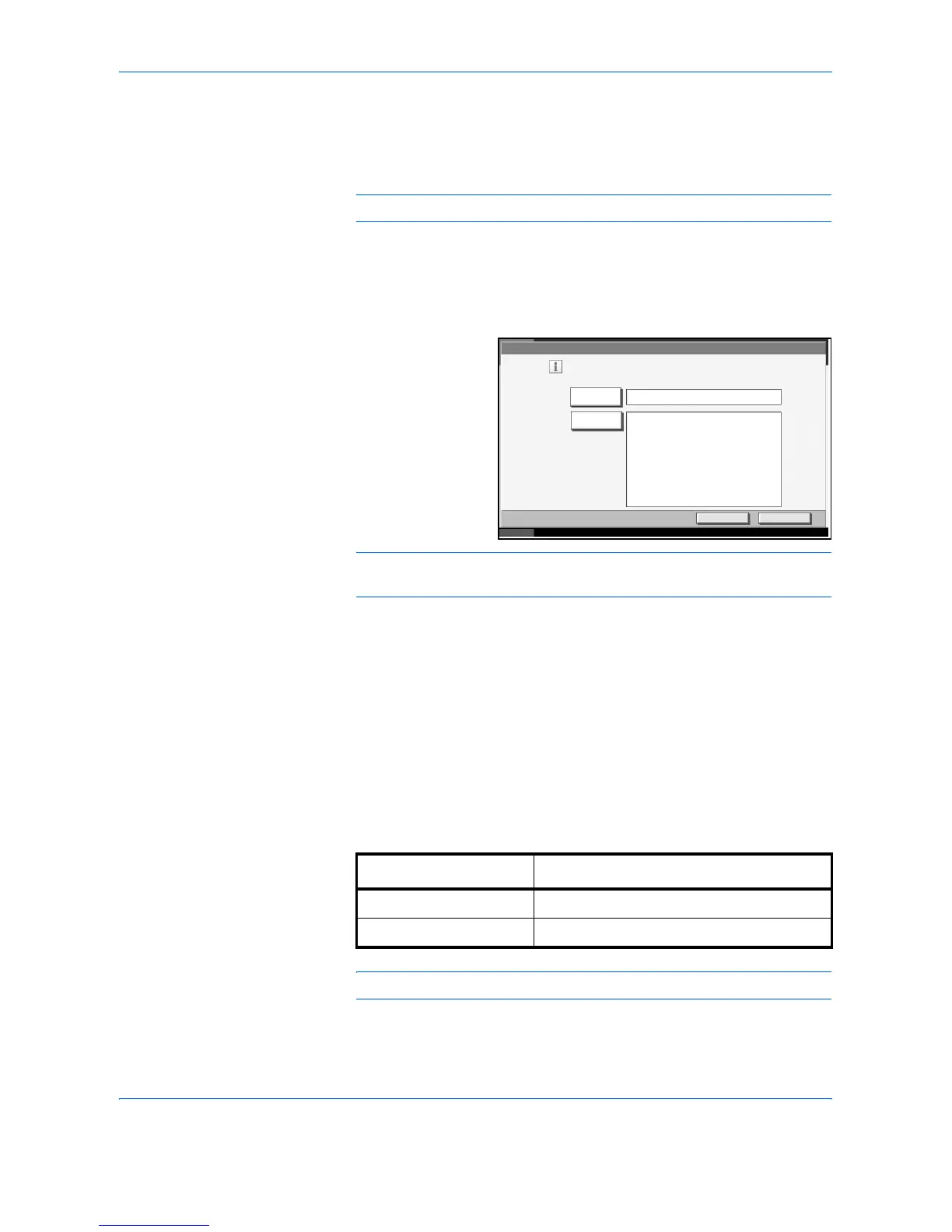System Menu
ADVANCED OPERATION GUIDE 6-27
E-mail Subject/Body
Set the subject and body automatically entered (default subject and body)
when sending the scanned originals by E-mail.
NOTE: Refer to Chapter 2 of the Operation Guide for sending E-mail.
1
Press the System Menu key.
2
Press [Common Settings], [Next] of Function Defaults, [T], and then
[Change] of E-mail Subject/Body.
3
Press [Subject] to
enter the E-mail
subject in not more
than 60 characters.
NOTE: Refer to the Appendix of the Operation Guide for entering
characters.
4
Press [OK].
5
Press [Body] to enter the E-mail body in not more than 500 characters.
6
Press [OK].
7
Check if the entries are correct and press [OK].
Border Erase Default
Set the default border width to be erased.
NOTE: Refer to page 1-26 and page 2-27 for Border Erase.
1
Press the System Menu key.
Common Settings - E-mai l Subject/Body
Set the default subject and body.
Subject
Body
Cancel OK
Status 10/5/2006 10:10
Specification Range
Inch models 0 to 2" (in 0.01" increments)
Metric models 0 mm to 50 mm (in 1 mm increments)