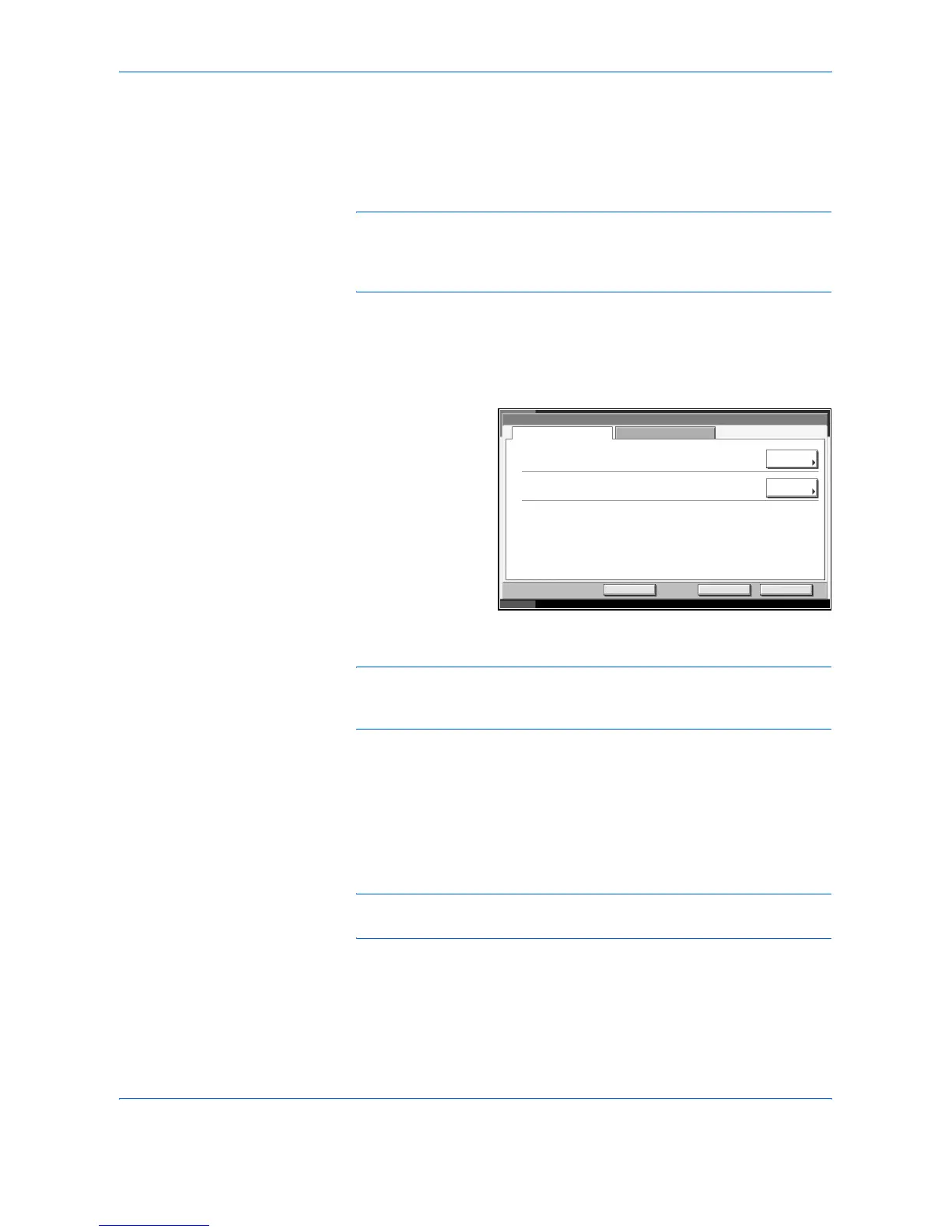System Menu
6-74 ADVANCED OPERATION GUIDE
Adding a Group
Compile two or more individuals into a group. Designations in the group
can be added at the same time. When adding a group, 500 groups can be
added at maximum in the Address Book.
NOTE: Add the individuals, which are supposed to be included in a
group, before adding the group in the Address Book. Up to 100
destinations for the e-mail, 500 destinations for the FAX, and the total of
10 destinations for the FTP and SMB can be registered per a group.
1
Press the System Menu key.
2
Press [Edit Destination], [Register/Edit] of Address Book, [Add], [Group]
and then [Next].
3
Press [Change] of
Address Number.
4
Press [+] or [–] to enter a particular Address Number (1-2,500).
NOTE: Address Number is an ID for a group. You can select any
available number out of 2,000 numbers for individuals and 500 numbers
for groups.
5
Press [OK].
6
Press [Change] of Name.
7
Enter the group name displayed on the Address Book in not more than 32
characters.
NOTE: Refer to the Appendix of the Operation Guide for entering
characters.
8
Press [Group Member].
9
Press [Add].
Group Member
Change
Change
Register
Status 10/5/2006 10:10
Address Number:
Group Name
Name:
0022
BackCancel
ABCABC