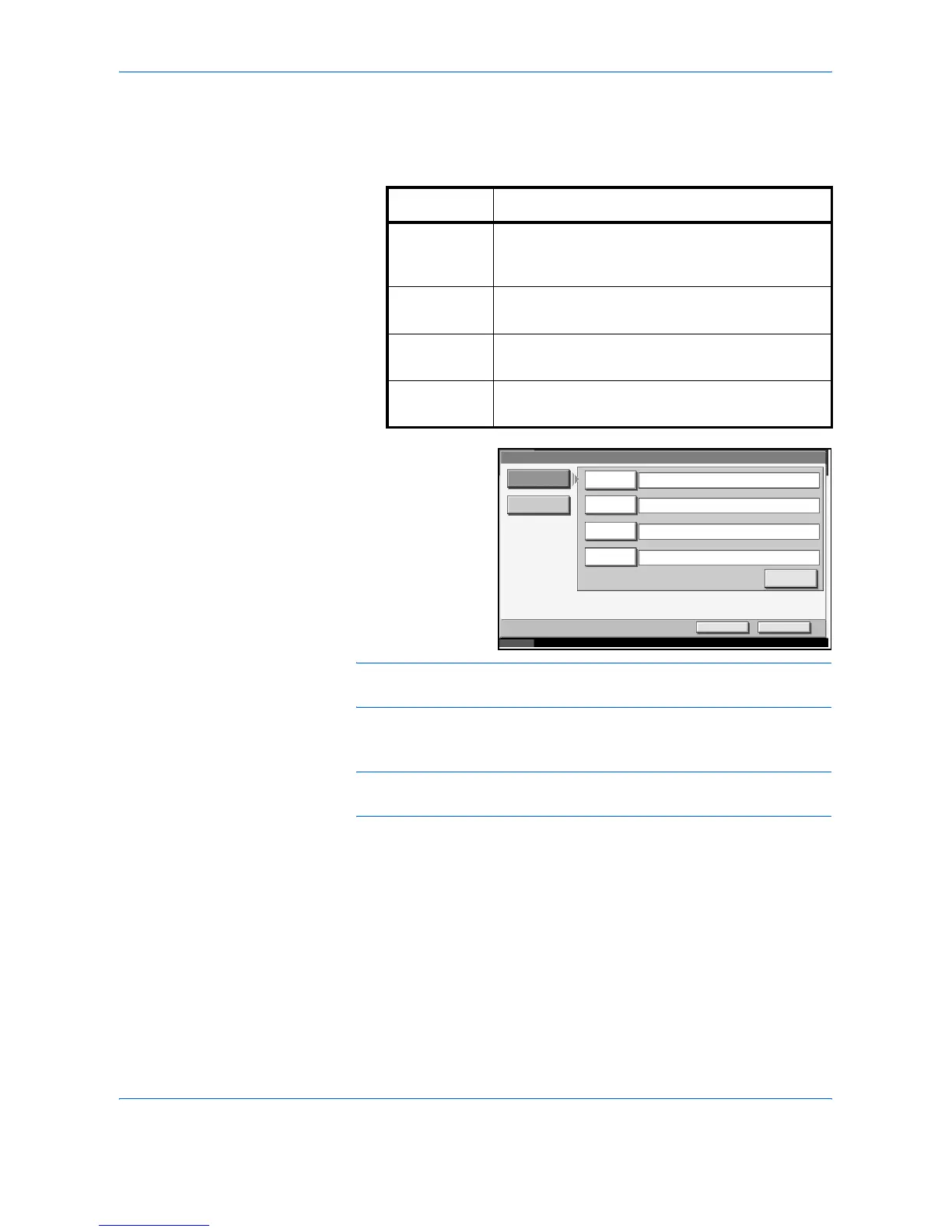System Menu
ADVANCED OPERATION GUIDE 6-73
The Folder (SMB) Address
1 Press [Host Name], [Path], [Login User Name], and [Login
Password] to enter relevant information respectively and press [OK].
NOTE: Refer to the Appendix of the Operation Guide for entering
characters.
2 Check if the entries are correct and press [OK].
NOTE: Press [Connection Test] to check the connection to the computer
you chose. If the connection fails, check the entries you made.
11
Check if the destination entry is correct and press [Register]. The
destination is added to the Address Book.
Item Description
Host Name Enter the computer name in not more than 62
characters.If the port number is other than 139,
enter the port number into the host name column.
Path Enter the path of the folder to which you want to
send the data in not more than 126 characters.
Login User
Name
Enter the user name to log in the computer in not
more than 62 characters.
Login
Password
Enter the password to log in the computer in not
more than 62 characters.
Address - Folder Path Entry
SMB
OK
Status 10/5/2006 10:10
Cancel
FTP
Host Name
Path
Login
User Name
Login
Password
Connection
Test