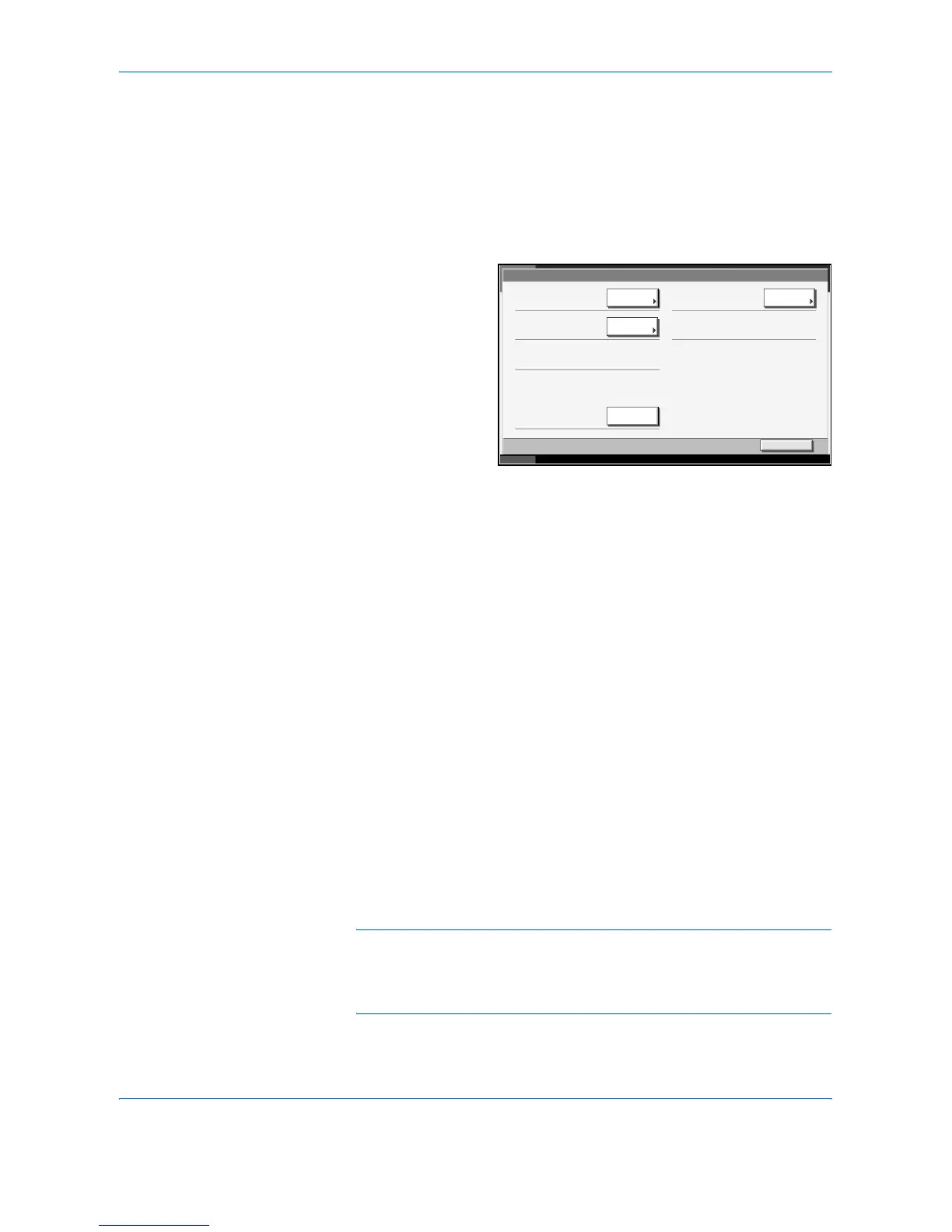Management
7-18 ADVANCED OPERATION GUIDE
2
Press [User Login/Job Accounting].
3
If user login administration is invalid, the user authentication screen is
displayed. Enter a login user name and password, and press [Login]. By
default, the login user name and password are 5050 respectively.
4
Press [Next] of Job Accounting Setting and then [Next] of Total Job
Accounting.
5
Press [Check] at the
function to check the
count. The results
will be displayed.
6
Confirm the count and press [Close].
7
Press [Execute] of Counter Reset to reset the counter.
8
Press [Yes] on the screen to confirm the reset. The counter is reset.
Total Job Accounting/Resetting the Counter
This counts the number of pages for each account and resets the counts
by account.
1
Press the System Menu key.
2
Press [User Login/Job Accounting].
3
If user login administration is invalid, the user authentication screen is
displayed. Enter a login user name and password, and press [Login]. By
default, the login user name and password are 5050 respectively.
4
Press [Next] of Job Accounting Setting and [Check] of Each Job
Accounting.
5
Select the account to check the count.
NOTE: Select [Name] or [ID] from the Sort pull-down menu to sort the
account names.
Press [Search(Name)] or [Search(Login)] to search by account name or
account ID.
User Login/Job Accounting - Total Job Accounting
Print Pages(by Function):
FAX Transmission Pages:
FAX Transmission Time:
Close
Status
10/5/2006 10:10
Print Pages(1 or 2 sided):
Counter Reset:
Scan Pages:
Check Check
Execute
Check
User01
15,000
13h 25min.