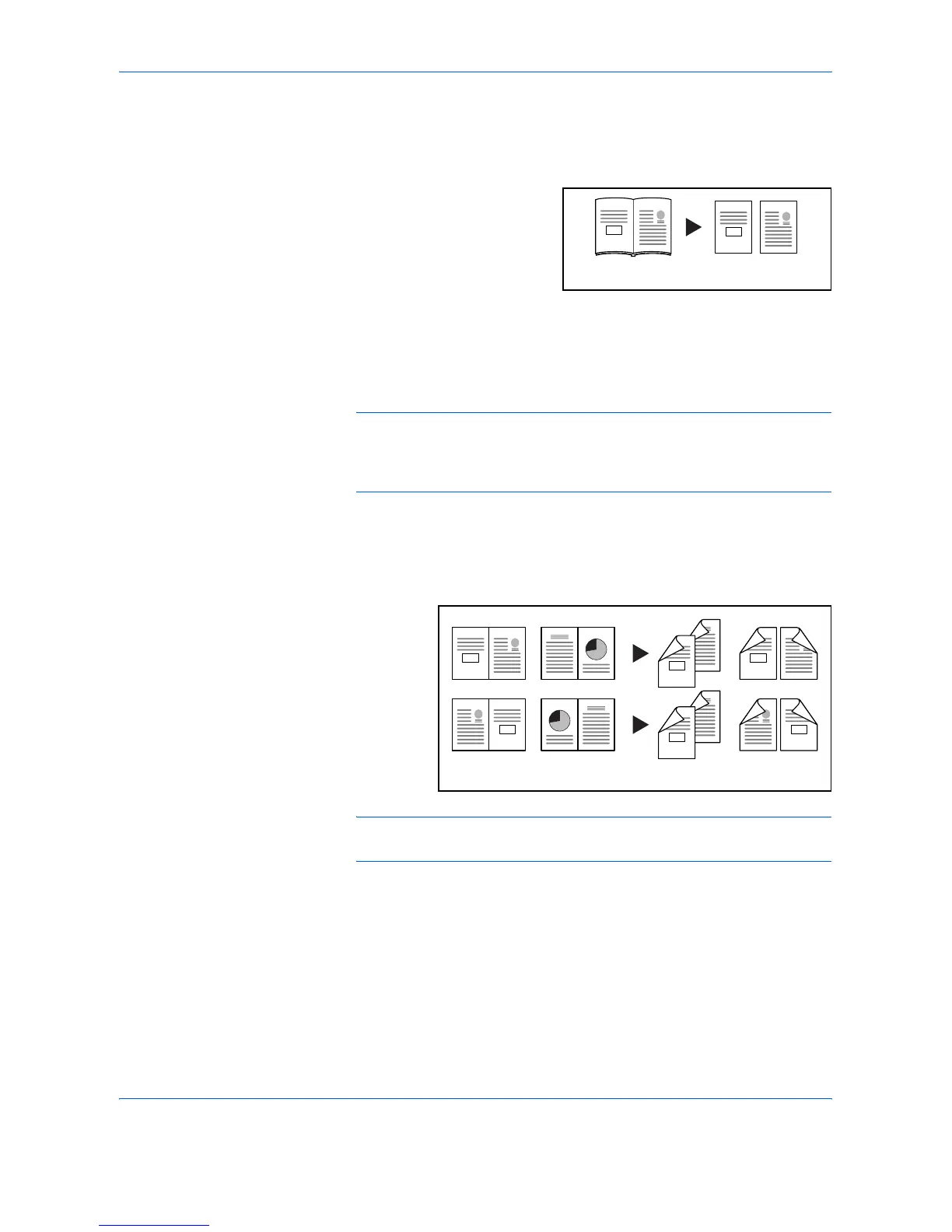Copying Functions
ADVANCED OPERATION GUIDE 1-33
Book to One-sided
Copies each page of originals with facing pages onto two individual sheets.
The following binding options are available.
Left Binding: Originals with facing pages are copied from left to right.
Right Binding: Originals with facing pages are copied from right to left.
NOTE: The following sizes of originals and paper are supported in Book
to One-sided mode. Original: Ledger, Letter-R, A3, B4, A4-R, B5-R, A5-R
and 8K. Paper: Letter, A4, B5 and 16K. When you select the paper size,
change the zoom level to match that size.
Book to Two-sided
Produces two-sided copies from originals with facing pages.
NOTE: The sizes of originals supported in Book to Two-sided mode are
Ledger, Letter-R, A3, B4, A4-R, B5-R, A5-R and 8K.
1
Press the Copy key.
2
Press [Layout/Edit] and then [Duplex].
2
1
21
Original Copy
3
4
3
4
34
21
21
43
1
2
1
2
1
0
2
3
2
1
3
0
Original Copy