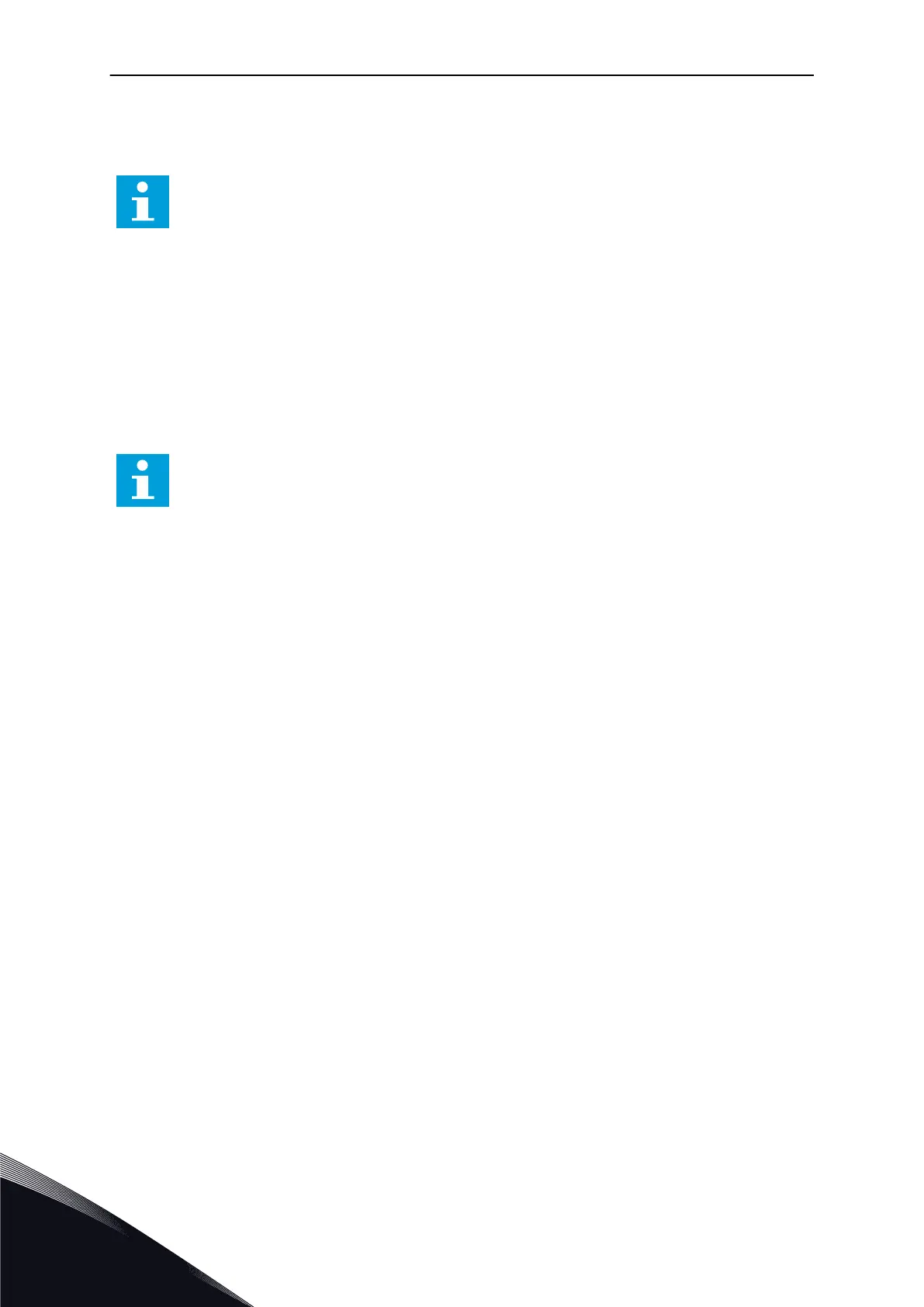•
to get energy from the motor to keep the DC link voltage at a minimum level when the
voltage is near the lowest permitted limit, and
•
to make sure that the drive does not trip because of an undervoltage fault.
NOTE!
The drive can trip when the overvoltage and undervoltage controllers are disabled.
P3.1.2.12 ENERGY OPTIMIZATION (ID 666)
Use this parameter to enable the Energy Optimization function.
To save energy and to lower the motor noise, the drive searches for the minimum motor
current. You can use this function for example in fan and pump processes. Do not use the
function with fast PID controlled processes.
P3.1.2.13 STATOR VOLTAGE ADJUST (ID 659)
Use this parameter to adjust the stator voltage in permanent magnet motors.
NOTE!
The identification run sets a value for this parameter automatically. We
recommend that you make the identification run, if it is possible. You can make the
identification run with the parameter P3.1.2.4.
It is possible to use this parameter only when the parameter P3.1.2.2 Motor Type has the
value PM motor. If you set induction motor as the motor type, the value is automatically set to
100%, and you cannot change the value.
When you change the value of P3.1.2.2 (Motor type) to PM Motor, the parameters P3.1.4.2
(Field Weakening Point Frequency) and P3.1.4.3 (Voltage at Field Weakening Point) will
increase automatically to be equal with output voltage of the drive. The set U/f ratio does not
change. This is done to prevent the operation of the PM motor in the field weakening area.
The nominal voltage of the PM motor is much lower than the full output voltage of the drive.
The nominal voltage of the PM motor agrees to the back-EMF voltage of the motor at
nominal frequency. But in a different motor manufacturer, it can be equal to, for example,
the stator voltage at nominal load.
Stator Voltage Adjust helps you to adjust the U/f curve of the drive near the back-EMF curve.
It is not necessary to change the values of many U/f curve parameters.
The parameter P3.1.2.13 gives the output voltage of the drive in percentage of the nominal
voltage of the motor at the nominal frequency of the motor. Adjust the U/f curve of the drive
above the back-EMF curve of the motor. The motor current increases the more the U/f curve
is different from the back-EMF curve.
VACON · 222 PARAMETER DESCRIPTIONS
10
LOCAL CONTACTS: HTTP://DRIVES.DANFOSS.COM/DANFOSS-DRIVES/LOCAL-CONTACTS/
