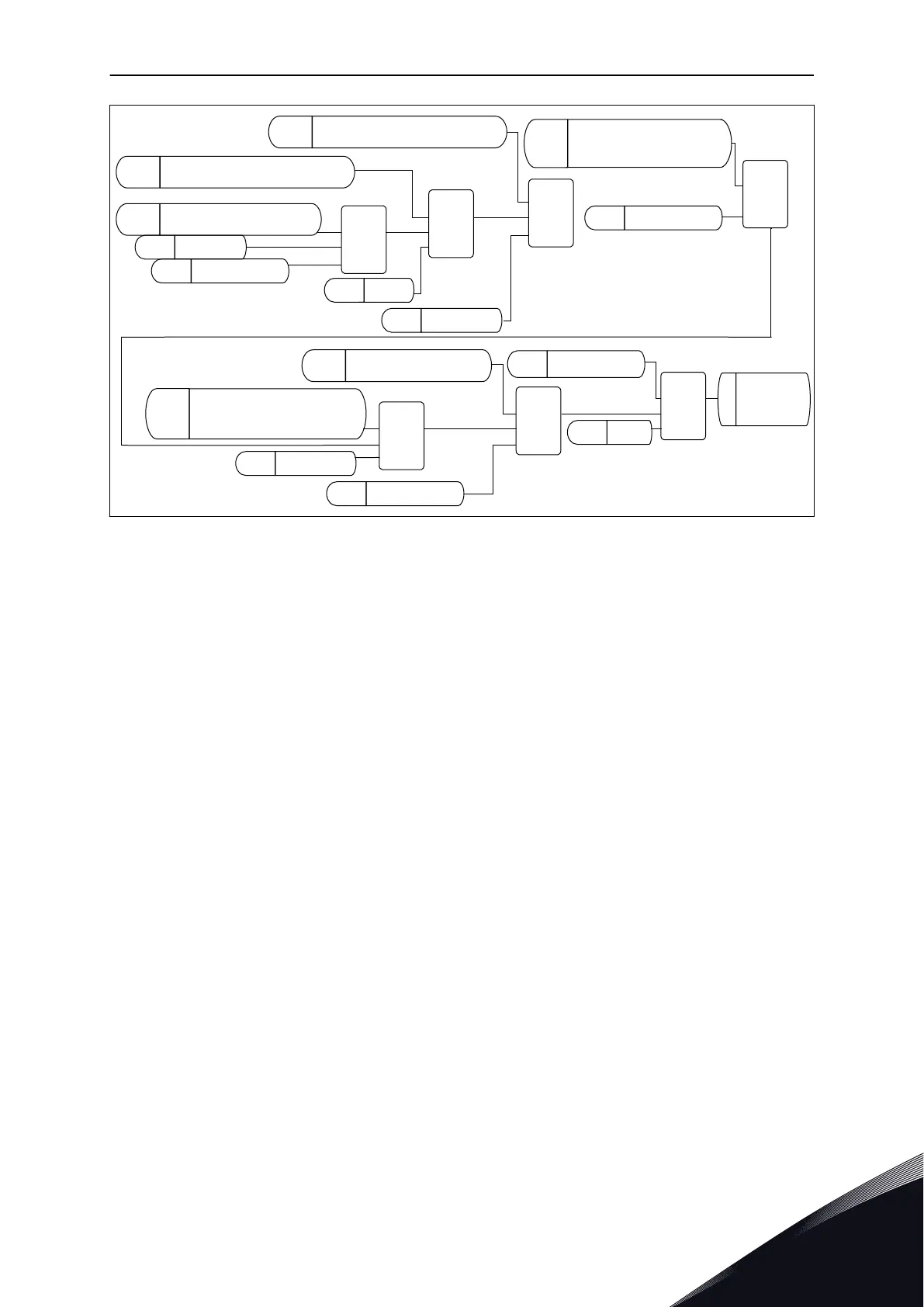I/O
SEL
G
IN 0
IN 1
SEL
G
IN 0
IN 1
SEL
G
IN 0
IN 1
SEL
G
IN 0
IN 1
SEL
G
IN 0
IN 1
SEL
G
IN 0
IN 1
MUX
K
IN 0
IN 1
P3.5.1.7 I/O B Ctrl Force
I/O
I/O A
P
V
FIELDBUS
V
KEYPAD
V
KEYPAD
V
PC
C
I/O B
V
P3.2.1 Remote
Control Place
P
P3.2.2 Local/Remote
FB
CW.bit8 Force to
FB Control
I/O
P3.5.1.9
Fieldbus Ctrl Force
FIELDBUS
V
FIELDBUS
V
FINAL
CONTROL
PLACE
V
PC Control
Active
PC
P3.5.1.10
Keypad Control Force
Fig. 42: Control place
REMOTE CONTROL PLACE (I/O A)
Use the parameters P3.5.1.1 (Control signal 1 A), P3.5.1.2 (Control signal 2 A) and P3.5.1.3
(Control signal 3 A) to make a selection of digital inputs. These digital inputs control the
start, stop and reverse commands. Then make a selection of a logic for these inputs with
P3.2.6 I/O A Logic.
REMOTE CONTROL PLACE (I/O B)
Use the parameters P3.5.1.4 (Control signal 1 B), P3.5.1.5 (Control signal 2 B) and P3.5.1.6
(Control signal 3 B) to make a selection of digital inputs. These digital inputs control the
start, stop and reverse commands. Then make a selection of a logic for these inputs with
P3.2.7 I/O B Logic.
LOCAL CONTROL PLACE (KEYPAD)
The start and stop commands come from the keypad buttons. The direction of the rotation is
set with parameter P3.3.1.9 Keypad direction.
REMOTE CONTROL PLACE (FIELDBUS)
Start, stop and reverse commands come from the fieldbus.
P3.2.1 REMOTE CONTROL PLACE (ID 172)
Use this parameter to select the remote control place (start/stop).
Use this parameter to change back to remote control from VACON
®
Live, for example if the
control panel is broken.
PARAMETER DESCRIPTIONS VACON · 231
LOCAL CONTACTS: HTTP://DRIVES.DANFOSS.COM/DANFOSS-DRIVES/LOCAL-CONTACTS/
10
