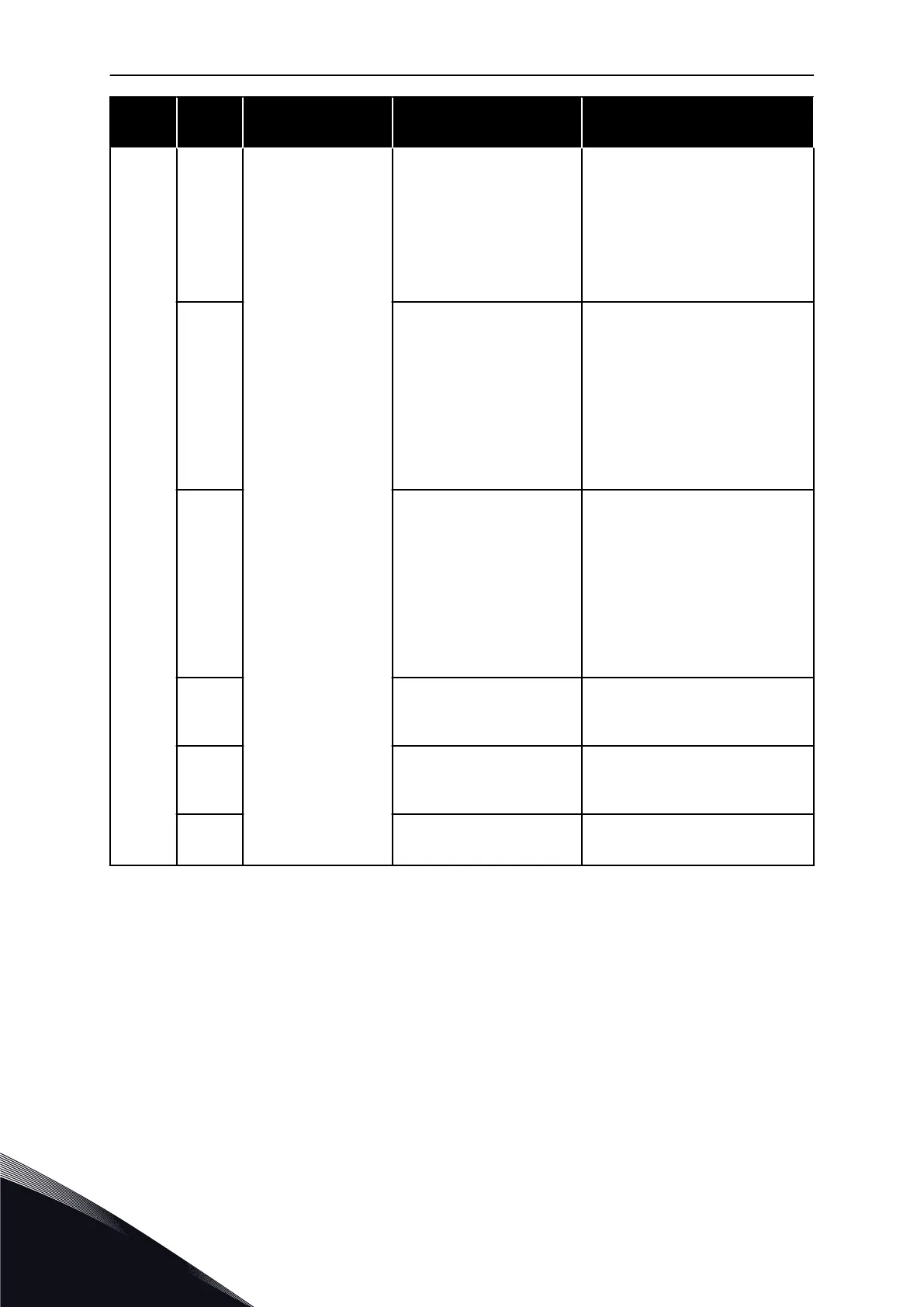Fault
code
Fault ID Fault name Possible cause How to correct the fault
8 667 System fault Ethernet PHY is not recog-
nised or it is in the wrong
state.
Reset the fault and restart the AC
drive.
Download the newest software
from the Danfoss Drives website.
Update the drive with it.
If the fault occurs again, ask
instructions from your nearest dis-
tributor.
670 The output voltage is too low
because of overload, a
defective component, or a
shortcut.
Do a check of the loading of the
auxiliary output.
Reset the fault and restart the AC
drive.
Download the newest software
from the Danfoss Drives website.
Update the drive with it.
If the fault occurs again, ask
instructions from your nearest dis-
tributor.
827 Invalid/incorrect licence key
provided (via keypad or
VCX).
The licence key is incorrect
or not for this drive.
Reset the fault and restart the AC
drive.
Enter the licence key to the AC
drive again.
Download the newest software
from the Danfoss Drives website.
Update the drive with it.
If the fault occurs again, ask
instructions from your nearest dis-
tributor.
828 The entered licence key was
accepted and stored to the
drive.
-
829 New licences have been
taken into use since the pre-
vious start-up.
-
830 Licences have been
removed from the drive.
-
VACON · 368 FAULT TRACING
11
LOCAL CONTACTS: HTTP://DRIVES.DANFOSS.COM/DANFOSS-DRIVES/LOCAL-CONTACTS/
