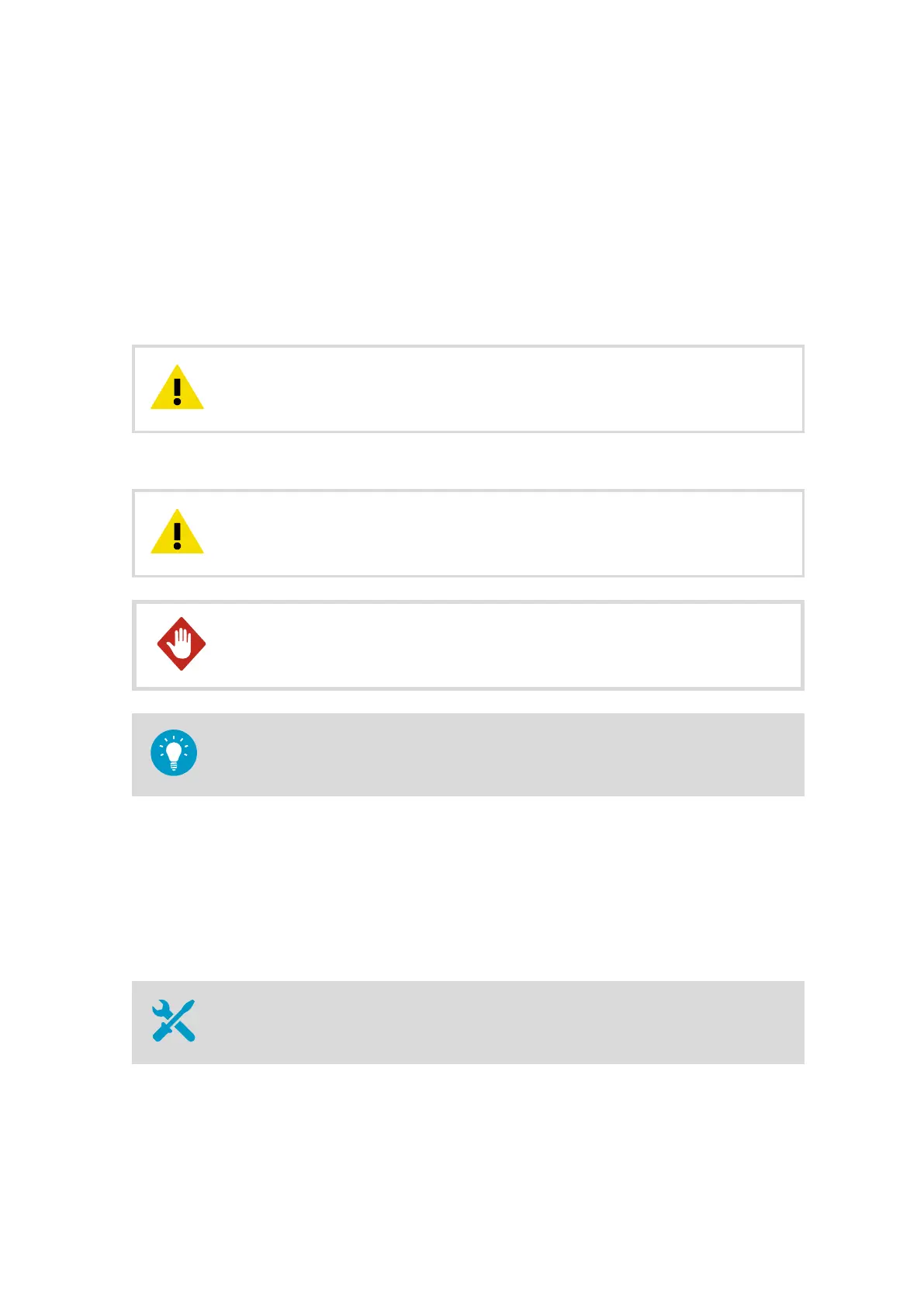11. Sensor Installation to
Sensor Support Arm
11.1 Installing HMP155
Install HMP155 on a sensor arm approximately 2 … 4 m (7 … 13 ft) from the ground.
In airport applications, the humidity and temperature probe must be
installed exactly 2 m (7 ft) from the ground.
CAUTION!
You can install the optional T‑probe inside radiation shield DTR13 with HMP155.
The radiation shield is important in protecting the sensor head from rain and
splashing water and must always be used.
CAUTION!
Do not perform installation or maintenance procedures when there is a
risk of thunderstorm or lightning activity in the area.
WARNING!
To prevent corrosion and oxidation, use copper paste or equivalent on screws and
connector threads.
More Information
‣
Mounting HMP155 inside Radiation Shield DTR503A (page 107)
‣
Mounting HMP155 inside Radiation Shield DTR13 (page 112)
‣
Mounting HMP155 to Stevenson Screen (page 117)
11.1.1
Mounting HMP155 inside Radiation Shield DTR503A
5‑mm Allen key
Chapter 11 – Sensor Installation to Sensor Support Arm
107
