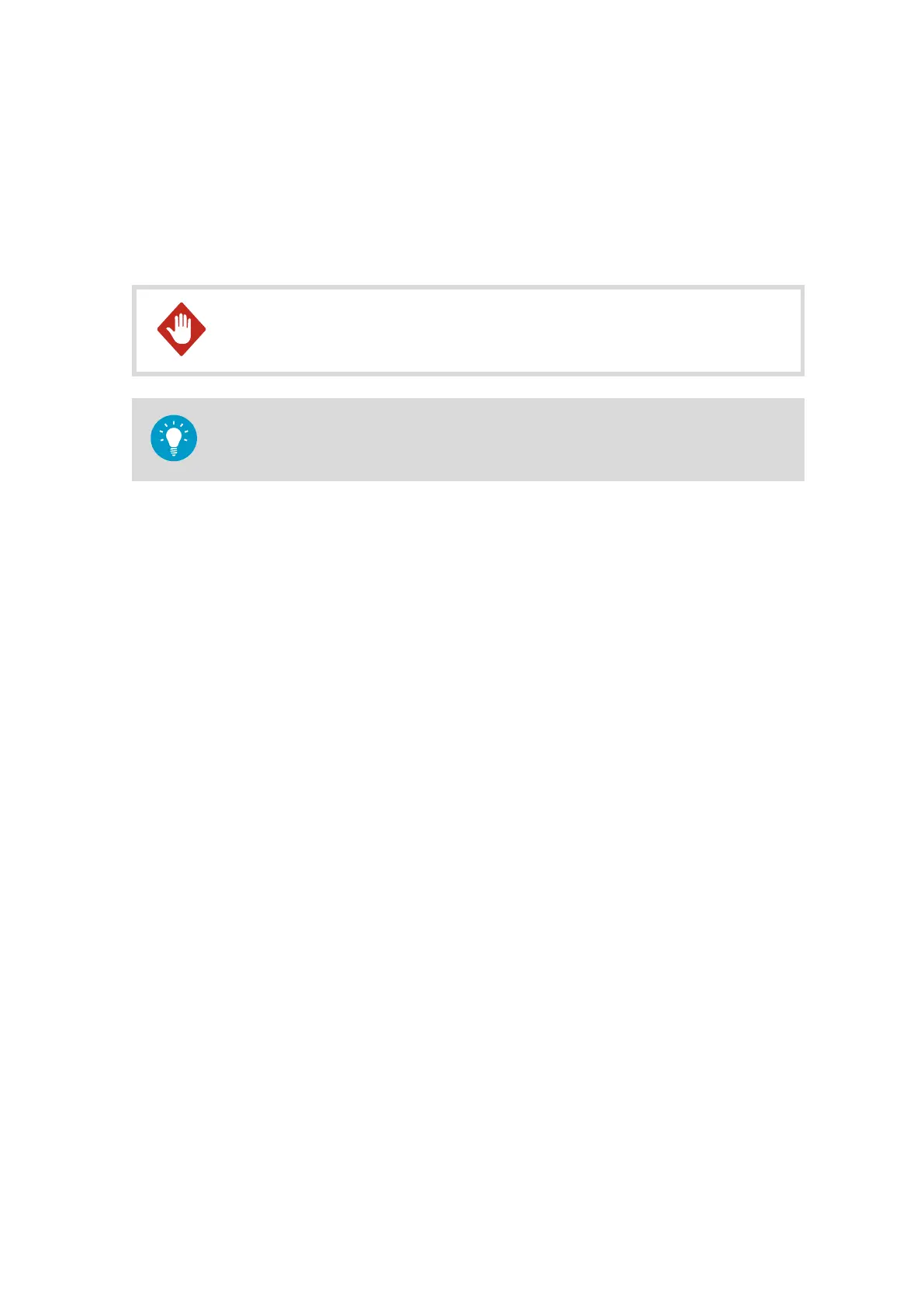14. Installing CL31
Install the ceilometer CL31 on its own foundation block some distance away from the mast
and ground it separately.
For instructions on installing CL31, see Vaisala Ceilometer CL31 User Guide.
Do not perform installation or maintenance procedures when there is a
risk of thunderstorm or lightning activity in the area.
WARNING!
To prevent corrosion and oxidation, use copper paste or equivalent on screws and
connector threads.
More Information
‣
Connecting Sensor and Device Cables (page 218)
Chapter 14 – Installing CL31
177
