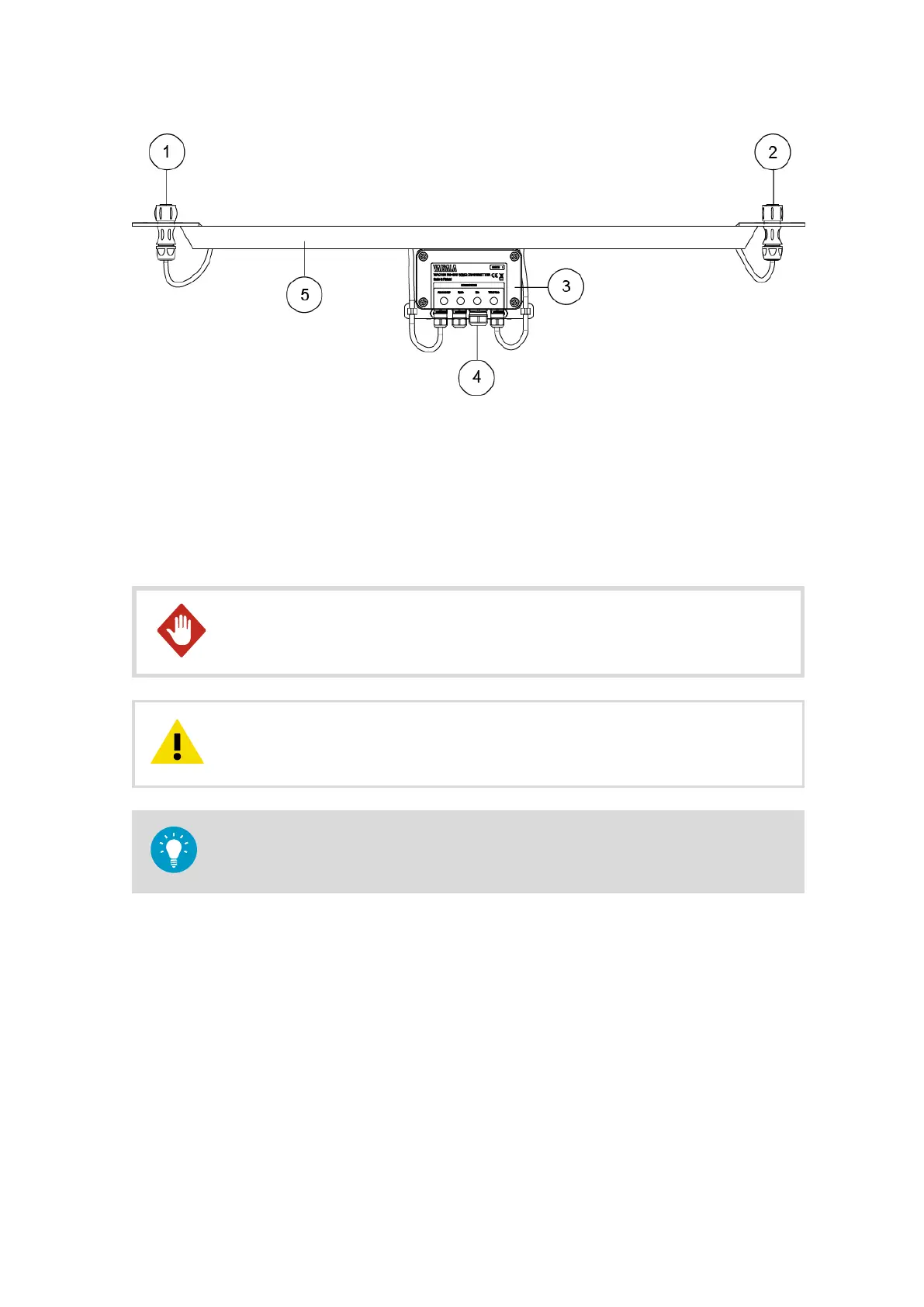Figure 14 Vaisala Serial Wind Transmitter WAC155
1 Flange for mounting Vaisala anemometer
2 Flange for mounting Vaisala wind vane
3 Transmitter, contains the component board
4 Sensor cable gland
5 Cross arm
Do not perform installation or maintenance procedures when there is a
risk of thunderstorm or lightning activity in the area.
WARNING!
To prevent equipment damage, install an air terminal so that the tip is as
high above the instruments and sensors as possible.
CAUTION!
To prevent corrosion and oxidation, use copper paste or equivalent on screws and
connector threads.
More Information
‣
Connecting Wind Transmitter Cable (page 66)
‣
Mounting Wind Sensors on Cross Arm (page 67)
‣
Mounting Wind Set on Mast (page 68)
‣
Aligning Wind Set (page 69)
‣
Configuring Wind Direction Oset (page 73)
Chapter 6 – Wind Sensor or Weather Transmitter Installation
65