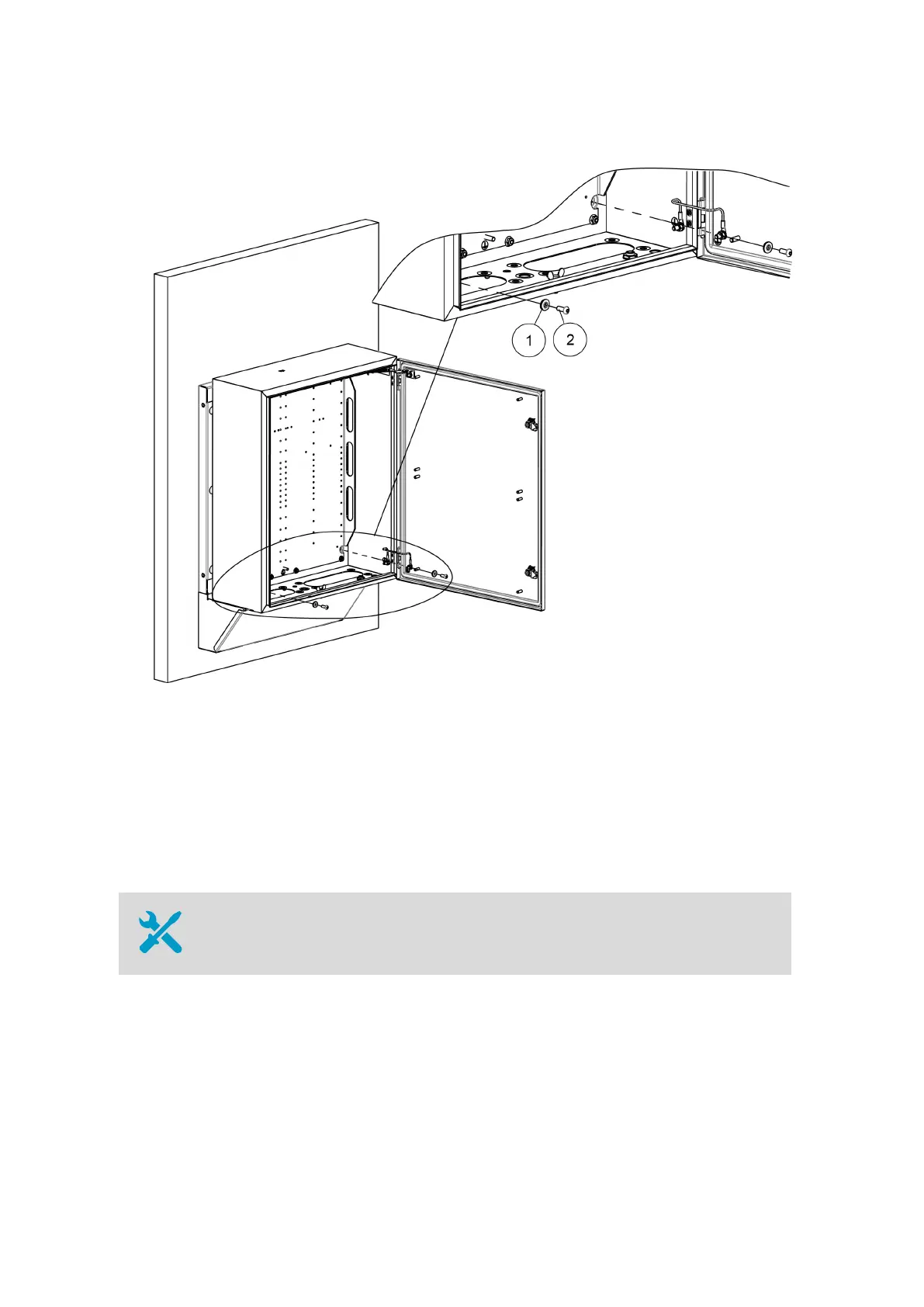7. Attach the enclosure to the mounting frame.
1 Washer with EPDM gasket 6.8/16×1.5/A2/EPDM (2 pcs)
2 Hex screw M6×16 ISO7380 A4 (2 pcs). Tightening torque 5 Nm.
12.6 Installing BOX652 without Mounting
Frame on Wall or Back Panel
• Drill
• 10‑mm wrench
Use this mounting, if you do not need the cabling box and the radiation shield. Otherwise
you must install the enclosure on the wall or back panel using the mounting frame.
Before mounting BOX652, remove the mounting studs from the mounting holes and attach
the anchor plugs in their place.
AWS310/AWS310-SITE Installation Manual M211584EN-F
162