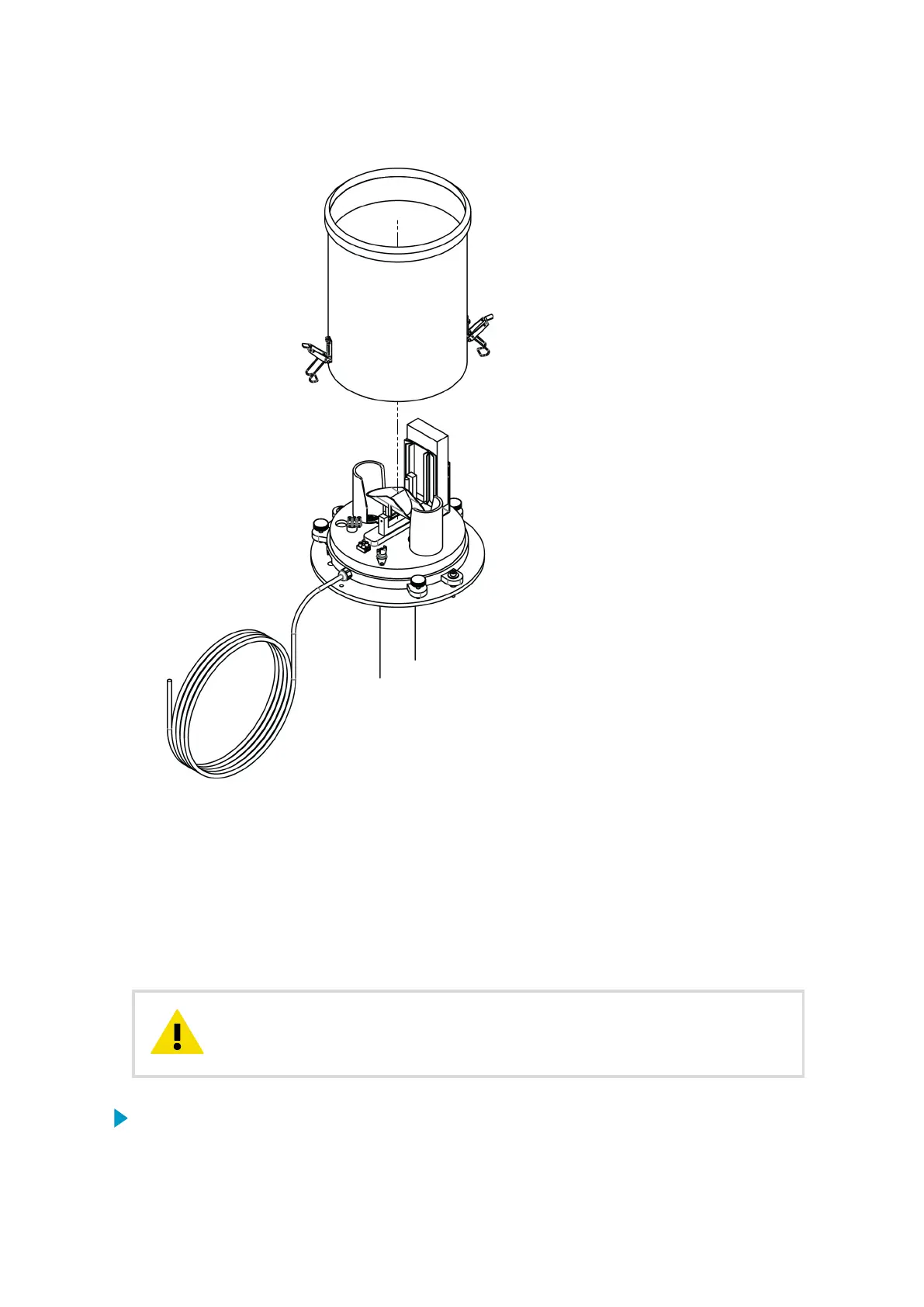6. Attach the outer tube of the rain gauge to the base and secure it with the locks.
7. Route the signal/power cable along the stand and secure it with cable ties.
More Information
‣
Connecting Sensor and Device Cables (page 218)
16.3
Installing QMR102
The rain gauge shield must be connected to the ground.CAUTION!
1. To mount the rain gauge to the upper plate of the stand, use the hardware provided.
Chapter 16 – Precipitation Sensor Installation
205