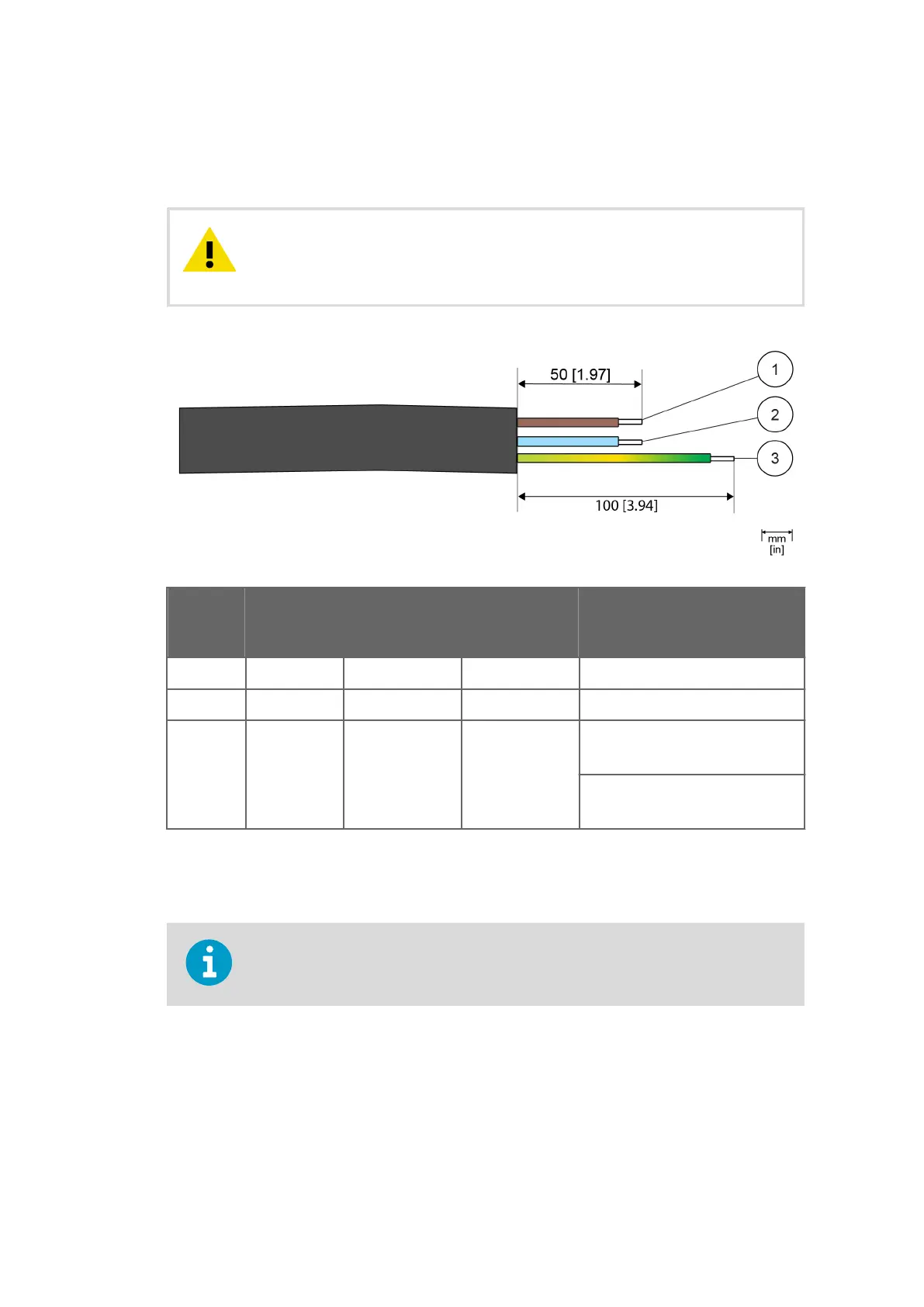5. Strip approximately 100 mm (3.94 in) of the cable, and cut the phase and neutral wires
to the length of approximately 50 mm (1.97 in). If you are using a stranded wire, add
cable ferrules to the ends.
Make sure that the grounding wire is longer than the phase and neutral
wires. Under mechanical stress, the grounding wire must be the last to disconnect
from the protective ground terminal.
CAUTION!
Number Wire Wire Color
(International)
Wire Color
(North
America)
Maximum Wire Cross-section
1 Phase L Brown Black 10 mm
2
(8 AWG)
2 Neutral N Blue White 10 mm
2
(8 AWG)
3 Grounding
PE/GND
Yellow/Green Green Solid wire:
10 mm
2
(8 AWG)
Stranded wire:
6 mm
2
(10 AWG)
6. Connect the (green or yellow/green) grounding wire PE/GND to the protective ground
terminal.
7. Connect the cable to the circuit breaker inside the enclosure.
If you are using TERMBOX, connect the AC (mains) input cable to it
first. Only then
connect the cable to the circuit breaker inside the system enclosure.
8. For strain relief, attach the AC (mains) cable to the strain relief with cable ties.
17.7.2
Mounting and Connecting 26 Ah Backup Battery
The 12 V / 26 Ah battery is delivered in a separate package.
Chapter 17 – Electrical Installation
229