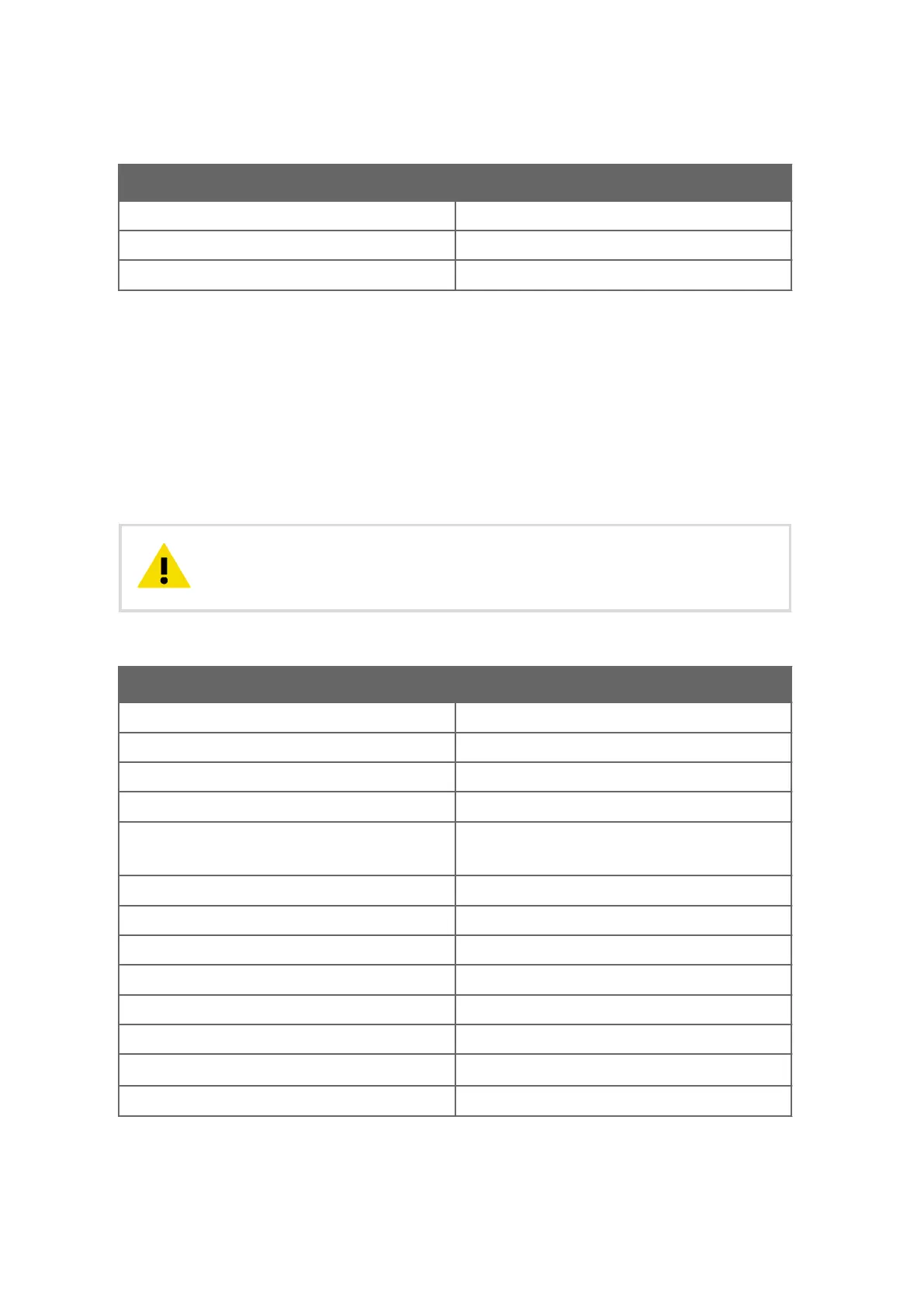Table 12 QML Data Logger LED Blinking Sequences
Blinking Sequence Memory Card Status
Long-long The card is OK.
Permanently on QML data logger writes data.
Short-short-short for 5 seconds The card is unformatted or corrupted.
17.5 Connecting Sensor and Device
Cables
17.5.1 Standard Cable Lengths
The following table shows the cable lengths included in the default configuration. Other
cable lengths may be available for purchase on request.
Exceeding the maximum cable length can cause loss of data or make the
sensor inoperative.
CAUTION!
Table 13 Standard Cable Lengths
Sensor/Device Standard Cable Lengths
WMT700 10 m (32 ft 10 in)
WA15 with WAC155 10 m (32 ft 10 in)
WMT52 10 m (32 ft 10 in)
WXT520 10 m (32 ft 10 in)
HMP155 5 m (16 ft 5 in)
10 m (32 ft 10 in)
1)
HMP110 3 m (9 ft 10 in)
SP Lite2 5 m (16 ft 5 in)
CMP series 10 m (32 ft 10 in)
PWD22 3.85 m (12 ft 8 in)
QMR102 10 m (32 ft 10 in)
RG13(H) 15 m (49 ft 3 in)
OTT Pluvio
2
L
10 m (32 ft 10 in)
CL31 10 m (32 ft 10 in)
AWS310/AWS310-SITE Installation Manual M211584EN-F
218
