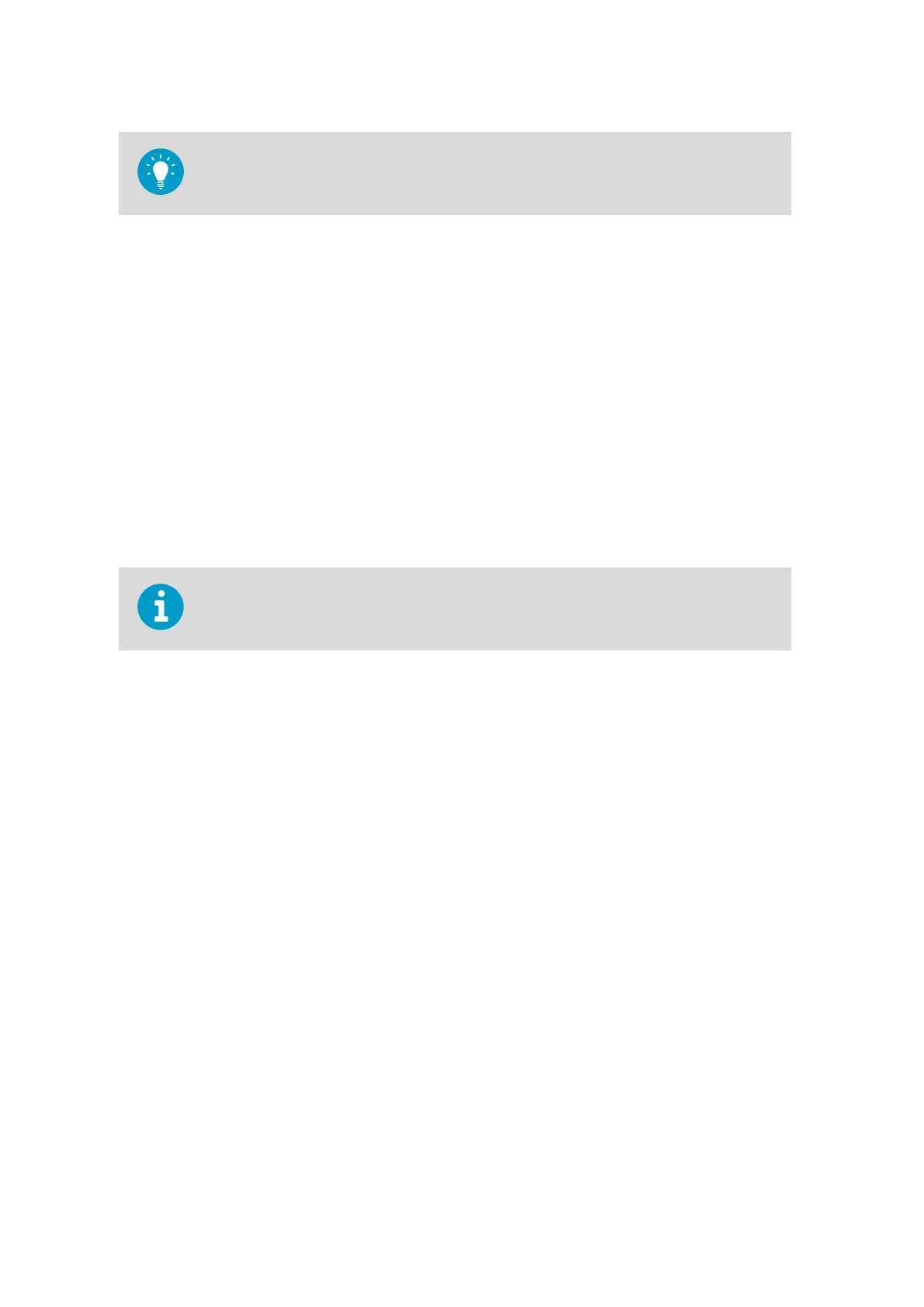To prevent corrosion and oxidation, use copper paste or equivalent on screws and
connector threads.
More Information
‣
Placing WMT700 (page 50)
‣
Unpacking and Handling WMT700 (page 51)
‣
Connecting WMT700 Cable (page 52)
‣
Mounting WMT700 with WMT700FIX60-RST (page 55)
‣
Mounting Dual WMT700 (page 58)
‣
Aligning WMT700 (page 62)
‣
WMT700 Cable Wiring (page 63)
‣
Configuring Wind Direction Oset (page 73)
6.3.1
Placing WMT700
Install WMT700 on top of the mast. If you have 2 WMT700 sensors, install both on a sensor
support arm placed on top of the mast.
When selecting the mounting position and routing the sensor cable, take into account the
other equipment installed on the mast (for instance, air terminals).
For the most reliable measurements:
• Avoid trees or other objects nearby which could disturb wind
flow.
• Install the sensor to the height that best represents the prevailing wind conditions on
site.
AWS310/AWS310-SITE Installation Manual M211584EN-F
50