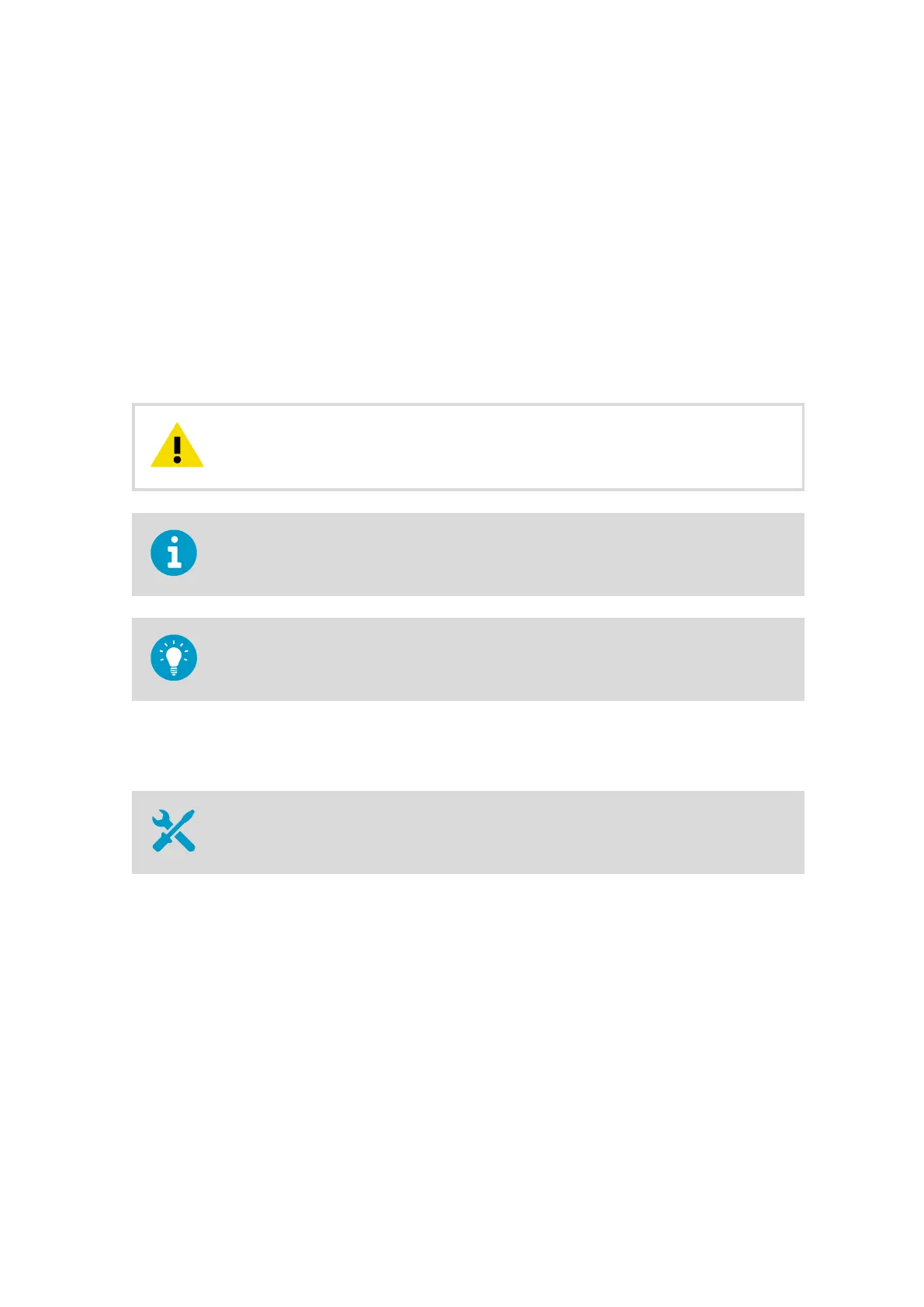7. Obstruction Light
Installation
7.1 Overview of Obstruction Light
Installation
Install the obstruction light below the air terminal and wind sensors, but above the air
terminal’s mounting bracket. Install the air terminal before installing the obstruction light.
To prevent equipment damage, install an air terminal so that the tip is as
high above the instruments and sensors as possible.
CAUTION!
When selecting the mounting position and routing the sensor cable, take into account the
other equipment installed on the mast (for instance, air terminals).
To prevent corrosion and oxidation, use copper paste or equivalent on screws and
connector threads.
7.2 Installing QOL111
10‑ and 13‑mm wrenches or an adjustable wrench
Chapter 7 – Obstruction Light Installation
75
