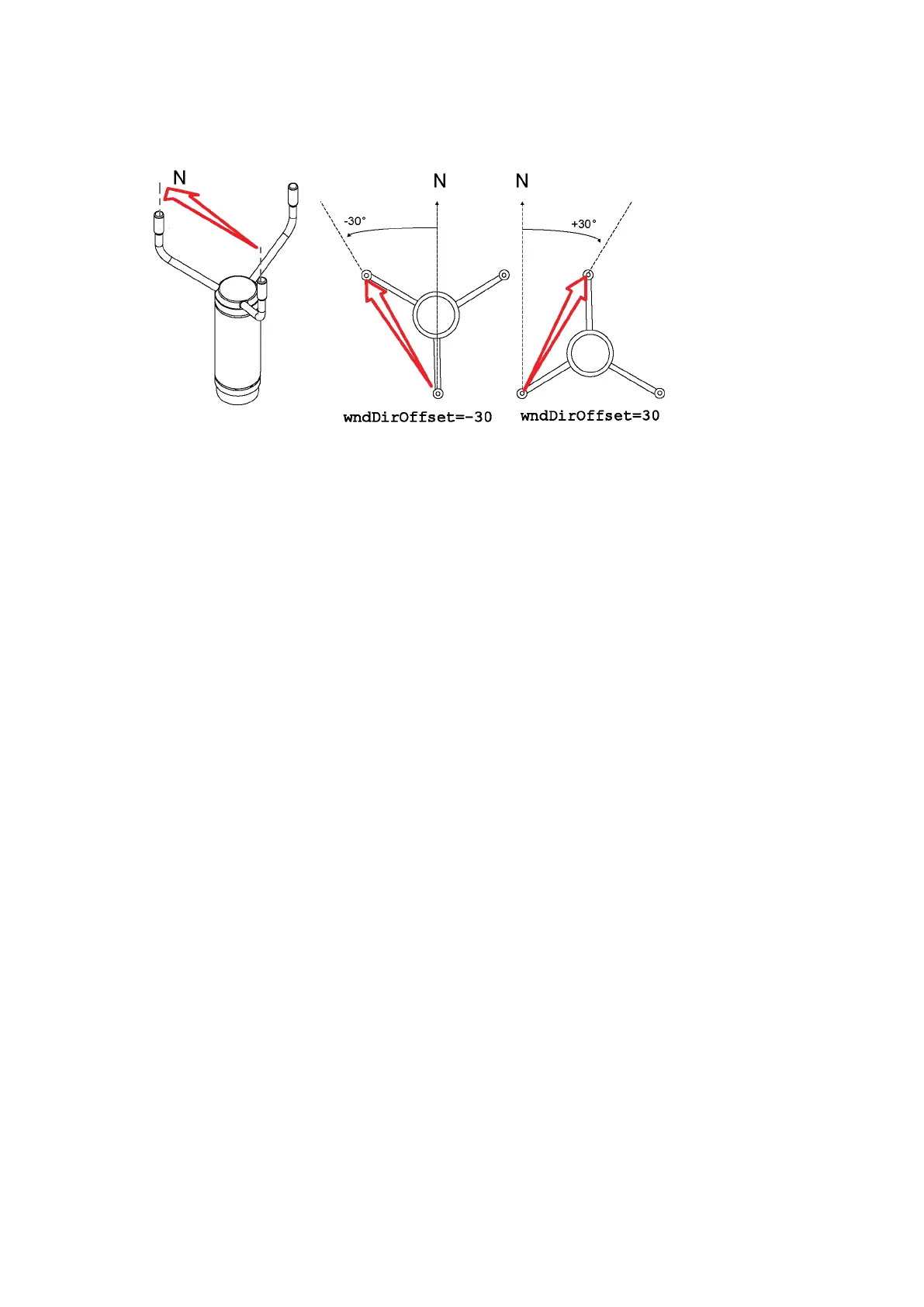2. Define the deviation angle from the North (zero) alignment.
3. In AWS Client, set the deviation angle for the wind sensor with the wdoffset_1 (first
wind sensor) or wdoffset_2 (second wind sensor) parameter.
For more information, see Vaisala Automatic Weather Station AWS310 User Guide or
Vaisala Automatic Weather Station AWS310-SITE
Configuration and Maintenance
Manual.
The sensor transmits the wind direction data by using the changed zero alignment.
More Information
‣
Installing WMT52 (page 43)
‣
Installing WMT700 (page 49)
‣
Installing WA15 (page 64)
‣
Installing WXT520 (page 70)
AWS310/AWS310-SITE Installation Manual M211584EN-F
74