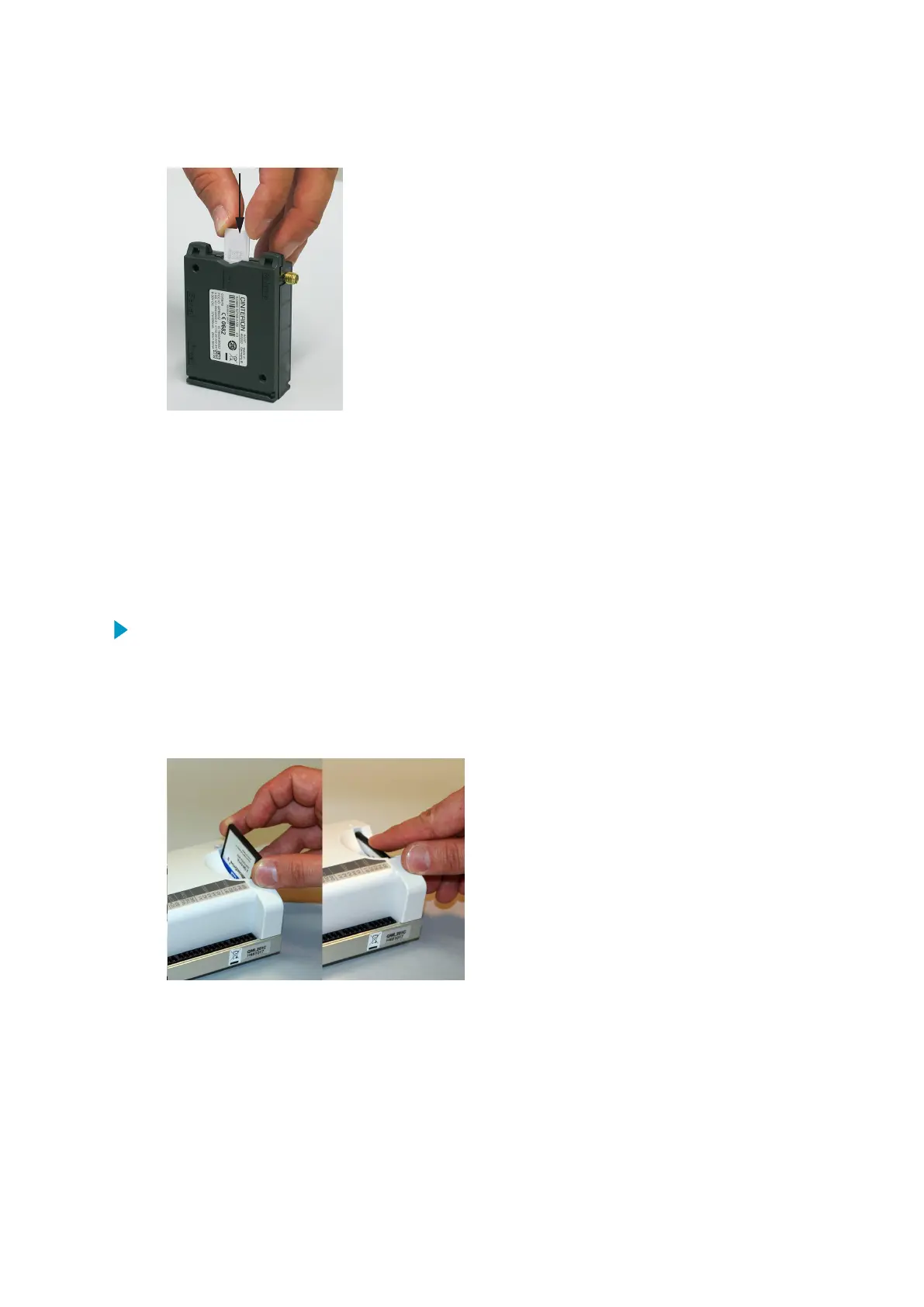3. Insert the card in its slot, pushing it all the way in.
More Information
‣
Installing 2G/3G Antenna (page 82)
17.4 Inserting External Memory Card
To use the extenal CompactFlash memory card, insert it into QML data logger.
1. Locate the QML data logger in the enclosure.
2. Hold the memory card so that the colored text label points towards the body of the
logger.
3. Insert the memory card in the card slot in the QML data logger and push down until the
card is all the way in.
When you insert a new memory card into the QML data logger, the software checks that the
card is ready for use. The LED next to the card slot indicates the status of the memory card.
Chapter 17 – Electrical Installation
217