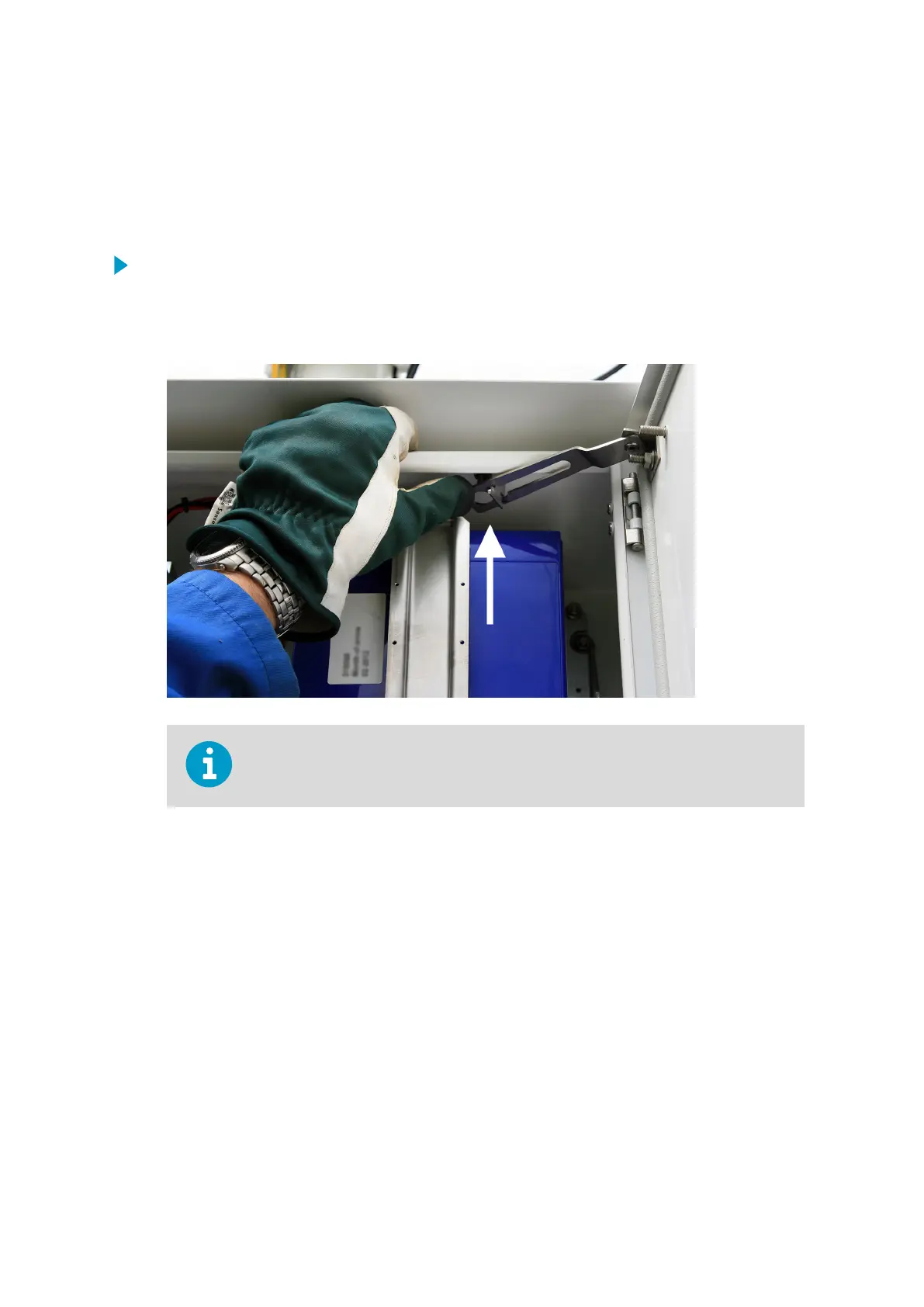18. Finalizing and Checking
Installation
1. Make sure that you have removed all transportation dampers and ties from the sensors
and the enclosure.
2. The enclosure door is held open by a latch. To close the door, press upward on the end
of the latch to release it.
Store the enclosure key in a safe place.
3. Configure the station.
a. Install AWS Client.
b. Connect to the station.
c. Change the factory default settings in the QML data logger to correspond with the
actual station conditions.
For AWS310-SITE, this is typically done already at the factory.
d. Check the station operation with AWS Client.
See Vaisala Automatic Weather Station AWS310 User Guide or Vaisala Automatic
Weather Station AWS310-SITE
Configuration and Maintenance Manual.
Chapter 18 – Finalizing and Checking Installation
233
