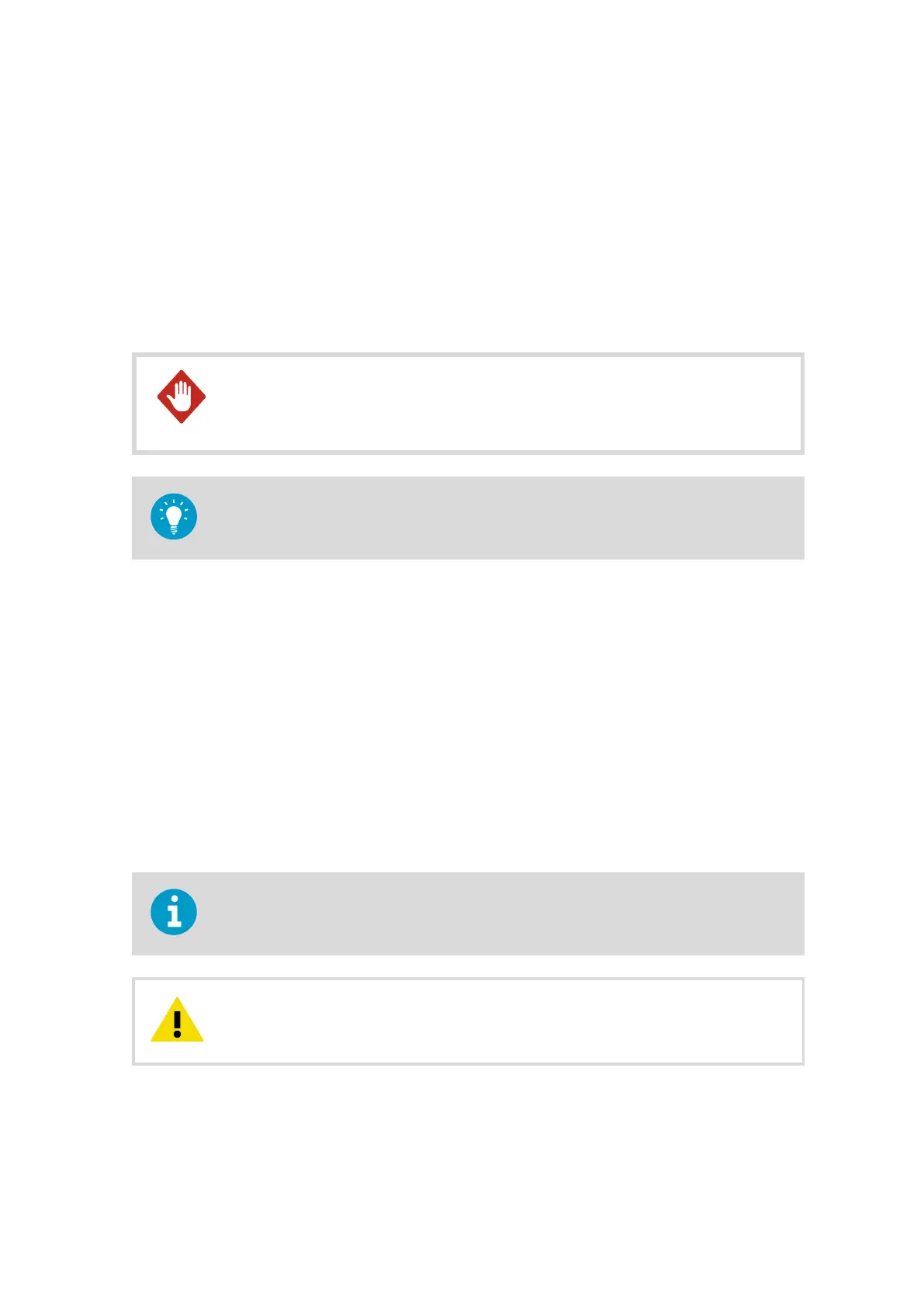8. Communication Device
Installation
8.1 Overview of Communication Device
Installation
A long cable between units (sensors, transmitters, power supplies, and
displays) can cause a lethal lightning-induced current surge. Always ground the
enclosure to a suitable grounded location with a short, low-resistance cable.
WARNING!
To prevent corrosion and oxidation, use copper paste or equivalent on screws and
connector threads.
For instructions on installing GOES antennas, see Vaisala GOES DCP Transmitter QST102-3
Technical Reference.
More Information
‣
Installing UHF Antenna (page 79)
‣
Installing 2G/3G Antenna (page 82)
8.2
Installing UHF Antenna
To provide the best conditions for transmitting the sensor data using a radio
communication, install the antenna so that there is a clear line of sight from the transmitting
antenna (station antenna) to the receiving antenna (remote antenna).
Obstacles between the transmitting antenna and the receiving antenna can obstruct the
signal.
To prevent equipment damage, install an air terminal so that the tip is as
high above the instruments and sensors as possible.
CAUTION!
Chapter 8 – Communication Device Installation
79
