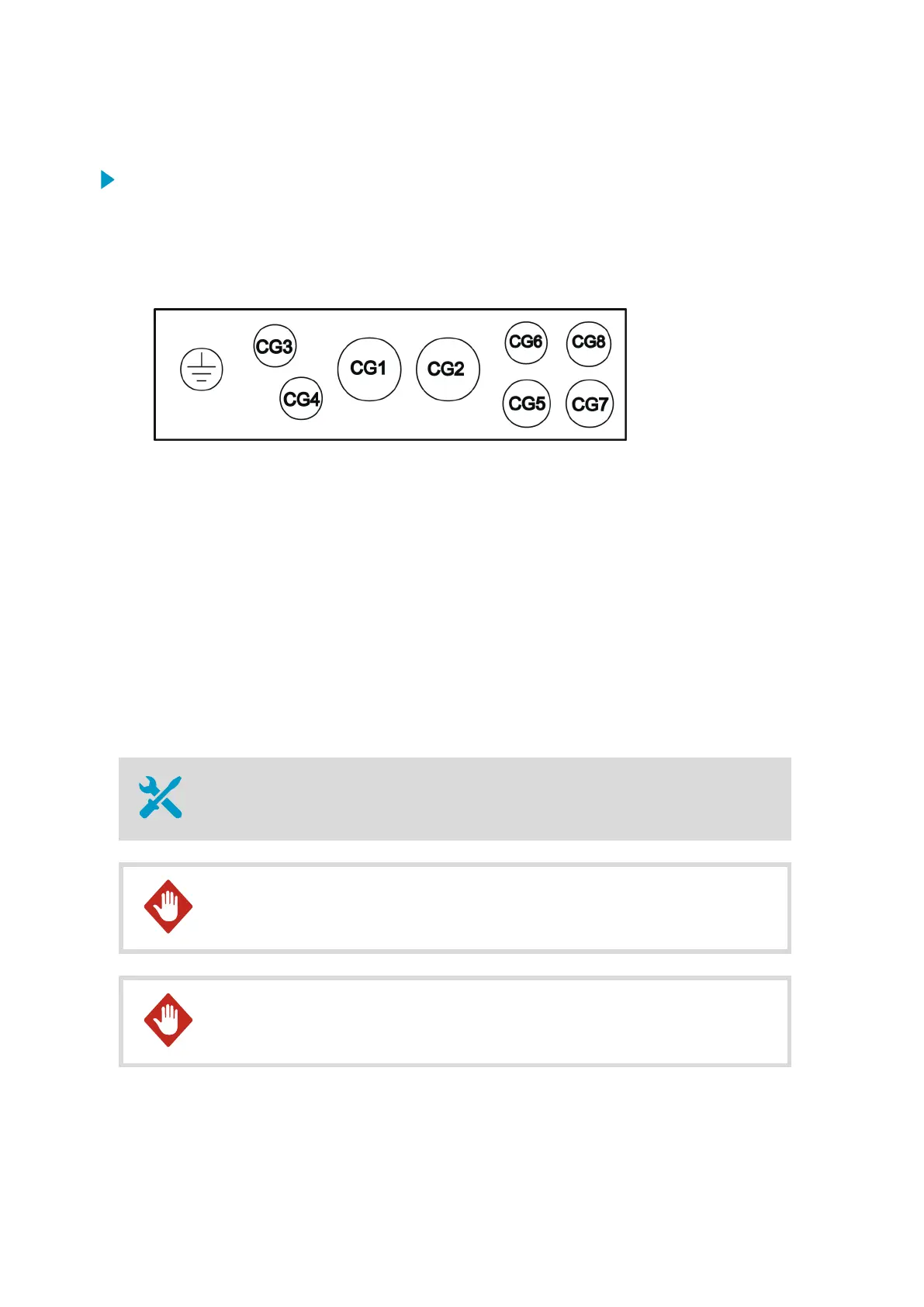17.6.1 Connecting TERMBOX AC (Mains) Cable
1. Install the surge arrester.
2. Take the mains connection out from TERMBOX through the CG2, CG3, and CG4 cable
glands. CG2 is reserved for the thick outgoing cable.
3. Connect the outgoing wires with the five rightmost points in the terminal connector
block: L2, L3, L, N, and PE.
4. Depending on the TERMBOX model, connect the signal cables directly to the screw
terminals of the connector block or to the protection component.
• CG5 and CG7 are for incoming cables.
• CG6 and CG8 are for outgoing signal cables.
For information on the signal line connections, see Vaisala Termination Box TERMBOX-9000,
1200, 1212 User’s Guide.
17.7
Connecting Power Cables
17.7.1 Connecting AC (Mains) Power
• Cable cutters
• Cable stripper
Only licensed experts may install electrical components. They must
adhere to local and state legislation and regulations.
WARNING!
Do not open the AC/DC power supply unit. There are no user-serviceable
parts inside the unit. If the power supply unit is faulty, replace it.
WARNING!
For the AC (mains) power connection, you need an external disconnection device (for
example, a circuit breaker).
AWS310/AWS310-SITE Installation Manual M211584EN-F
226
