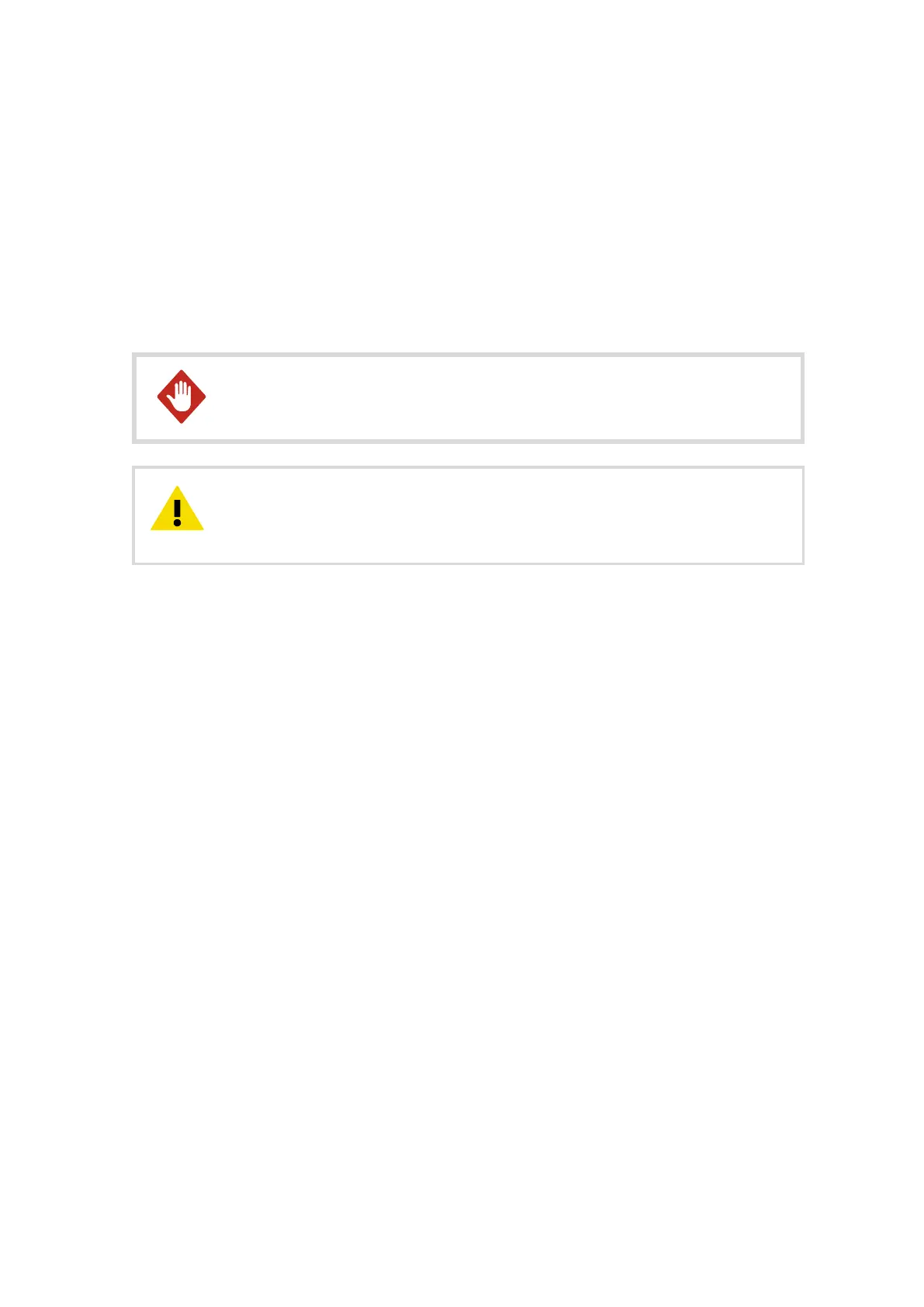15. Subsurface Sensor
Installation
15.1 Overview of Subsurface Sensor
Installation
Do not perform installation or maintenance procedures when there is a
risk of thunderstorm or lightning activity in the area.
WARNING!
Be careful when inserting the subsurface sensor into dense soil. Do not push
the sensor in hard, as the prongs may break. If you have
diculty inserting the
subsurface sensor, try loosening the soil.
CAUTION!
For the most reliable measurements:
• To provide a representative measurement of the natural soil, install the ground sensors
some distance away from the mast.
• Do not install the sensors next to large metal objects, as air gaps or excessive soil
compaction around the sensor can
influence the readings. Check that sticks, bark,
roots, or other materials do not get stuck between the sensor prongs.
More Information
‣
Installing QMT107 (page 179)
‣
Installing QMT110 (page 183)
‣
Installing EC‑5 (page 185)
‣
Installing DRS511 (page 187)
15.2
Installing QMT107
Typically, QMT107 is pressed into a preformed hole, but it can also be placed into an
excavated hole that is then filled. On hard or rocky ground, make a pilot hole with an auger
rod.
Chapter 15 – Subsurface Sensor Installation
179
