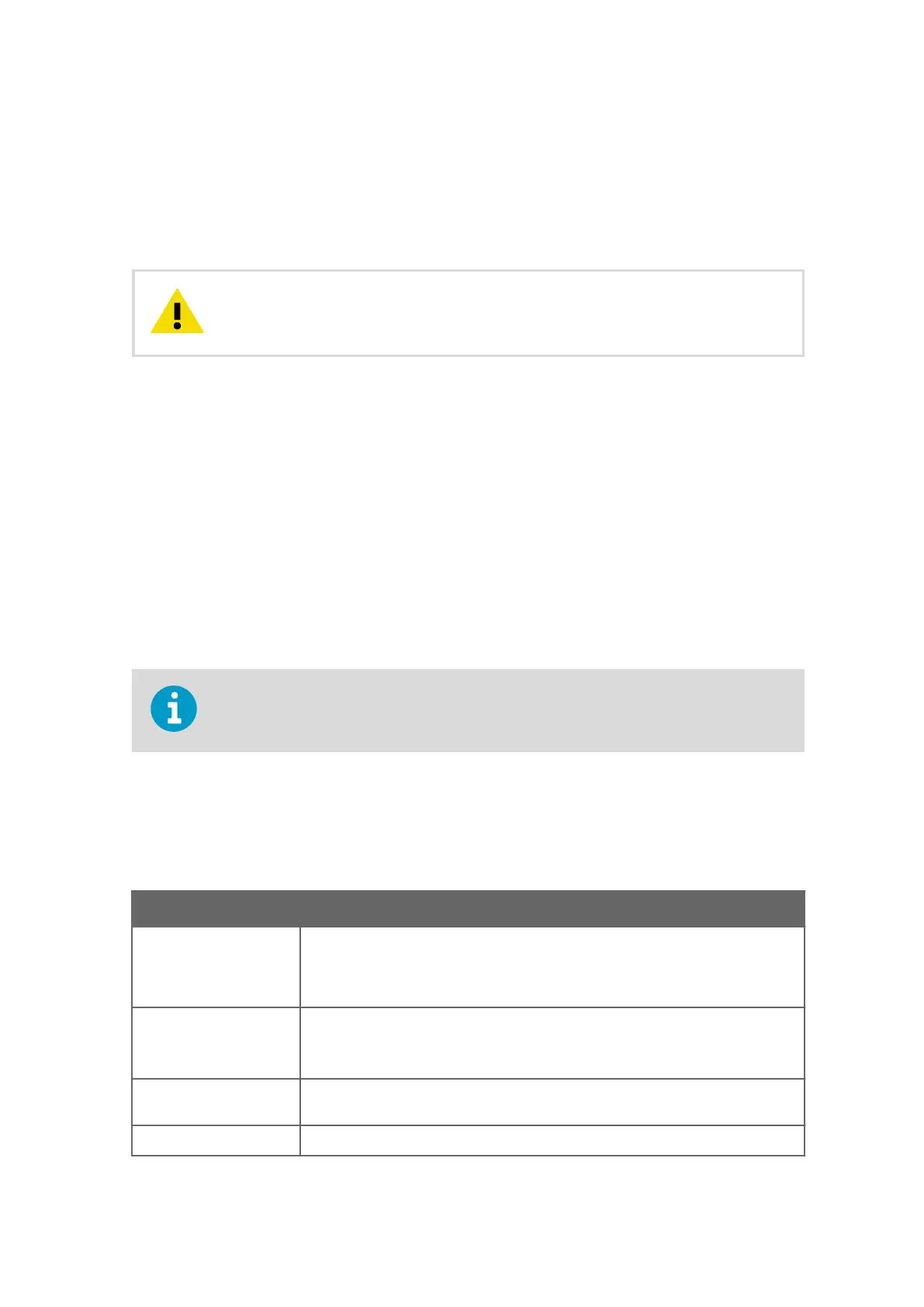More Information
‣
Connecting Sensor and Device Cables (page 218)
15.5 Installing DRS511
Vaisala strongly recommends that only certified technicians install
embedded sensors.
CAUTION!
Install DRS511 on the wheel track 1 … 3 mm (0.04 … 0.12 in) below the road or runway
surface. This installation depth allows enough moisture to accumulate on top of the sensor
to determine salt concentration, but not to collect water excessively.
More Information
‣
Necessary Equipment for Embedded Sensor Installation (page 187)
‣
Cable Ducting for Embedded Sensors (page 189)
‣
Cutting Slot for DRS511 Installation (page 190)
‣
Installing DRS511 Using Cold Filling Material (page 192)
‣
Installing DRS511 Using Hot Filling Material (page 194)
15.5.1
Necessary Equipment for Embedded Sensor Installation
Follow the local regulations regarding the installation material and process. These
instructions describe a few alternatives.
The following tables list the tools and equipment usually needed for installing embedded
road or runway sensors. Depending on local regulations, you may also need other tools and
equipment.
Table 8 Equipment Needed for Embedded Sensor Installation
Equipment Specifications
Diamond saw Must be able to cut asphalt 80 … 90 mm (3.15 … 3.45 in) deep and preferably
12 … 30 mm (0.47 … 1.18 in) wide with a single pass, depending on the width of the
cable slot. For cable slot requirements, see Cutting Slot for DRS511 Installation
(page 190).
Electric driven breaker Including:
• Suitable generator
• Flat bit 25 … 50 mm (0.98 … 1.96 in) wide
Handheld air blower or
compressed air
To clean the slot.
Industrial suction fan To clean the slot. Optional, recommended for porous asphalt installations.
Chapter 15 – Subsurface Sensor Installation
187
