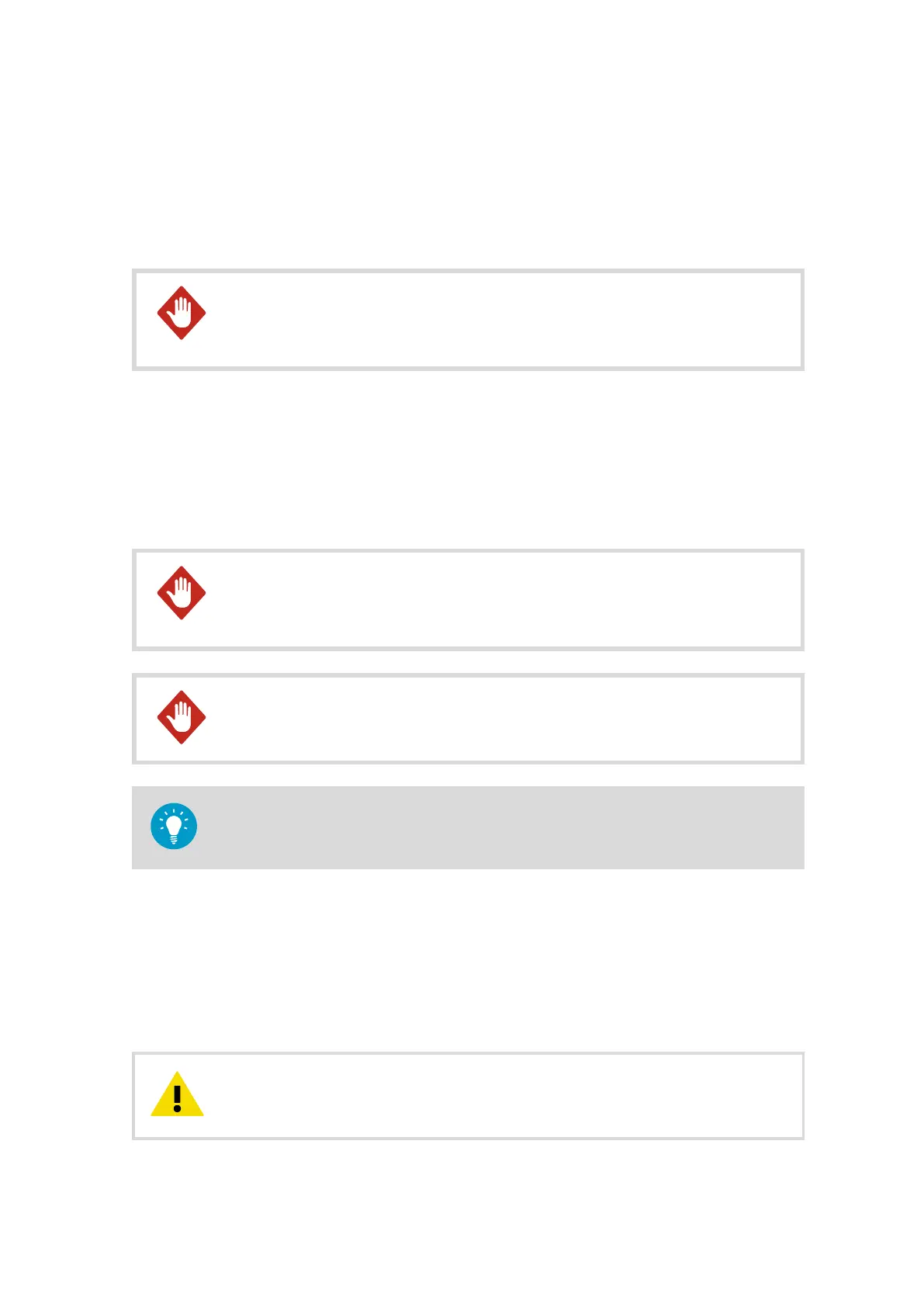12. Enclosure Installation
12.1 Overview of Enclosure Installation
A long cable between units (sensors, transmitters, power supplies, and
displays) can cause a lethal lightning-induced current surge. Always ground the
enclosure to a suitable grounded location with a short, low-resistance cable.
WARNING!
The enclosure houses the system components. The wiring inside the enclosure is done at
Vaisala.
Install the enclosure so that the bottom comes roughly 1 m (3 ft 3 in) from the ground which
is eye height for best working access.
You can install BOX652 on a pole mast or on a wall. If you install BOX652 on a wall, you can
select whether to use the mounting frame or not.
The enclosure unit is heavy and contains sensitive equipment. Exercise
caution when mounting the enclosure to avoid personnel injury and damage to the
enclosure.
WARNING!
For safety reasons, do not install the enclosure alone. Safe installation
requires at least 2 people.
WARNING!
To prevent corrosion and oxidation, use copper paste or equivalent on screws and
connector threads.
More Information
‣
Grounding Enclosure (page 38)
‣
Installing BOX652 (page 137)
12.2
Installing BOX652
To avoid solar radiation heating the enclosure, the enclosure door must face
North in the Northern Hemisphere and South in the Southern Hemisphere.
CAUTION!
Chapter 12 – Enclosure Installation
137
