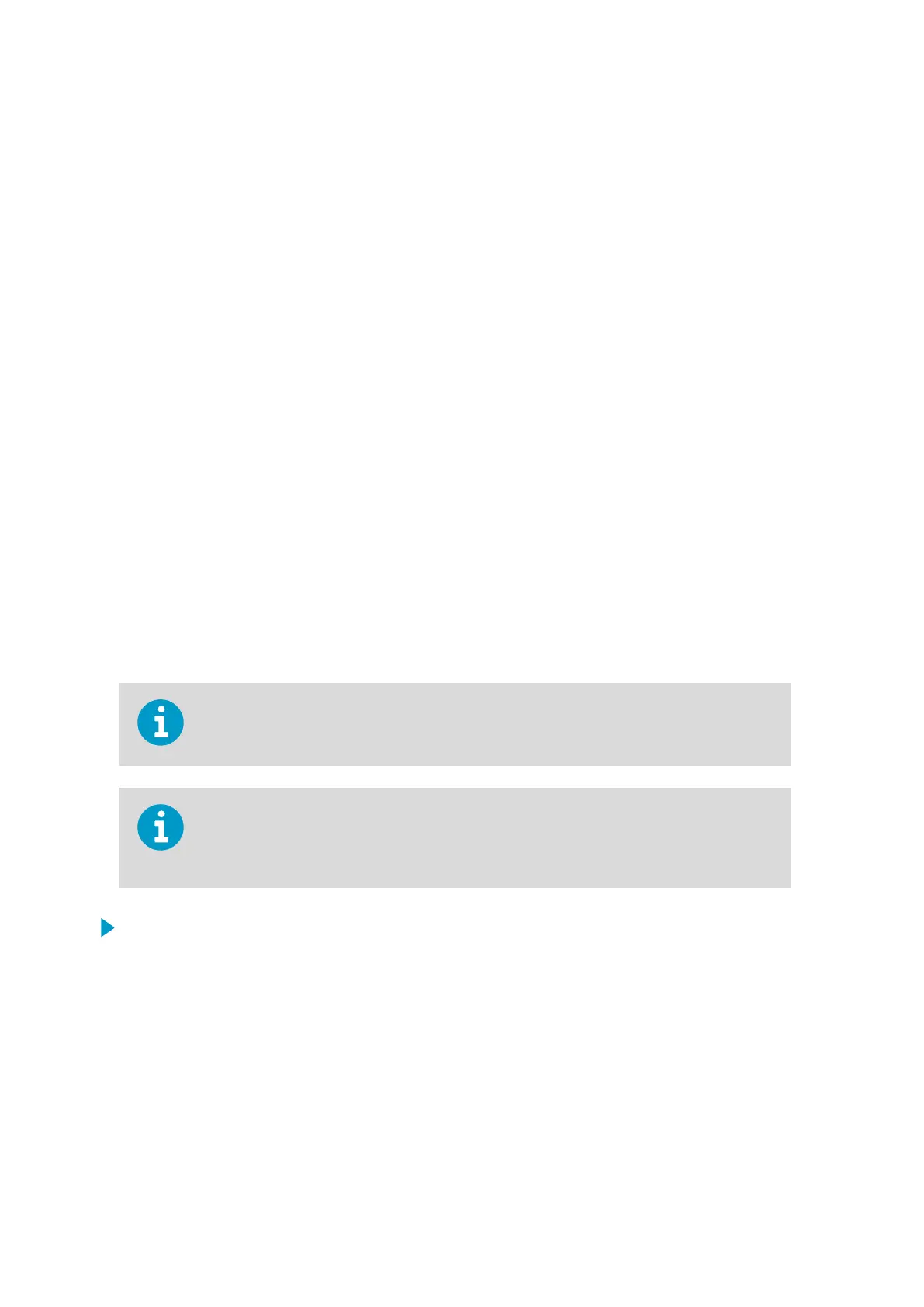9 Surge protection units QSP431
10 Communication devices, such as leased-line modem DXL421
11 DC surge protector (communication devices)
12 Cable connector, max. cable diameter 21 mm (0.83 in)
13 Cable conduit
14 Stainless steel flange
15 RS‑422/RS‑485 repeater for TSS928 interface
16 Type label
17 Heating control relay
18 Battery regulator QBR101C
19 Battery circuit breaker
20 DC / Solar power / Backup battery switch
21 Power terminal strip
22 Digital barometer PTB330
23 Optional power supply for heating
24 Communication devices, such as UHF radio modem
25 AC circuit breaker
26 AC mains switch
More Information
‣
Product Overview (page 13)
17.3
Preparing Modem
Before setting up the 3G modem, obtain a SIM card.
To protect the SIM from unauthorized use, use a PIN code. To set a PIN code, insert the SIM
card to a mobile phone and use the phone to set the PIN. Write it down in a safe place for
future reference.
1. Locate the modem in the enclosure.
2. Grasp your SIM card so that the cut-o corner points toward you.
AWS310/AWS310-SITE Installation Manual M211584EN-F
216