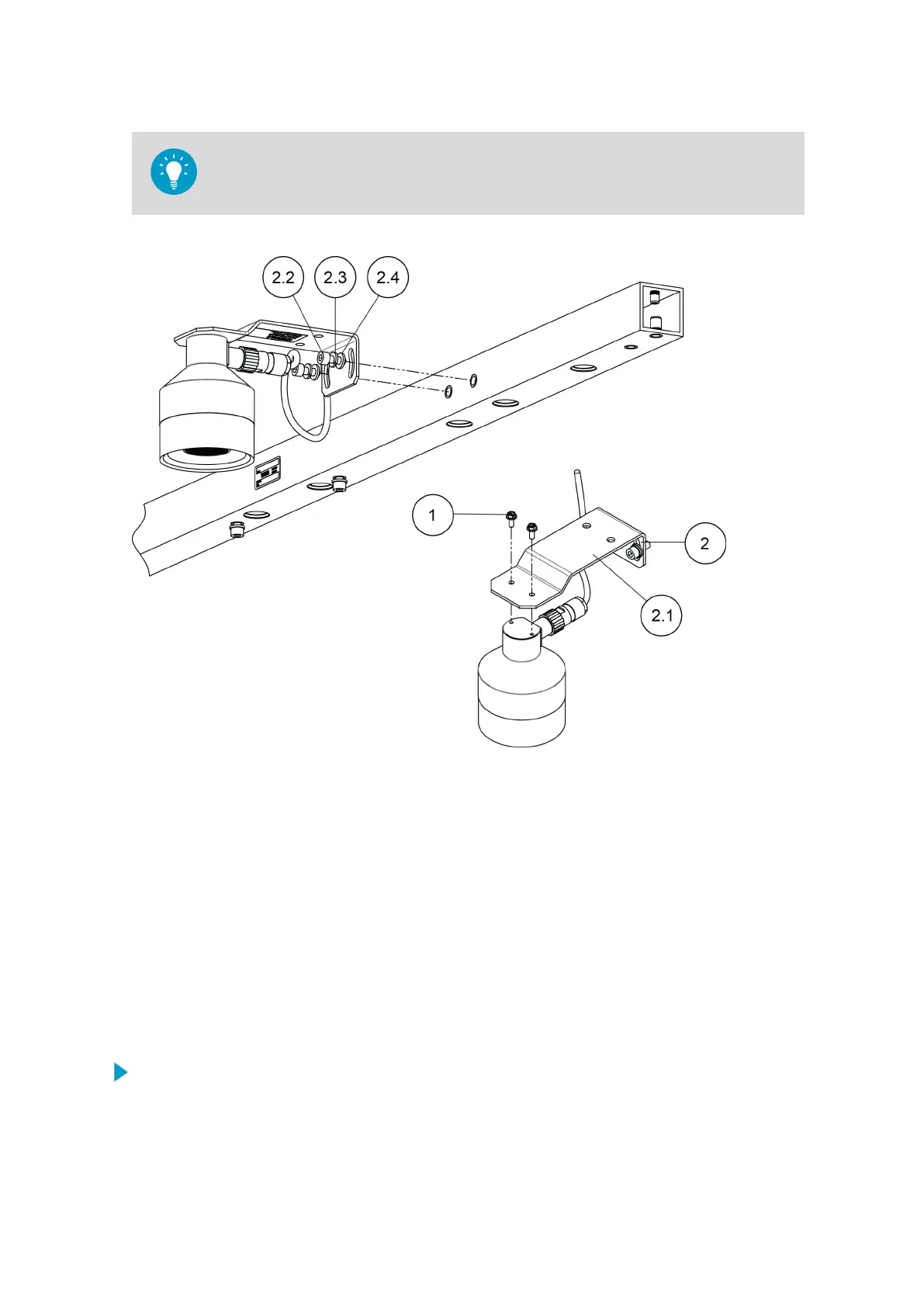To prevent corrosion and oxidation, use copper paste or equivalent on screws and
connector threads.
Figure 39 SR50A Installation Accessories
1 Screw M4×0.8 (2 pcs), included with the sensor
2 Mounting kit (ASM210958)
2.1 Fixture plate
2.2 Hex screw M6×16 DIN912 A4 (2 pcs)
2.3 Spring lock washer B6 DIN127 A4 (2 pcs)
2.4 Flat washer A6.4 DIN125 A4 (2 pcs)
Depending on the mast, you can install the sensor in one of the following ways:
• Attach the sensor to the
fixture plate and the whole assembly to the sensor support
arm.
• Attach the
fixture plate to the sensor support arm and the sensor to the fixture plate.
1. Connect the sensor cable to the sensor.
Chapter 11 – Sensor Installation to Sensor Support Arm
121