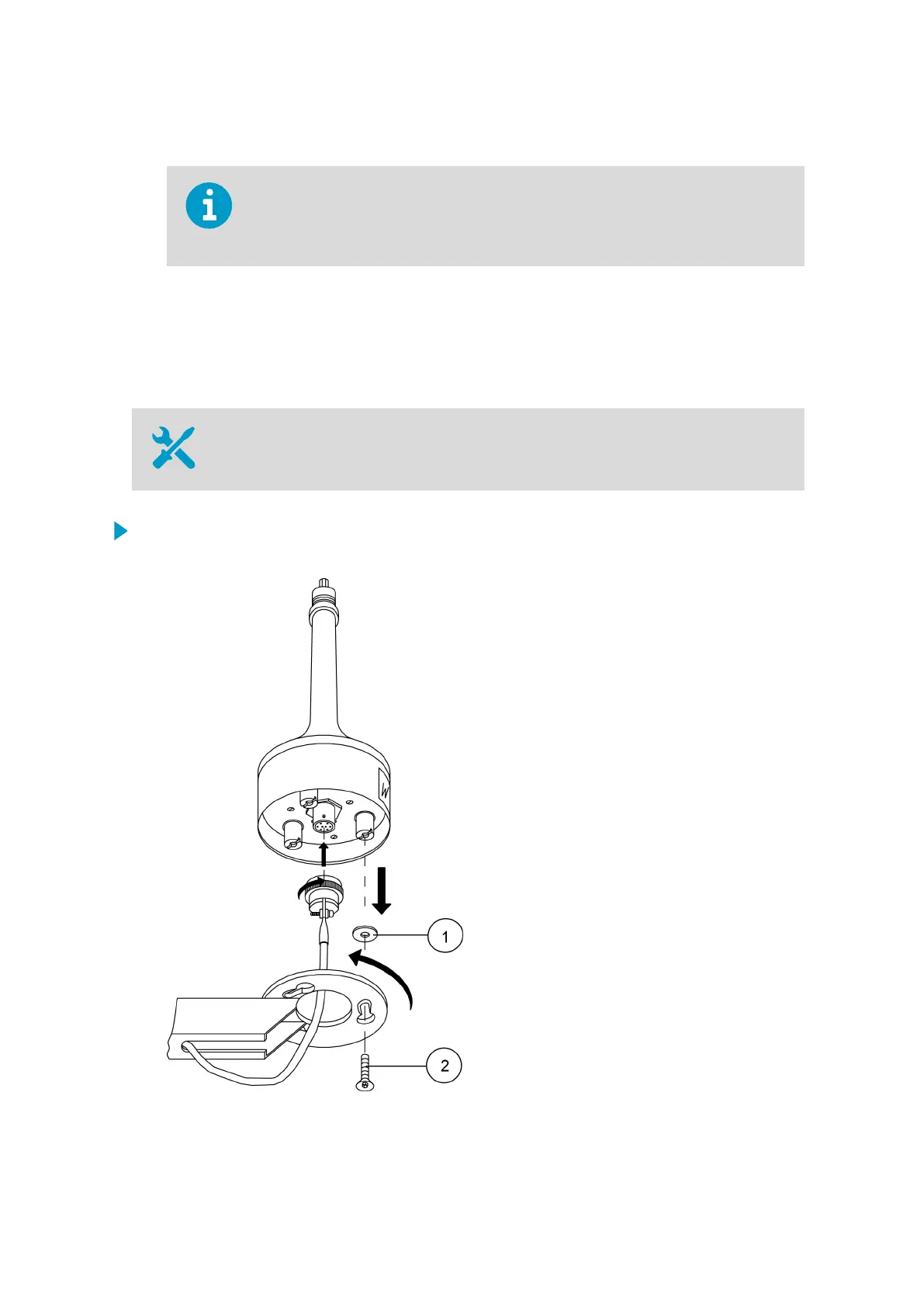6. Tighten the output cable glands properly.
When installing the equipment for example in tropical, marine, or cold temperature
environments, keep the equipment within its specific operating conditions. To avoid
dust, dirt, or water to enter the equipment, tighten the cable glands properly.
7. Insert the line terminal into the junction box and carefully reattach the cover.
Make sure that the gasket seals the junction box properly.
6.4.2 Mounting Wind Sensors on Cross Arm
• 2-mm Allen key
• Compass
1. Fit the cable plug through the mounting flange at the end of the cross arm, and
connect the cable to the sensor.
1 Plastic washer
2 Hex screw
2. Insert the plastic washers between the flange and the sensor.
Chapter 6 – Wind Sensor or Weather Transmitter Installation
67