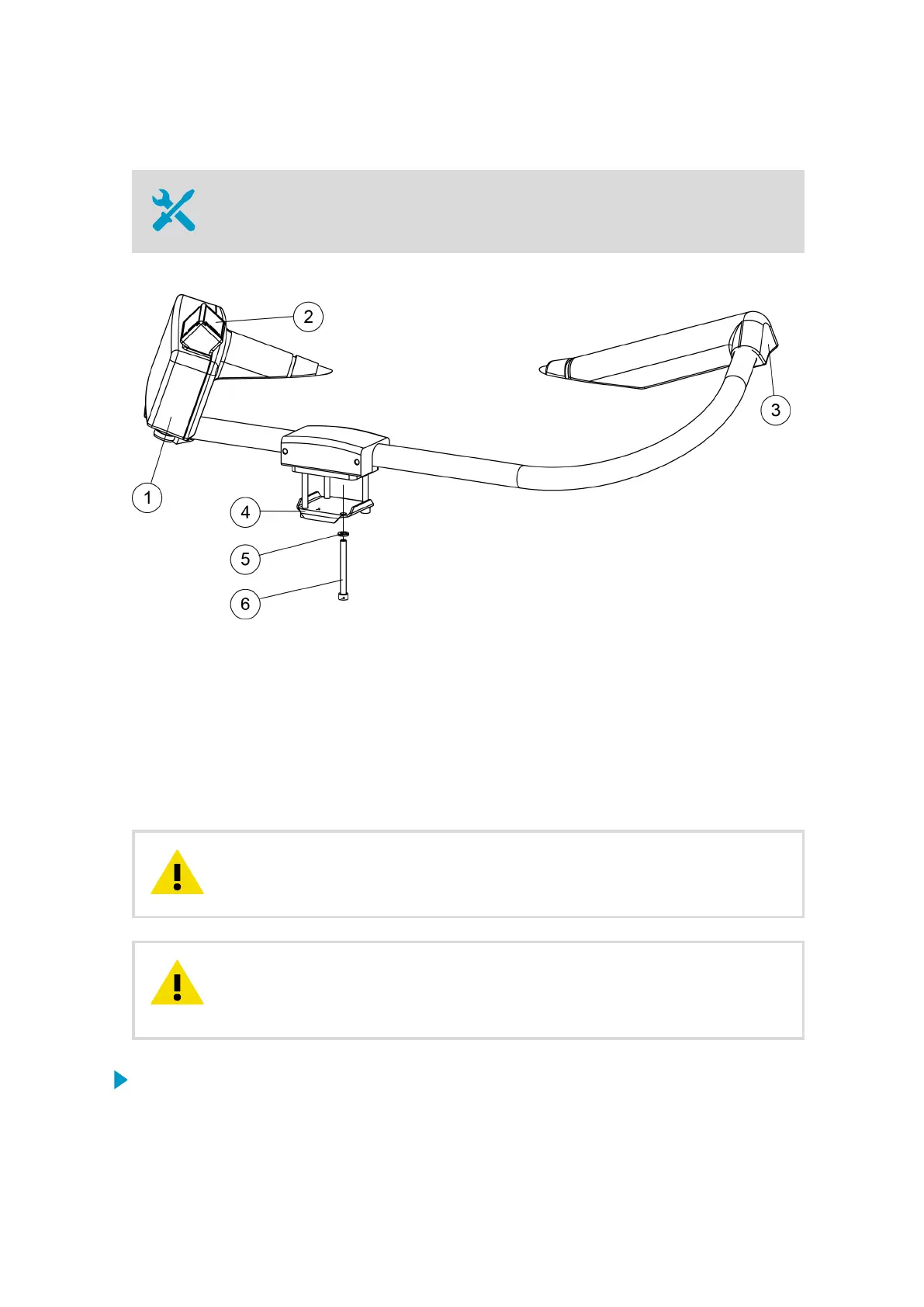11.7.2 Mounting PWD on Sensor Support Arm
5‑mm Allen key
Figure 42 PWD Installation Accessories
1 Controller/Receiver
2 RAINCAP rain sensor (PWD12/22/52 only)
3 Transmitter
4 Clamp plate
5 Spring lock washer B6 DIN127 A4 (4 pcs)
6 Hex screw M6×60 DIN912 A4 (4 pcs). Tightening torque 5 Nm.
Do not touch the RAINCAP plate. It is fragile.CAUTION!
If you must touch the RAINCAP plate, for example during cleaning, first
touch a metallic part of the present weather detector to discharge your body’s
electrostatic load.
CAUTION!
1. Assemble the mounting bracket.
Chapter 11 – Sensor Installation to Sensor Support Arm
133
