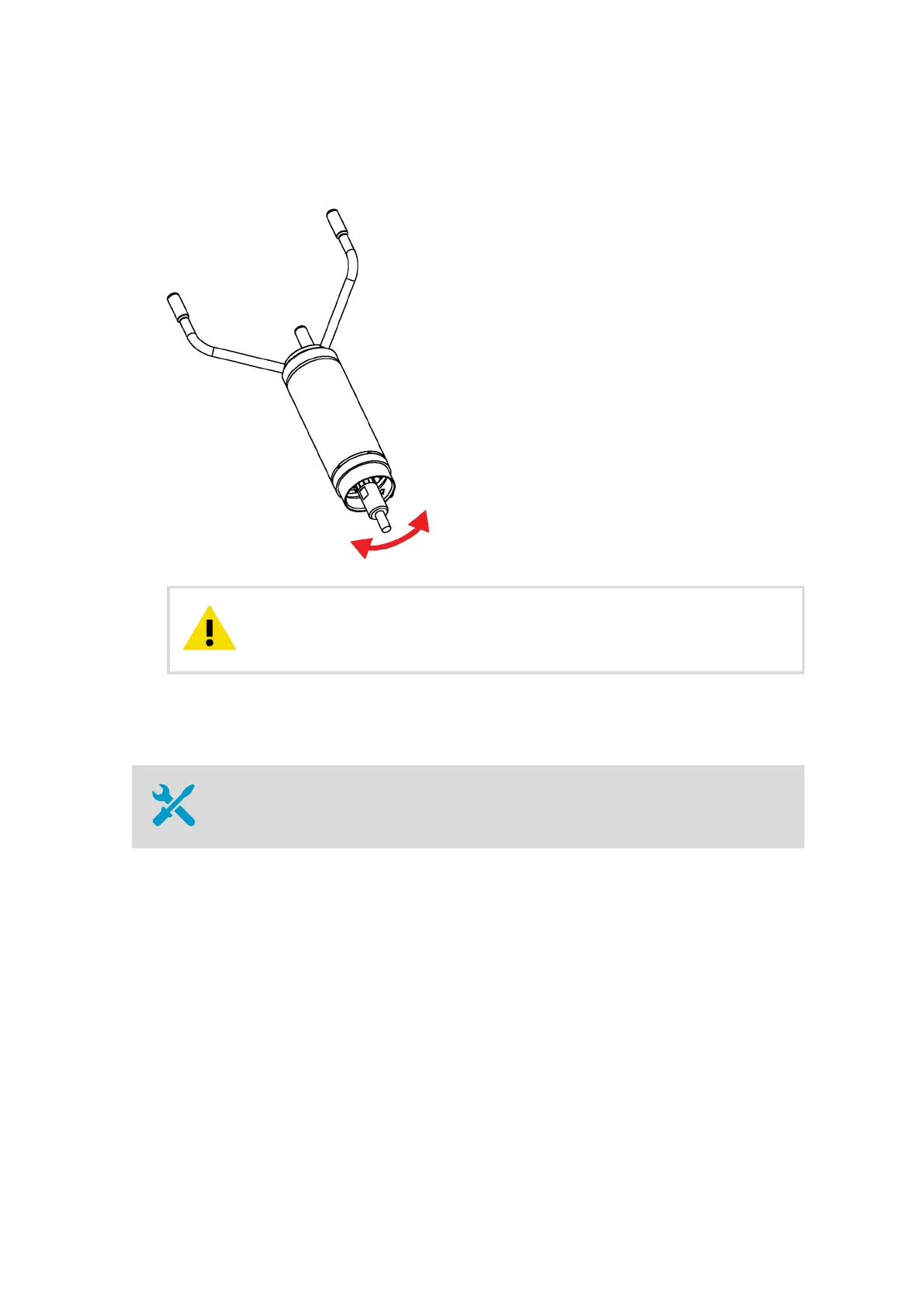4. Wiggle the cable and tighten again.
Wiggling makes the connector tightening sleeve loose. You must tighten the cable
again. Repeat until firmly tight.
To avoid water leakage and damage to the sensor, the connector must
be properly tightened. If water leaks into the connector, the sensor warranty is void.
CAUTION!
6.3.4 Mounting WMT700 with WMT700FIX60-RST
5‑mm Allen key
Chapter 6 – Wind Sensor or Weather Transmitter Installation
55