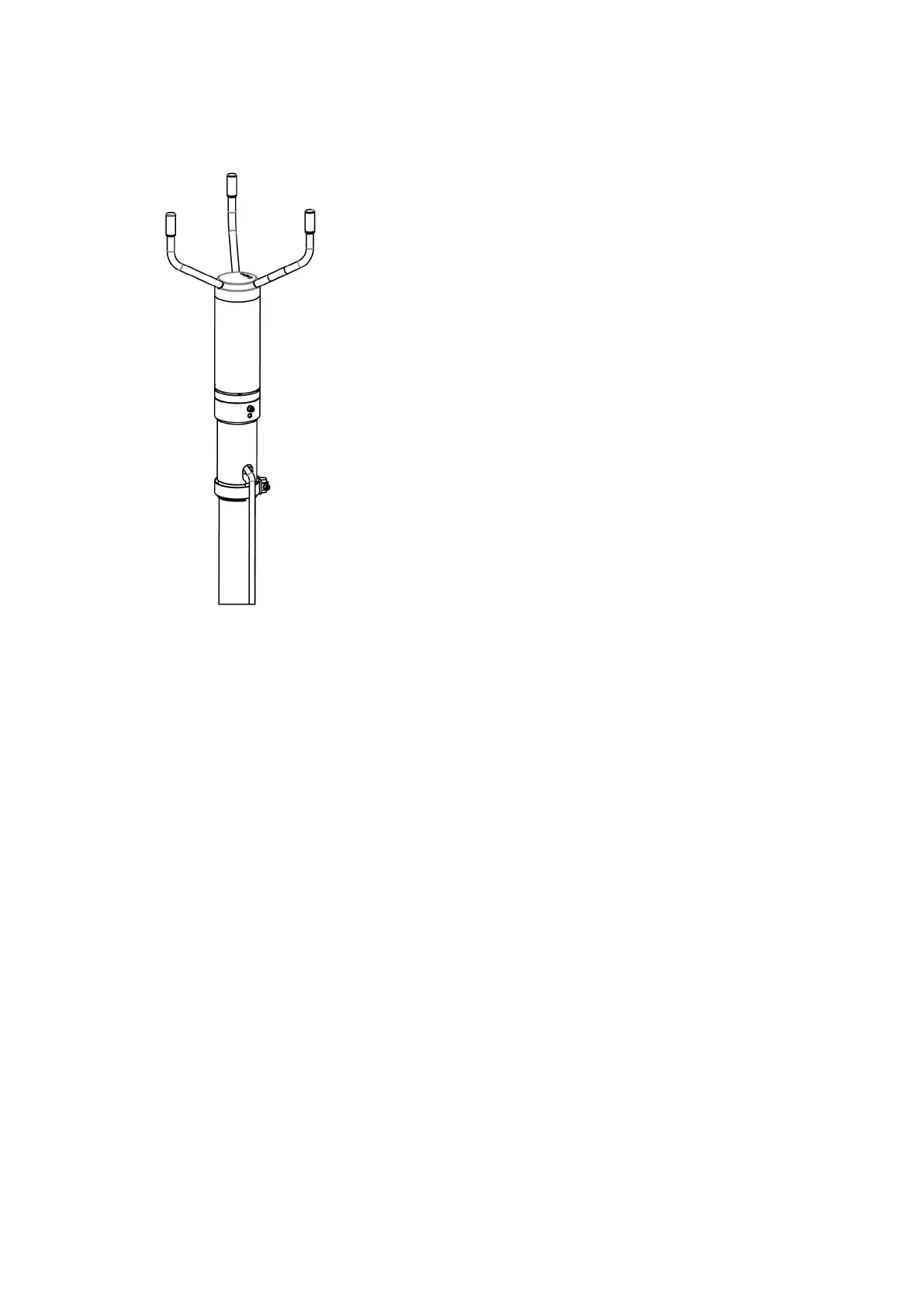4. Mount the assembly to the mast. Do not tighten the fixing screw yet.
5. Rotate the mounting bracket to align the sensor.
6. Tighten the hex screw on the hose clamp.
7. Secure the sensor cable to the mast with cable ties. Leave enough slack to lift the
sensor from the mounting adapter if needed.
8. Align the sensor.
More Information
‣
Aligning WMT700 (page 62)
6.3.5
Mounting Dual WMT700
When you have 2 WMT700 sensors, use the SENSORARMFIX60 mounting kit to mount
them on the sensor suppor arms at the top of the mast. Place one sensor with the array
facing up and the other with the array facing down.
AWS310/AWS310-SITE Installation Manual M211584EN-F
58