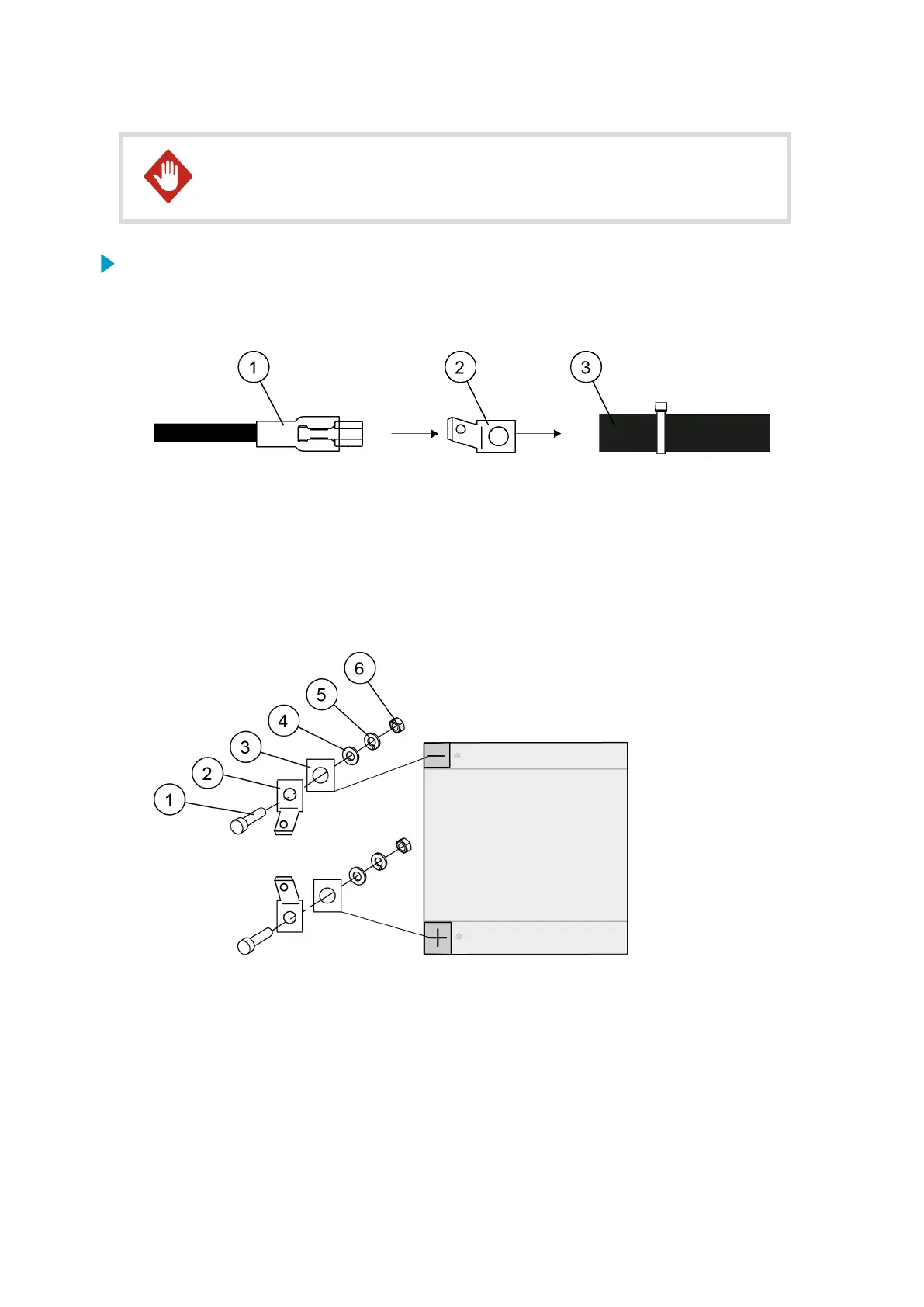Do not connect the battery until the system is ready for powering up.WARNING!
1. To access the battery holders, remove QMD202, if it is included in the installation.
2. Unpack the battery.
3. Remove the protective covers from the red and black battery cables.
1 Battery cable
2 Flat cable connector
3 Protective cover
4. Remove the flat cable connectors from the battery cables.
5. Connect the
flat cable connectors to the battery terminals. Make sure that the
connectors point to each other.
1 Screw (2 pcs)
2 Flat cable connector (2 pcs)
3 Battery terminal (2 pcs)
4 Flat washer (2 pcs)
5 Spring lock washer (2 pcs)
6 Hex nut (2 pcs)
AWS310/AWS310-SITE Installation Manual M211584EN-F
230