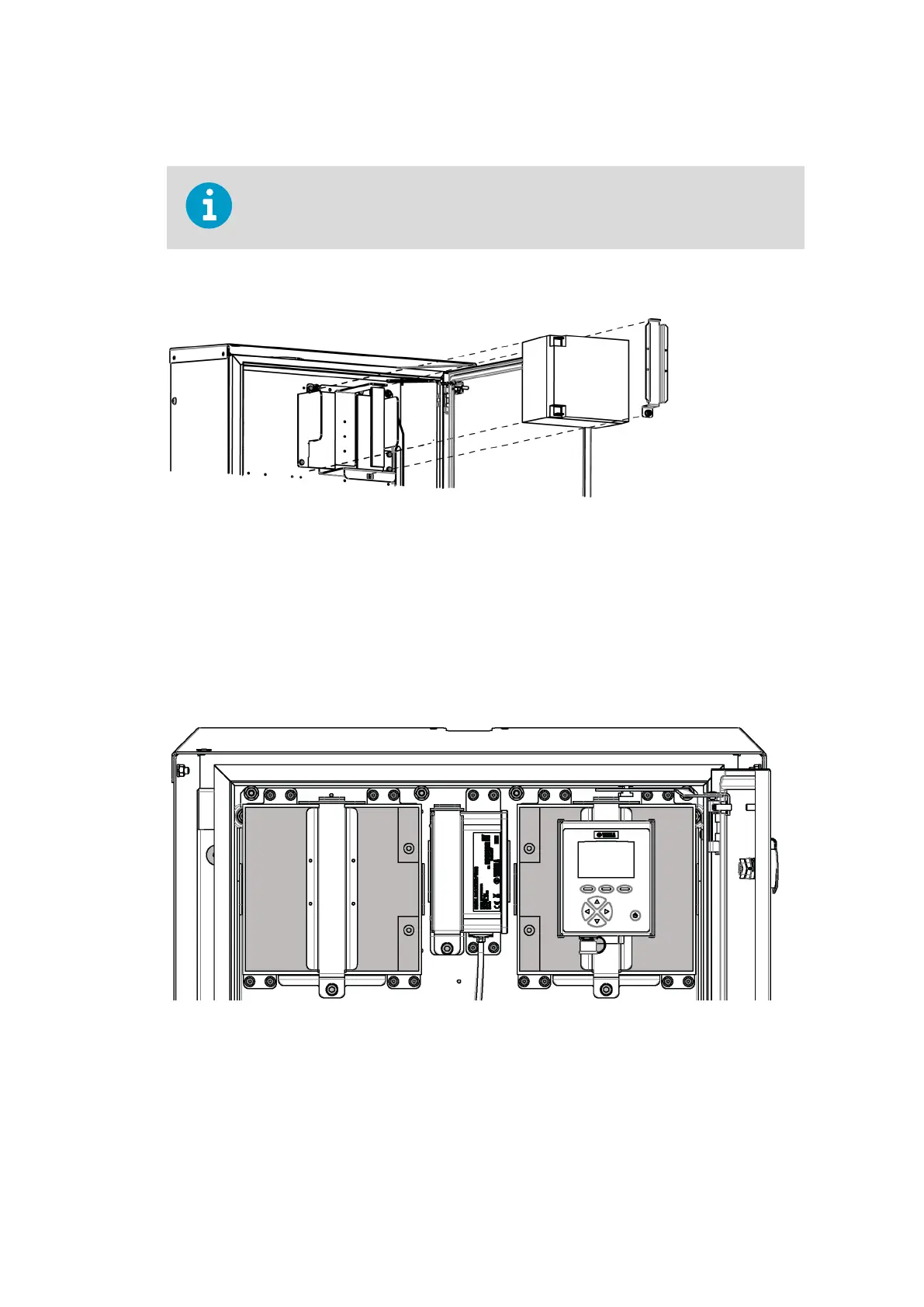6. Fasten the screws tightly.
If the screws are loose, the battery will not charge and thus will not provide power to
the weather station.
7. Unfasten the battery clamp, lift the battery to its place, and reattach the clamp.
8. Remove the cable tie that holds the battery cables together.
9. Insert the red battery cable into the
flat cable connector in the positive ( + ) terminal in
the battery.
10. Insert the black battery cable into the flat cable connector in the negative ( ˗ ) terminal
in the battery.
11. If you have 2 batteries, repeat the procedure to install the second battery next to the
first one.
12. Install QMD202 on the DIN rail.
Chapter 17 – Electrical Installation
231