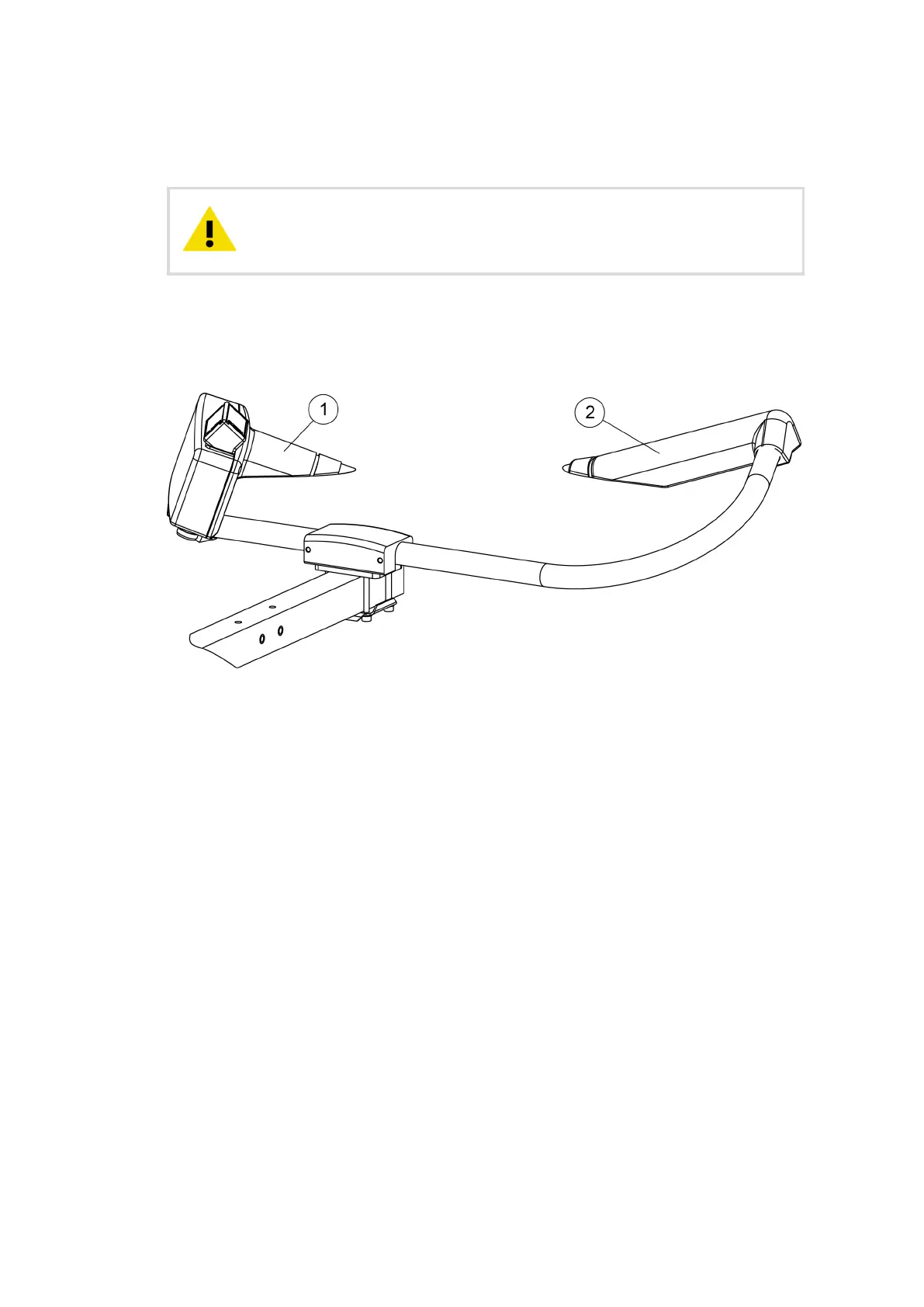4. Test that the connector does not swing. If it swings, the mating surface of the connector
is not sealed and will leak. Also the connector terminals will be exposed to weather.
Tighten the cable connector properly. The cable connector must not
swing in relation to the
fixed connector.
CAUTION!
5. Haul the sensor up.
6. Mount the sensor on the sensor support arm so that the bracket is approximately 1 cm
(0.4 in) from the end of the sensor support arm. Tighten the bolts properly.
1 Controller/Receiver
2 Transmitter
7. Route the sensor cable along the sensor support arm and secure it with cable ties.
8. Connect the sensor cable.
More Information
‣
Connecting Sensor and Device Cables (page 218)
Chapter 11 – Sensor Installation to Sensor Support Arm
135
