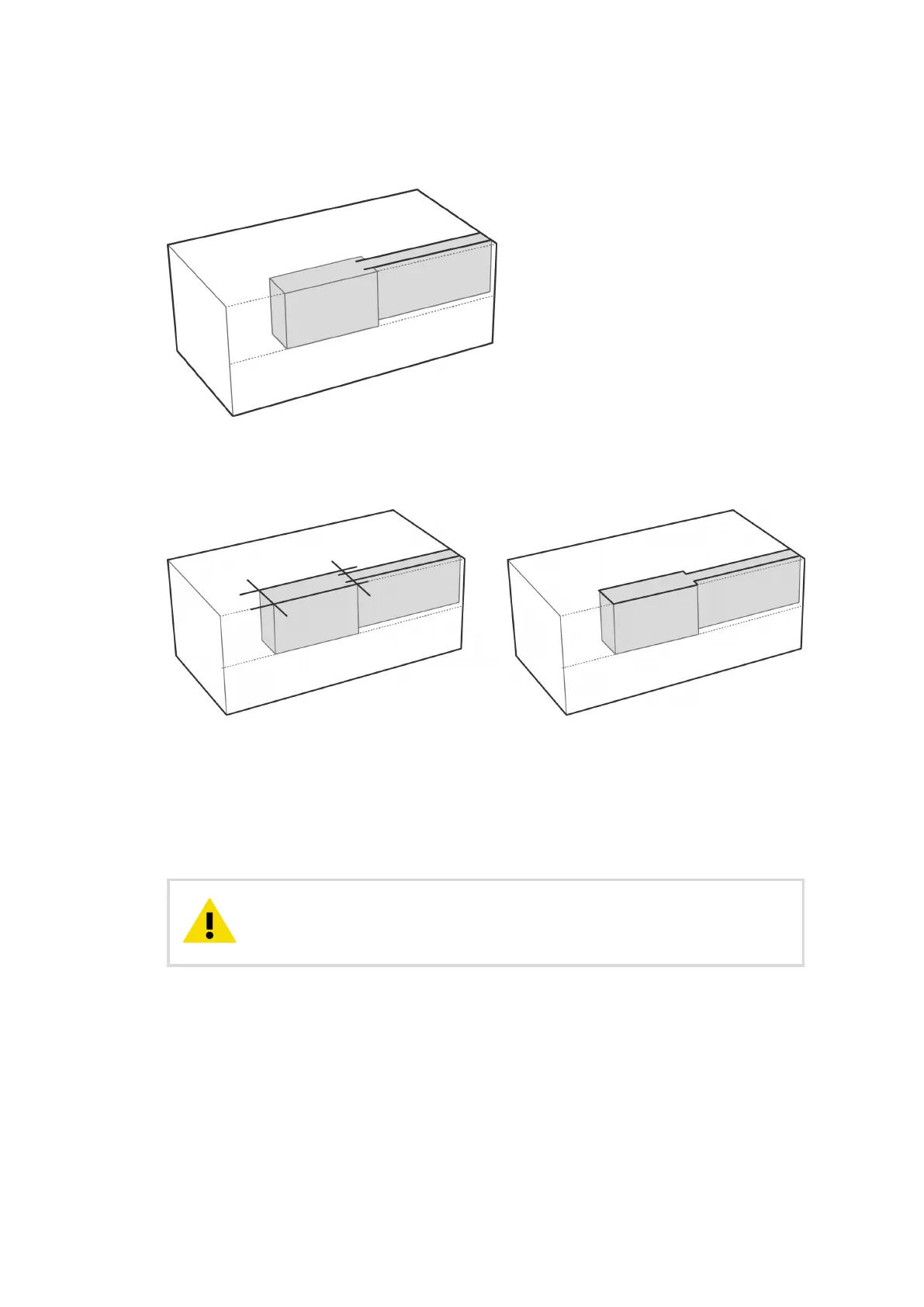2. Use a diamond saw to cut a slot for the cable from the sensor slot to the edge of the
road or runway.
3. Cut a slot for the sensor at the end of the cable slot.
The following figure shows the cut lines for floor saw (left) and electric breaker (right).
4. Make sure that the sensor fits in the slot with 5 mm (0.20 in) excess around.
5. Remove the debris material from the cut with an electric-driven breaker.
Use an air blower and possibly industrial suction fan to remove the small particles. Any
residue will reduce the bonding strength of the
filling material to the walls of the slot. In
case there is water in the slot, dry out excess water with a blowtorch.
At any phase of the installation, do not direct the blowtorch onto the
sensor surface. The optical fiber ends may suer damage.
CAUTION!
Chapter 15 – Subsurface Sensor Installation
191