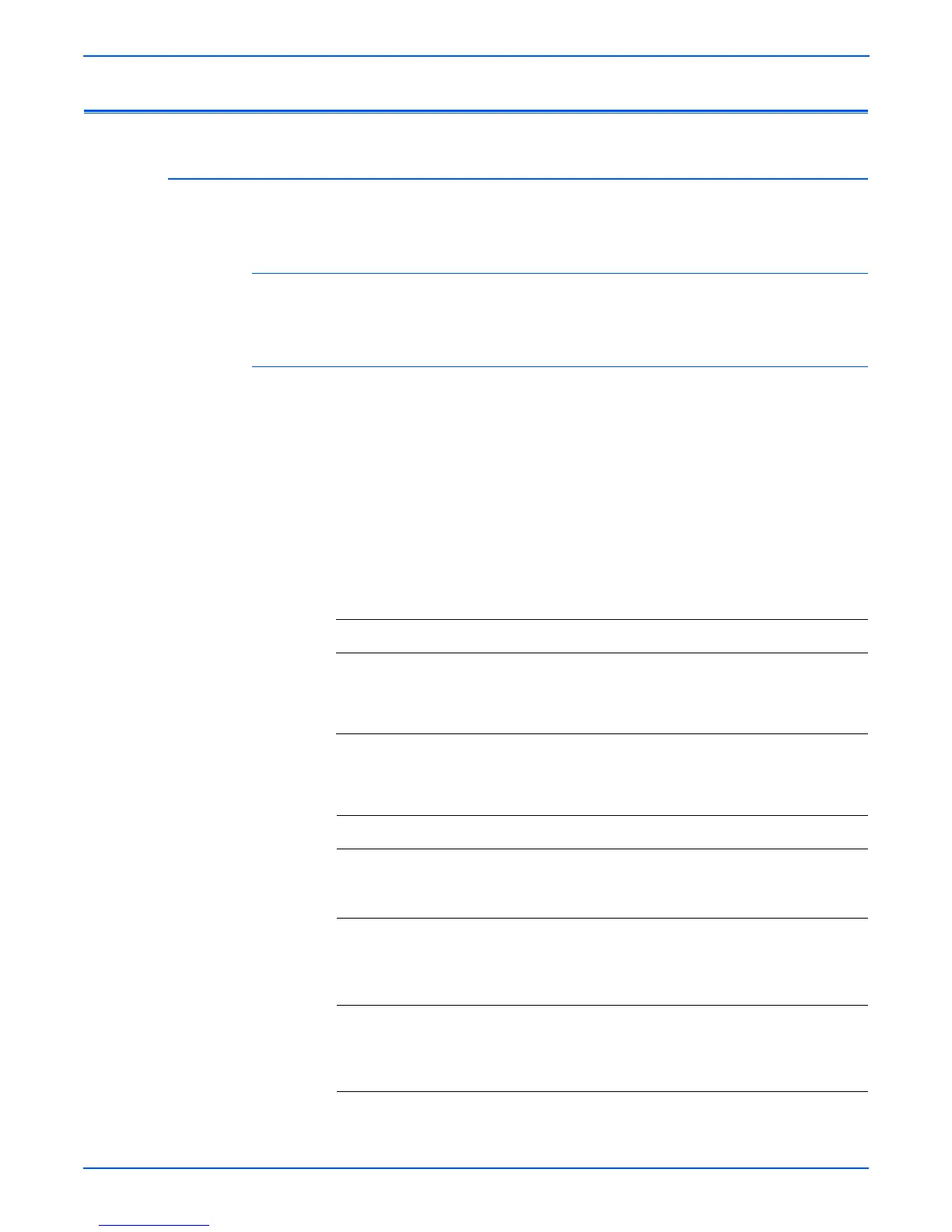3-14 Phaser 3250 Laser Printer Service Manual
Error Messages and Codes
Tray and Paper Errors
No Paper Error
The LED is lit on the Control Panel even when paper is loaded in the Tray.
Applicable Error Message
■ No Paper Error
Initial Actions
■ Inspect the tray to ensure that it is free of obstructions, is loaded with
supported paper, and the Guides are adjusted correctly.
■ Try picking paper from a different tray.
■ Check the paper path for obstructions or debris.
■ Cycle printer power.
■ If the problem persists, refer to the following procedure.
Troubleshooting Reference Table
Applicable Parts Wiring and Plug/Jack Map References
■ Main Controller Board, PL1.1.2
■ Empty Actuator, PL6.1.84
■ Paper Empty Sensor (Photo
Interrupter), PL6.1.75 )
■ Map 1 - Main Controller Board
■ “Map 6 - Main Motor, Interlock Switch,
Fans, and Sensors” on page 10-14
Troubleshooting Procedure Table
Step Actions and Questions Yes No
1 1.Check the Empty Actuator for
damage.
2.Is the Empty Actuator damaged?
Replace the
Empty Actuator
(page 8-49).
Go to step 2.
2 1.Check the Paper Empty Sensor for
damage.
2.Is the Paper Empty Sensor
damaged?
Replace the
Paper Empty
Sensor
(page 8-51).
Go to step 3.
3 1.Check the Main Controller Board for
correct installation. Reseat the Main
Controller Board (page 8-62).
2.Does the error still occur?
Replace the
Main Controller
Board
(page 8-62).
Complete.