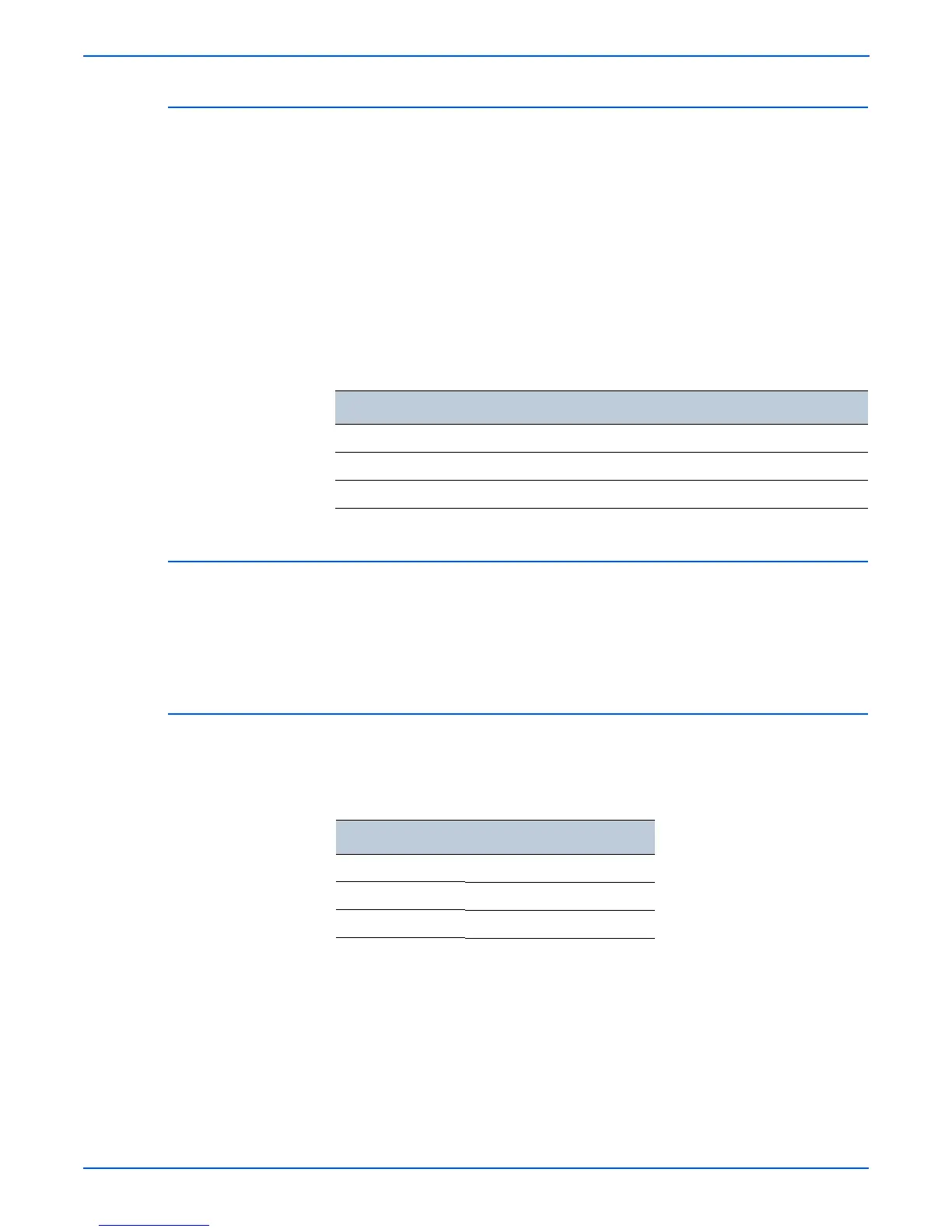1-14 Phaser 3250 Laser Printer Service Manual
General Information
Operating Mode
The Phaser 3250 consists of the following operating modes:
■ Ready Mode: When the machine is turned On, it changes from the power
Off state to Ready mode. In this mode, printing is available.
■ Running Mode: The printer operates in the Print mode.
■ Save Mode: The Printer enters into the Save mode to reduce power
consumption when it has not received data for the specified time.
Information listed in the table provides description and statuses of the printer
modes at various states.
Warm-Up Time
Warm-up Time is defined as the time when the printer changes from Power-
On to Standby mode.
■ Standard Configuration: 15 seconds (from Sleep)
First Print Output Time
First Print Output Time (FPOT) is defined as the time from when the engine
receives a Start signal in Ready state, until a single page is printed and
delivered to the output tray.
Operating Modes
Mode LED Status State
Ready Green The printer is ready.
Running Flashing Green In operation.
Save Green Printer idles at a specified time.
Mode FPOT (sec.)
Ready Less than 8.5
Sleep Less than 23.5
Cold Start Less than 25.0