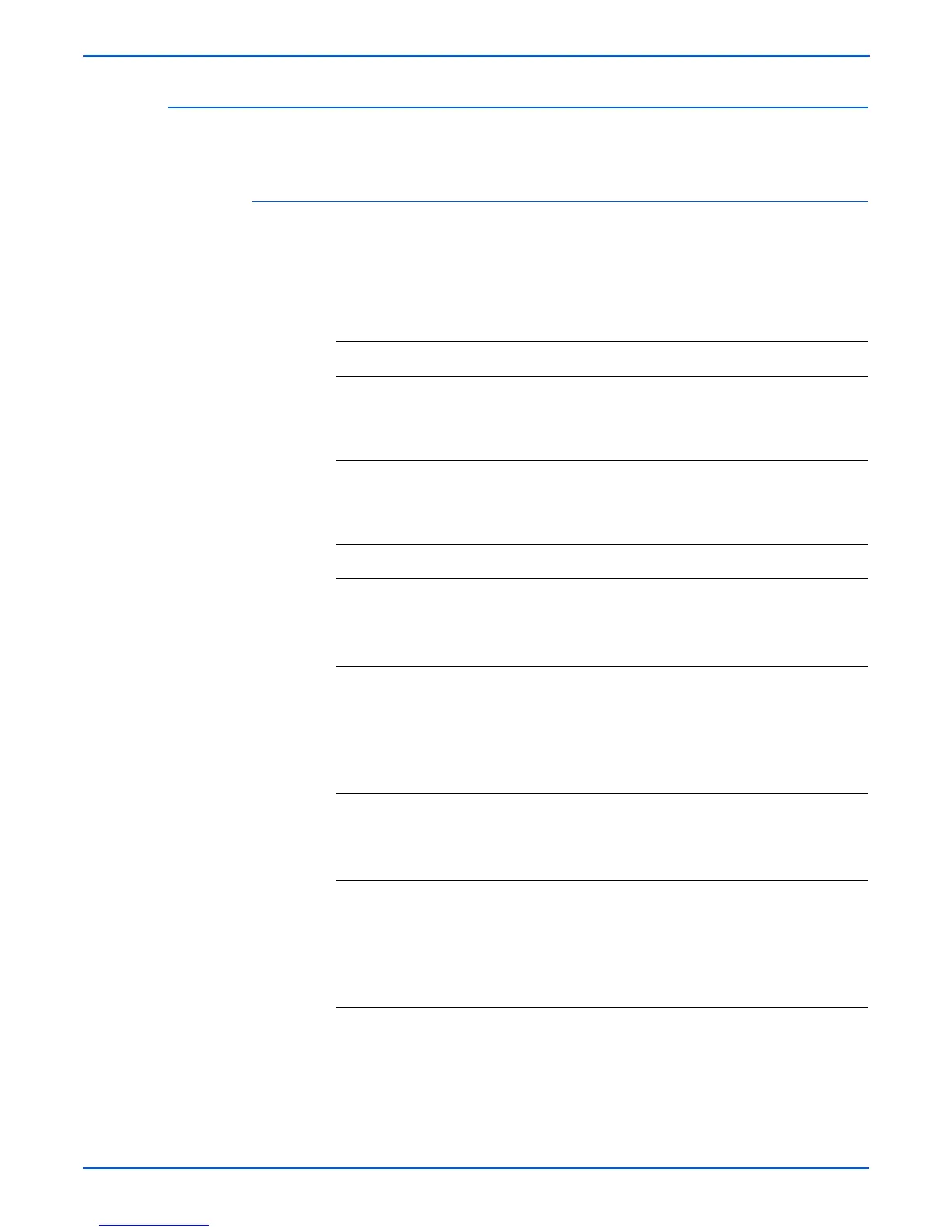4-4 Phaser 3250 Laser Printer Service Manual
General Troubleshooting
No Error LED when the Front Cover is Open
The error LED is not On when the Front Cover is open.
Initial Actions
■ Cycle printer power.
■ If problem persists, refer to the following procedure.
Troubleshooting Reference Table
Applicable Parts Wiring and Plug/Jack Map References
■ Main Controller Board, PL1.1.2
■ LVPS, PL1.1.4
■ Front Cover, PL1.1.16-4
■ LED Board, PL6.1.44
■ Map 7 - LVPS, HVPS, Fuser, Developer
Unit CRUM, and Power Switch
■ Map 9 - Optional Tray 2 and Control Panel
Troubleshooting Procedure Table
Step Actions and Questions Yes No
1 1.Check the wiring harness connectors
CN18 and CN31 between the LED Board
and the Main Controller Board.
2.Are the connectors securely connected?
Replace the
LED Board
(
page 8-75).
Reconnect
the
connectors.
Go to step 2.
2 Check the LVPS Board signal.
1.Is there +24 V across:
■ CN3-16, CN3-13, CN3-11, CN3-9, and
CN3-7 pins
2.Is there +5 V across:
■ CN3-5, CN3-3, and CN3-1 pins
Go to step 3. Replace the
LVPS Board
(
page 8-67).
3 1.Check the Main Control Board for correct
installation. Reseat the Main Control
Board (page 8-62).
2.Does the error still occur?
Go to step 4. Complete.
4 Check the Main Controller Board signal.
1.Is there +24 V across:
■ CN10-1, CN10-4, CN10-6, CN10-8, and
CN10-10 pins
2.Is there +5 V across:
■ CN10-12, CN10-14, and CN10-16 pins
Complete. Replace the
Main
Controller
Board
(
page 8-62).