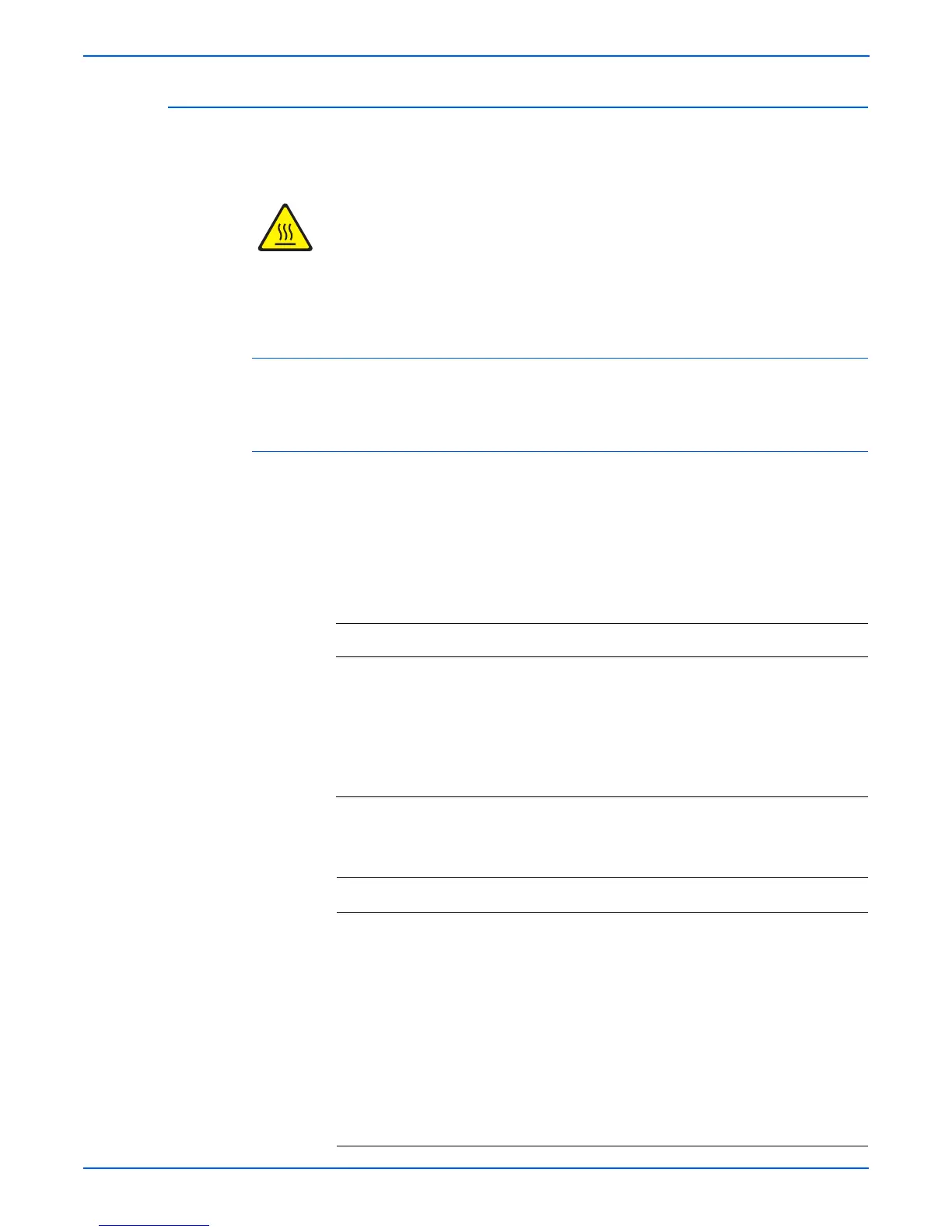3-20 Phaser 3250 Laser Printer Service Manual
Error Messages and Codes
Paper Rolled in the Fuser
There is an accordion jam in the Fuser. There is contamination at intervals of
77.6 mm on the back of the paper.
The Fuser may be hot. Turn the printer power Off and allow at least 5 minutes
for the Fuser to cool before removing the Fuser.
Applicable Error Code
■ Paper Rolled in the Fuser
Initial Actions
■ Ensure that the Fuser is secured to the printer.
■ Cycle printer power.
■ If the problem persists, refer to the following procedure.
Troubleshooting Reference Table
Applicable Parts Wiring and Plug/Jack Map Reference
■ Fuser, PL9.1.0
■ Thermistor Assembly, PL9.1.5
■ Thermostat, PL9.1.7
■ Heat Roller, PL9.1.10
■ Guide Claw, PL9.1.16
■ Pressure Roller #1, PL9.1.21
■ Pressure Roller #2, PL9.1.23
■ “Map 7 - LVPS, HVPS, Fuser, Developer
Unit CRUM, and Power Switch” on
page 10-15
Troubleshooting Procedure Table
Step Actions and Questions Yes No
1 1.Check the Fuser for contamination.
2.Is the Fuser dirty?
Disassemble the
Fuser and clean
the debris
between the
Heat Roller
(
page 8-17),
Thermistor
(
page 8-15), and
Pressure Rollers
(#1 -
page 8-20;
#2 - page 8-22).
Go to step 2.
Go to step 2.