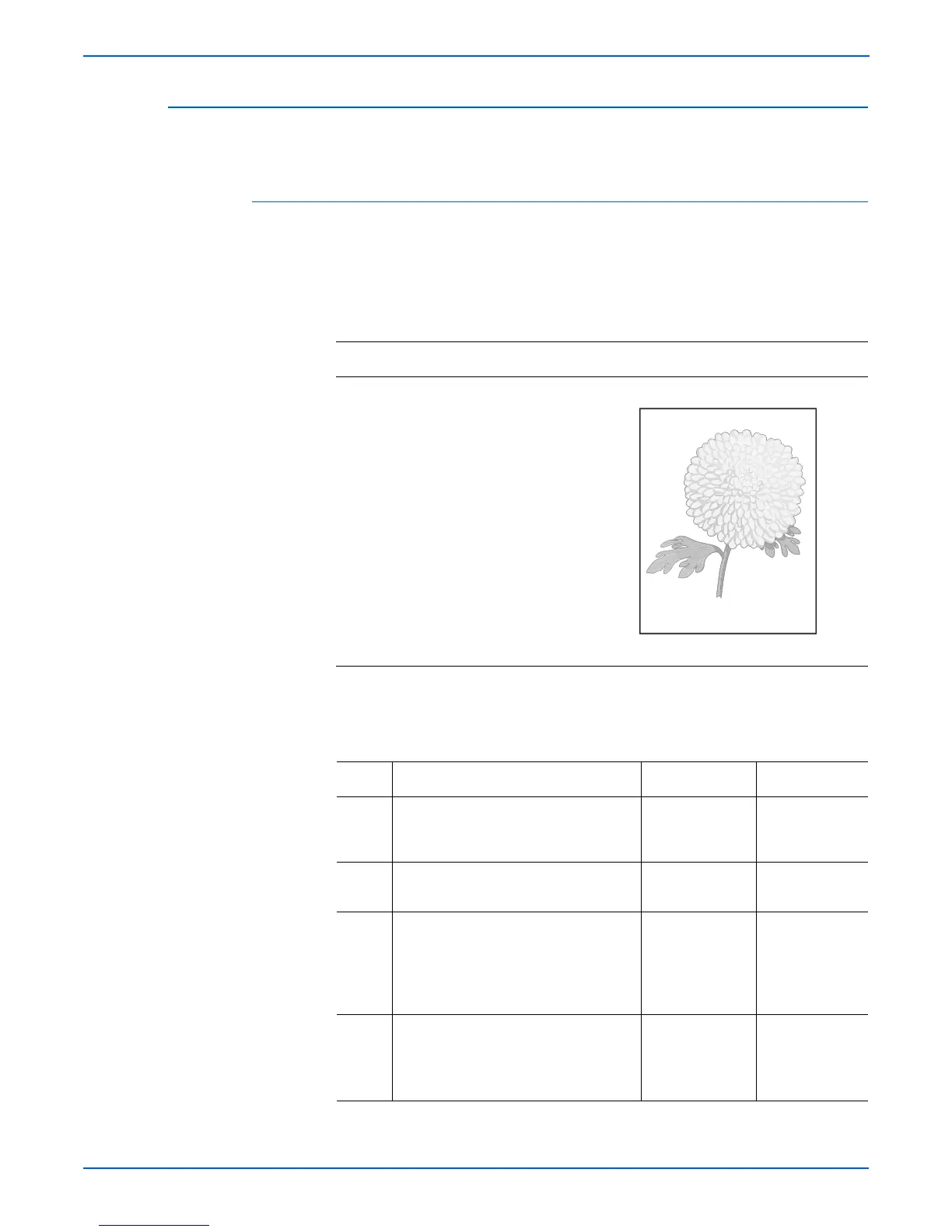5-14 Phaser 3250 Laser Printer Service Manual
Print-Quality Troubleshooting
Light or Undertone Print
The overall image density is too light.
Initial Actions
■ Check the paper transfer path.
■ Ensure there are no debris on the transfer path.
Troubleshooting Reference Table
Applicable Parts Example Print
■ HVPS, PL1.1.3
■ Print Cartridge, PL1.1.20
Troubleshooting Procedure Table
Step Actions and Questions Yes No
1 Check the Print Cartridge. Is the Print
Cartridge empty?
Replace the
Print Cartridge
(
page 8-7).
Go to step 2.
2 1.Check Toner Save mode.
2.Is Toner Save mode enabled?
Go to step 3. Enable Toner
Save mode.
3 1.Check the ambient temperature.
2.Is the ambient temperature below
10° C?
Turn Off the
printer, wait for
30 minutes, and
turn On the
printer.
Go to step 4.
4 1.Check the inside of the printer for
toner spill.
2.Is there toner spill inside the
printer?
Clean the inside
of the printer.
Go to step 5.