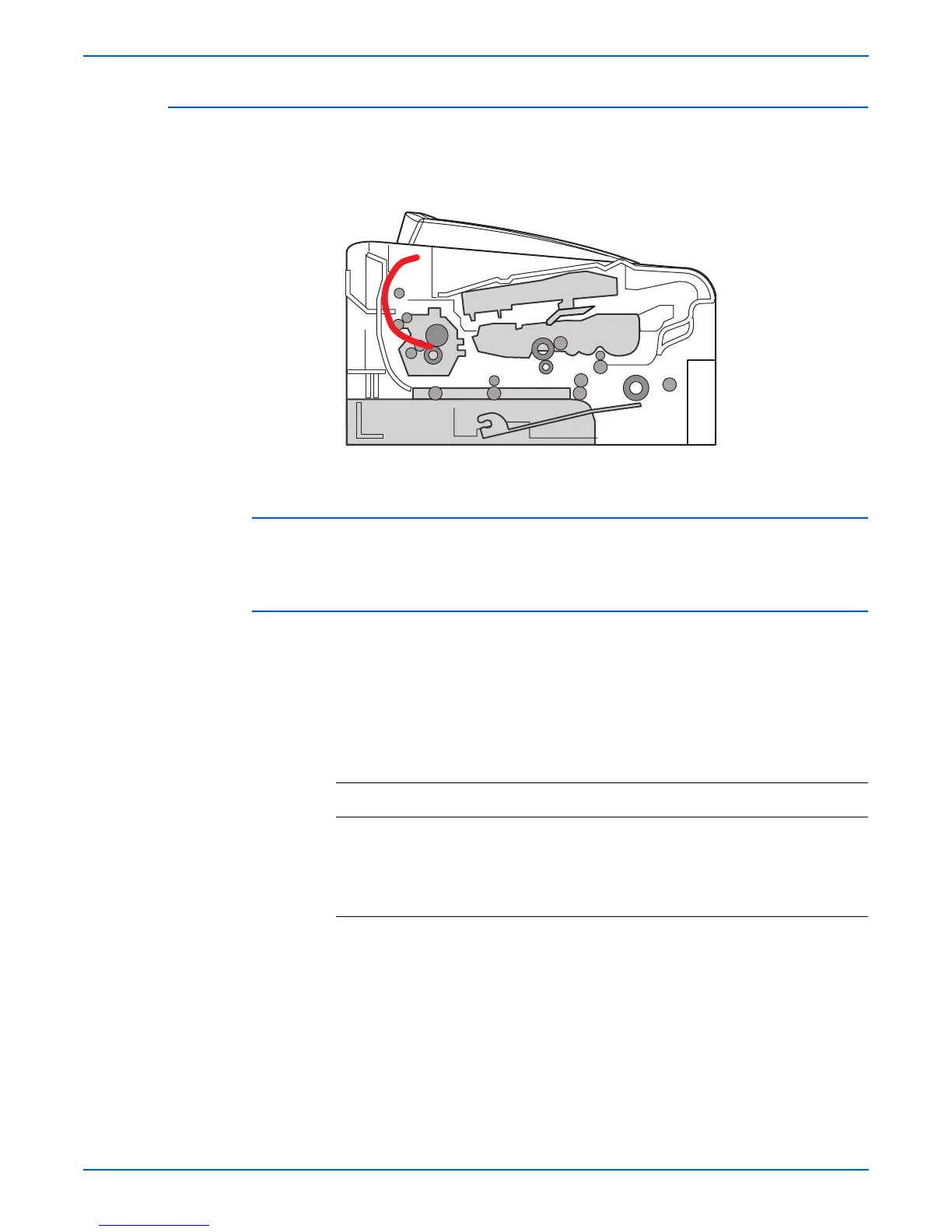Phaser 3250 Laser Printer Service Manual 3-11
Error Messages and Codes
Paper Jam 2
There is an accordion jam in front of or inside of the Fuser. The accordion
jamis stuck between the Exit Roller and in the Fuser, just after passing the
Feed Actuator.
Applicable Error Message
■ Paper Jam 2
Initial Actions
■ Check the paper path for obstructions or debris.
■ Cycle printer power.
■ If the problem persists, refer to the following procedure.
Troubleshooting Reference Table
Applicable Parts Wiring and Plug/Jack Map References
■ Fuser, PL9.1.0
■ Guide Claw, PL9.1.16
■ Exit Actuator, PL9.1.19
■ Exit Sensor (Photo Interrupter),
PL9.1.37
■ Map 1 - Main Controller Board
■ Map 7 - LVPS, HVPS, Fuser, Developer
Unit CRUM, and Power Switch