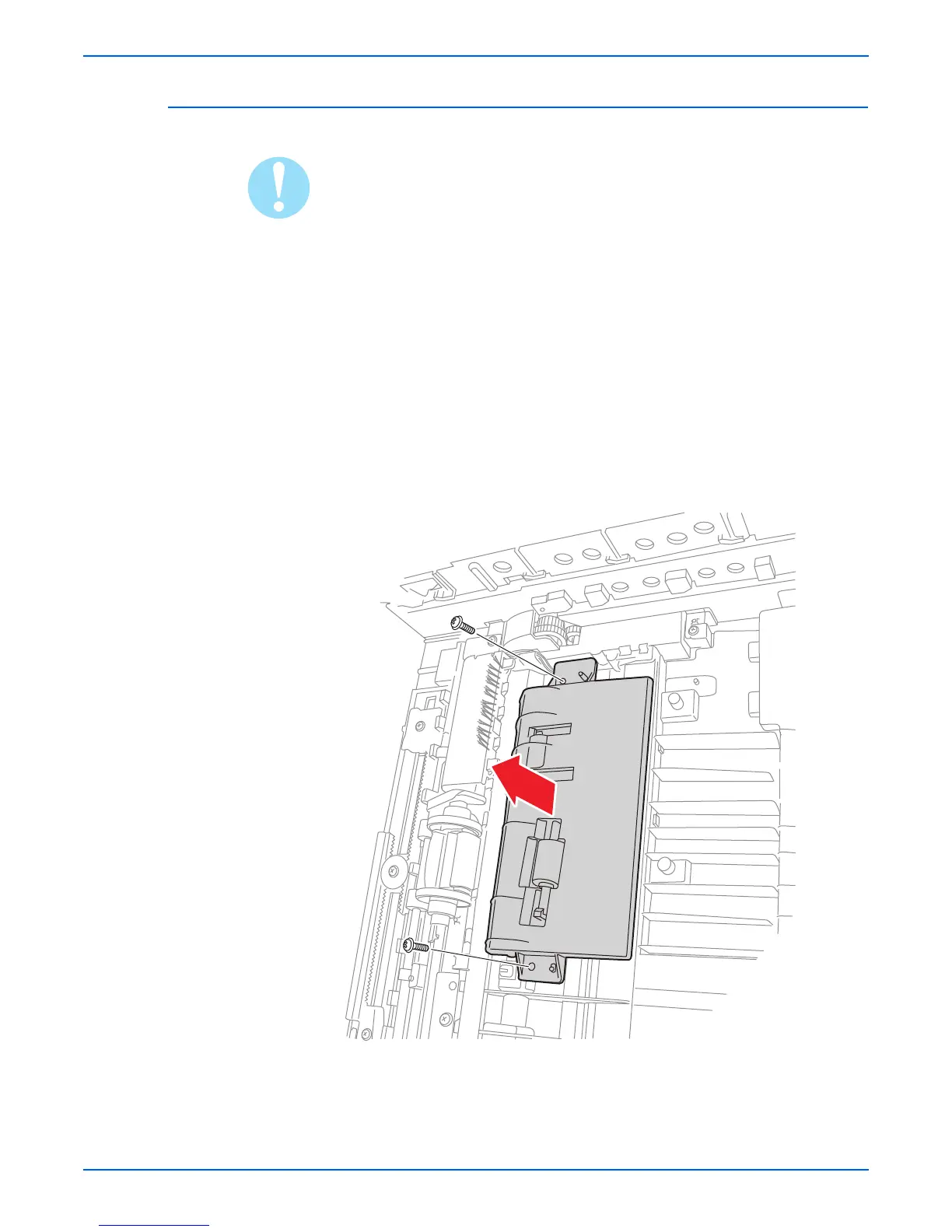Phaser 3250 Laser Printer Service Manual 8-47
Service Parts Disassembly
Duplex Actuator (PL6.1.73)
Do not expose the Print Cartridge to light for more than 5 minutes. Cover the
Print Cartridge to avoid damage.
Do not touch the green surface underneath the Print Cartridge.
Ensure to place a soft cloth under the printer prior to placing the printer on its
side.
1. Remove Tray 1.
2. Open the Front Cover.
3. Remove the Print Cartridge (page 8-10).
4. Remove the Duplex Unit (page 8-37).
5. Place the printer on its right side.
6. Remove 2 screws securing the Duplex Path Frame (PL6.1.77).